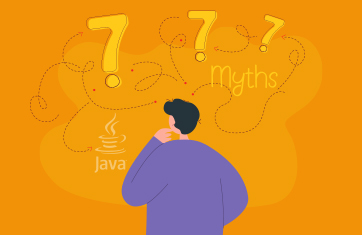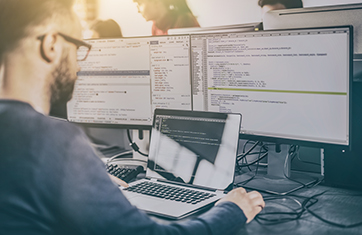What is Java Heap Memory? What is Java Heap Space?
In Java, the heap memory refers to a region of the Java Virtual Machine's (JVM) memory that is dedicated to storing objects created during the execution of a Java program. It is one of the key components of the JVM's memory structure and is managed by the JVM's memory management subsystem.
Here are some key points about Java heap memory:
- Object Storage: The Java heap memory is where objects are allocated and stored during runtime. Every time you create an object using the new keyword or through other object instantiation mechanisms, the memory for that object is allocated on the heap.
- Dynamic Allocation: The heap memory allows for dynamic allocation and deallocation of objects. Objects can be created and destroyed as needed during the execution of a Java program. The JVM handles the memory management, automatically reclaiming memory for objects that are no longer reachable, through a process known as garbage collection.
- Heap Structure: The heap memory is organized into different memory regions or generations. The most commonly used divisions are the young generation (Eden, Survivor spaces) and the old generation (also known as Tenured space). These generations help in optimizing memory allocation and garbage collection by segregating objects based on their age and lifespan.
- Memory Management: The JVM's memory management subsystem is responsible for managing the heap memory. It handles memory allocation, deallocation, and garbage collection to ensure efficient and effective use of memory resources. The garbage collector is responsible for reclaiming memory occupied by objects that are no longer needed.
- Heap Size: The size of the Java heap memory can be configured using JVM command-line options, such as -Xms (initial heap size) and -Xmx (maximum heap size). These options allow you to control the initial and maximum amount of memory allocated to the heap.
- Out of Memory Errors: In situations where the heap memory is exhausted and cannot allocate additional objects, the JVM may throw an OutOfMemoryError. This typically occurs when there is insufficient memory available to accommodate new object allocations or when there is excessive memory consumption by existing objects.
Managing and optimizing the usage of heap memory is important for ensuring efficient memory utilization and preventing issues like memory leaks or excessive memory consumption. Understanding how the Java heap memory works can help in writing efficient and scalable Java applications.
What does high Java heap memory usage mean?
High Java heap memory usage is often a symptom of memory leaks. However - sometimes, applications could genuinely need a lot of memory, and this could also cause a spike in heap usage. This does not necessarily mean that there is a memory leak.
Using monitoring tools and examining the trend of your Java heap will help you determine if there is a memory leak. The application may naturally use a certain amount of memory, and the garbage collector will periodically reclaim memory at certain thresholds. You should see a rise and fall of heap usage with garbage collection.
What tools and strategies can be used to monitor and examine Java heap memory usage?
There are several tools and strategies available for monitoring and examining heap memory usage in Java applications. Here are some commonly used ones:
- JVM Profilers: Profiling tools like Java Flight Recorder (JFR), Java Mission Control (JMC), and YourKit Java Profiler provide detailed insights into heap memory usage. They offer features such as heap profiling, object allocation tracking, memory leak detection, and analysis of memory usage patterns.
- VisualVM: VisualVM is a powerful profiling and monitoring tool bundled with the JDK. It allows you to monitor heap memory usage, inspect live objects, analyze heap dumps, and track garbage collection behavior. VisualVM supports various plugins for extended functionality.
- Java Heap Analysis Tools: Tools like Eclipse Memory Analyzer (MAT) and IBM HeapAnalyzer can analyze heap dumps captured during runtime or from memory snapshot files. They help identify memory leaks, analyze object retention, and provide detailed reports on memory usage and object instances.
- GC Log Analysis: JVM garbage collection logs can be analyzed using tools like GCViewer, GCEasy, or GCPlot to gain insights into garbage collection behavior, memory allocation rates, and pause times. These tools can help optimize garbage collection settings and identify any abnormalities.
- Profiling APIs: Java provides profiling APIs like JVMTI (Java Virtual Machine Tool Interface) and JMX (Java Management Extensions) that allow programmatic monitoring and examination of heap memory usage. These APIs can be used to gather memory-related statistics, track object creation, and perform custom memory profiling.
- Heap Dumps: Heap dumps capture the complete state of the JVM's heap memory, including all objects and their relationships. Tools like jmap, jcmd, or the HeapDumpOnOutOfMemoryError JVM option can generate heap dumps, which can then be analyzed using heap analysis tools to diagnose memory-related issues.
- Monitoring Tools: Application performance monitoring (APM) tools like eG Enterprise, New Relic, AppDynamics, or Dynatrace provide heap memory monitoring capabilities. They offer real-time insights into memory usage, object statistics, and memory-related performance metrics in a production environment.
Most organizations using Java for key employee or customer applications and services need the full-blown features offered by an enterprise monitoring tool. Automatic memory leak detection and JVM monitoring tools usually offer early and proactive alerting on memory leaks. Whilst you can use open-source tools (such as JVisualVM and MAT), doing so across a Java cluster with hundreds of JVMs at non-regular hours (i.e., 2 am) will be cumbersome. Using heap dumps after the fact is reactive and usually too late in the game to avert an impact on services and users.
What role does JMX play in monitoring the use of heap memory by the JVM?
JMX (Java Management Extensions) plays a significant role in monitoring the use of heap memory by the JVM (Java Virtual Machine). It provides a standardized way to monitor and manage various aspects of a Java application, including heap memory usage.
JMX defines a concept called MBeans, which are Java objects that expose management attributes and operations. For heap memory monitoring, the JVM exposes MBeans that provide information about the heap, such as heap size, usage, garbage collection statistics, and other memory-related metrics.
Learn more about JMX monitoring: How does JMX Monitoring Work | eG Innovations
Are there any best practices for optimizing Java heap memory usage?
While the JVM does manage memory dynamically, it needs to be configured with sufficient memory to perform its task. Some of the common symptoms that indicate that you may not have configured memory correctly are:
- Your application works fine when you start it, but over time it becomes slower and slower. A restart often fixes the issue.
- You are seeing java.lang.OutOfMemoryError errors when running your application. Usually, this error is thrown when the JVM cannot allocate an object because it is out of memory, and no more memory could be made available by the garbage collector.
- Garbage collections are happening often, and the GC process is taking a lot of CPU cycles.
The memory available to the JVM is configured when the Java application is first started, and this cannot be changed dynamically. An application restart is required for any changes to a JVM’s memory setting to be reflected.
The Xmx parameter to the JVM governs the maximum amount of heap memory you are allocating to the application. This is probably the most important JVM argument. The heap size of a Java application must be set optimally. Setting too small a heap size will result in out-of-memory errors and cause your application to fail to function properly until it is restarted. Setting a very large heap memory will also have an adverse impact on performance. Garbage collection may happen less frequently and when it happens, a large amount of memory may be released. This could result in application pauses.
Make sure to monitor the heap usage of your JVM and if the heap usage ever gets close to 90%, it indicates that you will need to tune the memory available to the JVM. Memory shortage could also happen because of memory leaks in the application. To diagnose memory leaks, take a heap dump and analyze the memory used by different objects using a tool such as the Eclipse Memory Analyzer Tooling (MAT).
How can I configure the initial heap size?
The Xms argument to the JVM specifies the initial heap memory size. This means that your JVM will be started with Xms amount of memory and will be able to use a maximum of Xmx amount of memory. For example, starting a JVM like below will start it with 256 MB of memory and will allow the process to use up to 2048 MB of memory:
java -Xms256m -Xmx2048m
Note that Xms is the initial setting of the heap memory size and during normal operation of your application, the actual heap memory size can be lower than Xms. For example, when users are inactive or after GC has just happened. You should set Xms and Xmx to the same value for best performance.
How does garbage collection work in relation to the Java heap memory?
Garbage collection in Java is closely related to the management of Java heap memory. The garbage collector (GC) is responsible for automatically reclaiming memory occupied by objects that are no longer needed, freeing up memory resources for future allocations. Here's how garbage collection works in relation to the Java heap memory:
- Allocation and Object Lifecycles: When objects are created in Java, memory is allocated on the heap to store them. So long as objects are reachable and referenced by the program, they are considered live objects. However, when objects become unreachable or no longer referenced, they are eligible for garbage collection.
- Marking Phase: The garbage collector traverses the object graph starting from root objects (such as static variables, local variables, and active threads) and marks all objects that are reachable. This process identifies live objects and marks them as "in-use" to distinguish them from garbage objects.
- Sweeping Phase: After the marking phase, the garbage collector performs a sweeping phase. It iterates through the entire heap, reclaiming memory occupied by objects that are not marked as in-use (garbage objects). This memory is then made available for future object allocations.
- Memory Compaction (Optional): In some garbage collection algorithms, an optional step called memory compaction may be performed. It involves moving the live objects closer together, thereby reducing fragmentation and optimizing memory allocation for future objects.
- Generational Approach: The Java heap memory is often divided into different generations, such as the young generation and the old generation (also known as the tenured generation). The generational approach leverages the observation that most objects have a short lifespan. Young generation garbage collection is typically more frequent and uses algorithms like copying or mark-sweep-compact. Old generation garbage collection occurs less frequently and often uses mark-sweep or mark-compact algorithms.
- Tuning and Performance Considerations: Garbage collection algorithms and settings can be tuned based on factors like the size of the heap, the nature of the application, and desired performance goals. It's important to strike a balance between reclaiming garbage efficiently and minimizing pauses or disruptions to the application's execution.
The goal of garbage collection is to manage memory automatically, relieving developers from manual memory management tasks like allocating and deallocating memory. By reclaiming memory occupied by garbage objects, the garbage collector helps prevent memory leaks, optimizes memory usage, and ensures efficient utilization of the Java heap memory.
When heap memory is running low, garbage collection is triggered to try to reclaim memory. Since garbage collection consumes CPU, low Java heap memory can manifest as excessive CPU usage and a shortage of CPU may be a symptom.