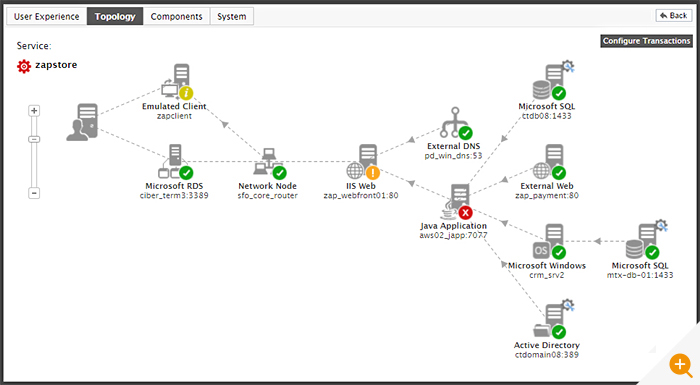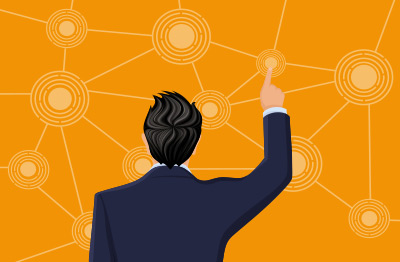What is Root Cause Analysis (RCA) - IT Monitoring?
Root Cause Analysis (RCA) within the context of monitoring tools refers to the process of identifying and addressing the fundamental reason behind a particular problem or incident in an IT infrastructure or application environment. Monitoring tools with root cause analysis capabilities aim to go beyond surface-level symptoms and identify the underlying issue that is causing disruptions, errors, or performance degradation.
Root cause analysis is an activity that identifies the root cause of an incident or problem. From a monitoring and event management perspective, the "root cause" is the event that, when corrected, will clear other events which occur as effects, rather than the actual cause of the event storm.
What you need to know about Root Cause Analysis features in IT Monitoring
Almost all monitoring tools can enable some form of root cause analysis. The key question is: Who is doing the analysis? Many tools provide all the events to the administrator and require him/her to analyze where the cause of a problem lies. To find the root cause of problems by analyzing all the events, administrators need to have a lot of domain expertise. Further, root cause analysis also requires a lot of time. Tools that do not provide automated root cause diagnosis cannot be effectively used by helpdesk/L1 support personnel.
Providing charts and graphs that an administrator has to analyze is not automated root cause analysis. When evaluating monitoring tools and hearing "root cause analysis", ask if it is automated and how it works? Also, what is required to get it to work, what level of accuracy does it enable and what work is needed to keep it working?
Almost all suppliers of monitoring products use words like 'root cause', 'proactive', 'topology' and 'dashboards'. While these terms seem simple, it's important to understand how these apply from a technology monitoring standpoint. More information on the terminology around features such as root cause analysis is provided in a free whitepaper: Read Between the Lines of IT Performance Monitoring Tools.
In a Project Management context, Root Cause Analysis usually refers to business processes (usually via retrospective analysis and often manual) that attempt to identify the root cause of problems to eliminate the sources of problems. In IT monitoring RCA has a narrower definition and usually refers to software features designed to automatically and proactively identify issues and their source.
How do IT Monitoring Root Cause Analysis features work?
The process of root cause analysis typically involves the following steps:
- Issue Identification: Monitoring tools continuously collect and analyze data related to system performance, application behavior, and infrastructure health. When an issue or incident occurs (such as a service outage, performance degradation, or abnormal behavior), the monitoring tool detects anomalies or triggers alerts.
- Data Correlation: The tool correlates data from various sources, such as logs, metrics, events, and user-defined or auto-baselined thresholds. By aggregating and analyzing this data, it aims to identify patterns or relationships between different events or metrics that might be contributing to the problem. Information on how modern AIOps tools handle event correlation and root cause analysis are given, here: AIOps Tools – 8 Proactive Monitoring Tips | eG Innovations.
- Isolation of Potential Causes: Using algorithms, machine learning, or predetermined rules, the monitoring tool sifts through the data to identify potential causes or contributing factors behind the observed issue. It narrows down the list of possible causes by examining various metrics, trends, and dependencies within the system. Many tools will filter and suppress secondary alerts and prioritize alerts associated with the true root cause.
- Root Cause Identification: The tool further analyzes the potential causes to determine the root cause of the problem. It tries to pinpoint the specific element or factor that, when addressed, is most likely to resolve the issue or prevent its recurrence.
- Resolution Recommendations: After identifying the root cause, the monitoring tool may offer suggestions or recommendations for resolving the problem. This might include specific actions, fixes, or configurations that can address the underlying issue.
- Automated Resolution: In some monitoring tools, even the remediation of issues may be automated. With common issues triggering self-remediation.
- Feedback Loop and Continuous Improvement: Upon implementing the recommended solutions, the monitoring tool may continue to monitor the system to ensure that the issue is resolved. It also records the results and any additional changes made, contributing to a continuous improvement process.
Root cause analysis in monitoring tools is essential for minimizing downtime, preventing recurring issues, and improving the overall reliability and performance of IT systems and applications. It enables proactive problem-solving and helps IT teams address issues more efficiently by focusing on the core problem rather than just treating the symptoms.
An example of end-to-end correlation in eG Enterprise. The root-cause of the issue is highlighted in the topology. This interactive dashboard allows an administrator to click through to drill-down into the details of the issue.
What is the role of AIOps in Root-Cause Analysis?
AIOPs is a key enabling technology within most IT monitoring tools that perform automated diagnostics and root-cause analysis. We’ve put together a free eBook how AIOps features benefit IT teams which covers root-cause analysis features, see AIOps Solutions and Strategies for IT Management | eG Innovations.
What are the benefits of automated Root Cause Analysis features in monitoring tools?
Automated root cause analysis in monitoring tools offers several significant benefits for IT operations and application management:
- Swift Issue Resolution: Automated root cause analysis accelerates the identification of core problems, enabling quicker resolution of issues. This minimizes downtime and service disruptions. KPIs such as MTTR can be reduced.
- Reduced Downtime and Outages: By swiftly identifying and addressing the root cause, automated analysis helps in preventing or minimizing system outages, reducing the impact on services and users.
- Minimized Manual Effort: Automated root cause analysis reduces the need for extensive manual investigation, freeing up IT staff from repetitive and time-consuming analysis tasks. This allows them to focus on more strategic activities.
- Mitigation of Alarm Storms and Alert Fatigue: Automated analysis ensures that only relevant alerts are triggered, reducing the noise from unnecessary or false alerts. This helps in preventing alarm storms and alert fatigue among IT teams.
- Proactive Issue Mitigation: With predictive capabilities, automated analysis can anticipate potential issues before they become critical, enabling proactive mitigation and preventing incidents before they occur and before end users are impacted reducing helpdesk ticket volumes.
- Increased Accuracy and Consistency: Automated analysis uses algorithms and rules to consistently analyze data. This reduces the risk of human error and ensures a more standardized approach to identifying issues. Generalist helpdesk operators often route issues to the wrong teams when they do not have tools to pinpoint the root-cause of problems.
- Cost Savings and Efficiency: By reducing downtime and operational disruptions, automated root cause analysis contributes to cost savings and increased operational efficiency. Generalist L1/L2 helpdesk personnel can identify and rectify issues without escalating issues to specialist teams.
- Enhanced Service Levels and Customer Satisfaction: Faster issue resolution and proactive problem-solving lead to improved service levels, ensuring higher customer satisfaction. Generalist helpdesk teams can route issues to the correct teams who own the components with issues.
- Data-Driven Decision Making: Automated root cause analysis generates insights from large volumes of data, enabling data-driven decision-making for addressing issues and planning future improvements. Tools with reporting capabilities can analysis long-term patterns and issues to target areas where investment will offer the greatest improvements to IT services.
- Continuous Improvement and Learning: These systems can learn from historical incidents and responses, contributing to a continuous improvement cycle and refined analysis over time. Tools with built in knowledge bases and alarm histories allow organizations to learn and improve.
Overall, the benefits of automated root cause analysis in monitoring tools include faster problem resolution and lower MTTR, improved operational efficiency, proactive issue identification, and a more streamlined and reliable IT environment.
What is configuration change tracking and why is it important for Root Cause Analysis?
Configuration Change Tracking refers to the process of monitoring, recording, and managing changes made to the configuration settings of an IT system, including hardware, software, networks, and applications. It involves keeping a detailed log or CMDB (Configuration Management Database) of alterations to configurations, such as modifications to settings, parameters, versions, or any adjustments that might affect system behavior.
Configuration change tracking is important for root cause analysis for several reasons:
- Identifying Change-Related Issues: Changes to configurations often introduce new variables that can affect system behavior. When an issue arises, the ability to track configuration changes helps in identifying whether recent modifications are linked to ot the root cause of the problem.
- Understanding System State at Specific Times: Maintaining a record of configuration changes allows for a historical view of the system's state at different times. This historical data assists in identifying which configuration changes might have caused a particular issue or outage. This is increasingly important as modern IT systems often auto-deploy and auto-scale.
- Determining Baseline and Normal Behavior: With change tracking, IT personnel can establish a baseline of normal system behavior. This assists in understanding deviations from normal operations, making it easier to isolate issues related to recent changes.
- Aiding in Troubleshooting and Root Cause Analysis: When conducting root cause analysis, the ability to review configuration changes helps in focusing investigations on the most likely causes. It narrows down the scope of potential issues, making the analysis process more efficient.
- Compliance and Security Concerns: For compliance purposes, industries and organizations might need to track and maintain records of configuration changes. It helps in ensuring adherence to security protocols, audits, and compliance standards.
- Supporting Change Management Processes: Change tracking aids in managing change processes more effectively. It enables teams to assess the impact of changes and their correlation with system behavior, ensuring smoother change management.
By capturing and recording configuration changes, IT teams can effectively trace system behavior changes to specific alterations. This capability significantly aids in root cause analysis, making it easier to isolate issues and identify the root causes of incidents or problems within the IT infrastructure.