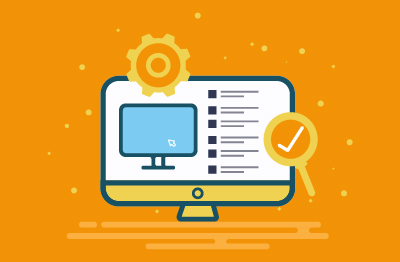Virtual Desktop Infrastructure (VDI)
What is Virtual Desktop Infrastructure (VDI)?
Many organizations have adopted virtual desktop infrastructures to securely allow access to their corporate networks and applications to remote users. Users login to a portal and once authenticated, they can access their virtual desktop from the browser itself, or through a separate client (e.g., Citrix Workspace App, Horizon client, etc).
The use of virtualization for desktops is more recent. For desktop virtualization, a virtual desktop infrastructure (VDI) hosts a desktop operating system within a virtual machine (VM) on a centralized server and streams a pre-built desktop image to remote endpoints: desktops, laptops, thin clients, and mobile devices.
Users at the endpoints can access the virtual desktop, which has an operating system and applications that need to work as they would from their local workstation. Eliminating the need to install expensive and resource-intensive applications and hardware at every user endpoint, VDI cuts down IT investments and simplifies accessibility for end-users.
As virtual desktops are implemented as virtual machines, many IT Operations teams try to use their existing virtual server monitoring tool (e.g., VMware vCenter, Citrix XenCenter, Microsoft SCVMM, etc.) to monitor a virtual desktop infrastructure. While virtual server monitoring tools can be used to monitor the VMs and hypervisors supporting VDI, they do not provide the level of visibility and coverage necessary for true end-to-end performance monitoring, diagnosis, and reporting for VDI.
Why is VDI important?
Given the experience that most organizations had during the Covid pandemic, where most employees had to work remotely from home, organizations have had to look at VDI technology for supporting remote workers. VDI is a key enabling technology supporting work-from-home.
What is VDI used for?
Generally speaking, VDI is used to support remote workers, as it allows you to deploy virtual desktops at scale and update them from a centralized location. It is also useful if your business allows employees to bring their own devices to work. Non-persistent VDI is well-suited for organizations that have employees who use the same software to perform a limited set of tasks.
How does VDI work, though? In terms of function, VDI uses a hypervisor to segment servers into VMs, which host virtual desktops that users can access remotely from their devices. As all of the processing occurs on the host server, users can access their virtual desktops from any location or device.
How to implement VDI
While the usage model for VDI is simple, there is a significant infrastructure required to support it. Several hardware and software components are required to support virtual desktops.
Access to the virtual desktops is using a remote protocol like HDX (Citrix), PCoIP or Blast (VMware Horizon), etc.
Once you have the requisite infrastructure in place, you should follow these best practices to successfully implement VDI:
Prepare your network
VDI is inextricably linked to network performance, so it is vital that you are aware of your peak usage times and able to anticipate demand spikes. By identifying these sorts of fluctuations, you can ensure that your network has sufficient capacity to continuously support your implementation.
Avoid Under Provisioning
Failing to provision enough resources to each virtual desktop will cause frustrating and costly VDI implementation delays. To avoid these, perform extensive capacity planning in advance of your VDI rollout and use performance monitoring tools to better understand the resource requirements of each virtual desktop and calculate your cumulative resource needs.
Understand the Needs of End Users
Consider the user-friendliness of your VDI desktops, as well as the performance requirements of each user and department. Those who simply need to access a few applications will have different requirements than employees who use and rely on graphics-intensive software.
Test
Finally, perform a pilot test to ensure that you have provisioned your resources appropriately. Running a test of your VDI deployment will give you the opportunity to proactively identify and remedy any deficiencies before they affect business continuity.