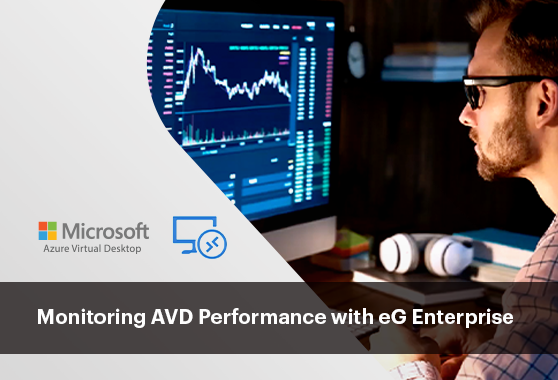Windows 365
What is Windows 365?
Windows 365 is a cloud-based service from Microsoft that delivers a Windows virtual machine, aka the Cloud PC, to your end users. Each Cloud PC is assigned to an individual user and is their dedicated Windows device. Windows 365 is available in two editions: Windows 365 Business and Windows 365 Enterprise. Both editions rely on Entra ID which was previously known as Azure Active Directory (Azure AD) and provide a dedicated Windows device to users for a fixed monthly subscription cost. To briefly summarize the differences:
What is a Windows 365 Cloud PC?
As Microsoft perfectly describe, “A Cloud PC is a highly available, optimized, and scalable virtual machine providing end users with a rich Windows desktop experience. It’s hosted in the Windows 365 service and is accessible from anywhere, on any device.”
End users have a 1:1 relationship with their Cloud PC. It’s their own personal PC in the cloud. Users can connect to their Cloud PC by using Windows 365.microsoft.com. Browser and app-based access is available for Windows, Mac, iOS, and Android devices.”
It is important to realize that a Cloud PC is personal and static (a persistent desktop). This means that changes made by your users are not cleared on reboot, and therefore also presents an increased risk of a negative user experience and challenges for the help desk. Increasing the Cloud PC plan – e.g., making more vCPUs available – increases costs and also offers no assurance of user experience improvements. After all, you don’t know what processor clock speed you are taking off, or what if it is a single threaded application process that is impacting performance!
Windows 365 Cloud PC vs AVD (Azure Virtual Desktop)?
Microsoft also offer Azure Virtual Desktop (AVD). In general, Cloud PC is suited to simpler use cases and SMB type organizations, although larger organizations often use pockets of Cloud PC. Windows 365 Cloud PC is a fully managed, fixed-priced, ready-to-go desktop-as-a-service (DaaS) solution. Whilst AVD is also a DaaS solution, it is customer-managed with variable pricing and a wider set capabilities and customization options.
There are plenty of articles to help you choose whether Windows 365 Cloud PCs or Microsoft AVD (Azure Virtual Desktop) will best suit your needs. Such as:
Example of when you might use Windows 365 Cloud PC. Why use Windows 365 Cloud PC?
Having answered the question, “What is Windows 365?” you probably have a more important question on your mind: “Why should businesses use Windows 365.
Here are a few specific case study-like scenarios illustrating why an organization might choose to use Windows 365 Cloud PC:
Remote work enablement - Global consulting firm
Scenario: A global consulting firm with thousands of employees worldwide at multiple locations has moved to hybrid working patterns post COVID-19. By implementing Windows 365 Cloud PCs, they can provide consultants with secure, high-performance virtual desktops accessible from home. The turnkey and worldwide nature of Cloud PC removes the need for local IT support and datacenters associated with traditional VDI solutions.
Scalable seasonal workforce - E-commerce retailer
Scenario: An e-commerce retailer experiences seasonal spikes in demand during the holiday shopping season. Instead of investing in additional physical hardware, they opted for Windows 365 Cloud PCs. They can easily scale up their virtual desktop fleet to accommodate increased workload during peak periods and scale down when demand subsides. The PAYG nature of the product also suits the accounting and budgeting practices of many businesses.
Secure data access - Healthcare provider
Scenario: A healthcare provider needed to ensure secure and HIPAA-compliant access to patient records and clinical applications for remote and on-site clinicians. Windows 365 Cloud PCs offered a secure and managed environment, facilitating seamless access to critical patient data while maintaining compliance with data security regulations.
Cost-efficient IT management - Small business
Scenario: A small business with limited IT resources was struggling to manage and maintain a fleet of aging desktops and laptops. By migrating to Windows 365 Cloud PCs, they reduced the burden of hardware maintenance and software updates while improving the performance and reliability of their desktop environments. Small businesses with limited IT resources often find that a DaaS solution suits their needs and avoids the costs of maintaining VDI or physical infrastructure.
Cross-platform development - Software development company
Scenario: A software development company needed to test their applications on different Windows versions and configurations. Windows 365 Cloud PCs allowed them to spin up virtual desktops with various Windows environments for development, testing, and quality assurance, reducing the need for multiple physical test machines.
These scenarios demonstrate how Windows 365 Cloud PC can address diverse organizational needs, from remote work support to resource scalability, data security, cost efficiency, and cross-platform development requirements.
From the perspective of your IT team’s members, your virtual Windows machines will work just like physical devices, which means that they won’t have to learn any new tricks of the trade to maintain your virtual machines (VMs). They can develop features and manage your digital assets as if they were on the premises.
The importance of Windows 365 Cloud PCs monitoring
Now that we have answered the questions “What is Windows 365?”, “What is Windows 365 Cloud PC?”, and “Why you might want to use Windows 365 Cloud PC” - it is time to discuss the importance of monitoring your service.
Windows 365 monitoring involves proactively monitoring your Cloud PC and VMs to make sure they are working just right. It is also important for maintaining security, as Microsoft is not solely responsible for protecting your data.
When it comes to Windows 365 monitoring, you can take on the challenge of implementing and leveraging native Azure tools such as Azure Monitor or select a third-party tool designed to monitor Cloud PCs.
Organizations choose Windows 365 because it is an out-of-the-box solution, unfortunately Azure Monitor is not and requires significant manual configuration and integration to obtain the level of visibility most administrators need. For many businesses, a third-party tool is the cheaper and more practical approach and offers features beyond native tools.
Learn more about the challenges of implementing Azure Monitor: Top Azure Monitor Alternatives.
For information on eG Enterprise’s out-of-the-box monitoring and automated root-cause diagnostics for Windows 365 Cloud PC, see: Monitoring Windows 365 Cloud | eG Innovations.