ShareFile Devices Test
Administrators should keep an eye on the devices that are actively using the Content Collaboration account, so that sudden/unexpected spikes in the count of active devices can be detected and the reasons investigated. This load-focus also helps administrators understand how effectively their device licenses have been utilized, so that they can precisely tell when more licenses will have to be purchased. The status of these devices should also be tracked at regular intervals, so that administrators know which devices continue to be a threat to the Content Collaboration environment and for which ones the ban can be lifted.
To perform all the aforesaid checks, the ShareFile Devices test can be used! This test keeps tabs on the devices that are active on the Content Collaboration account at any given point in time, and thus points to the current device load on Content Collaboration. Moreover, the test reveals the number and names of devices that have been locked, wiped, or waiting to be wiped, so that administrators can accurately identify those devices (if any) for which such restrictions can be revoked and those on which they need to be maintained.
Target of the test : Citrix Content Collaboration
Agent deploying the test : A remote agent
Outputs of the test : One set of results for the Citrix Content Collaboration account that is monitored
| Parameters | Description |
|---|---|
|
Test period |
How often should the test be executed |
|
Host |
The host for which the test is to be configured. |
|
Port |
The port at which the Host listens. By default, this is NULL. |
|
Email ID |
Provide the email ID of the Citrix Content Collaboration user with ‘Admin’ access to Citrix Content Collaboration. The credentials of this user are necessary for connecting to the Citrix Content Collaboration REST API, running API commands, and pulling out metrics. |
|
Password |
Specify the password associated with the configured Email ID. |
|
Confirm Password |
Confirm the Password by retyping it here. |
|
SSL |
|
|
Days |
Here, specify how frequently a device should have accessed Content Collaboration for it to be counted as an Active/Connected device. For instance, if the number 30 is specified against days, then this test will include all devices that have accessed Content Collaboration at least once in the last 30 days (or more) in the Active/Connected Devices count. |
|
Proxy Host, Proxy Port, Proxy User Name, Proxy Password and Confirm Password |
These parameters are applicable only if the eG agent needs to communicate with the Citrix Content Collaboration portal via a Proxy server. In this case, provide the IP/host name and port number of the Proxy server that the eG agent should use in the Proxy Host and Proxy Port parameters, respectively. If the Proxy server requires authentication, then specify the credentials of a valid Proxy user against the Proxy User Name and Proxy Password text boxes. Confirm that password by retyping it in the Confirm Password text box. If the Proxy server does not require authentication, then specify none against the Proxy User Name, Proxy Password, and Confirm Password text boxes. On the other hand, if the eG agent is not behind a Proxy server, then you need not disturb the default setting of any of the Proxy-related parameters. By default, these parameters are set to none. |
|
Detailed Diagnosis |
To make diagnosis more efficient and accurate, the eG Enterprise embeds an optional detailed diagnostic capability. With this capability, the eG agents can be configured to run detailed, more elaborate tests as and when specific problems are detected. To enable the detailed diagnosis capability of this test for a particular server, choose the On option. To disable the capability, click on the Off option. The option to selectively enabled/disable the detailed diagnosis capability will be available only if the following conditions are fulfilled:
|
| Measurement | Description | Measurement Unit | Interpretation |
|---|---|---|---|
|
Active/Connected Devices |
Indicates the number of devices that are active on/connected to Content Collaboration. |
Number |
This measure reports the count of devices that have connected to Content Collaboration at least once in the configured number of days. To know which are the active devices, use the detailed diagnosis of this measure. |
|
Recently registered devices |
Indicates the number of devices that registered with Content Collaboration during the last measurement period. |
Number |
|
|
Locked devices |
Indicates the number devices that are locked currently. |
Number |
If the device is lost, but administrators are not sure it was stolen, they can remotely "lock" the device. Use the detailed diagnosis of this measure to know which devices have been locked. |
|
Devices in wipe requested state |
Indicates the number of devices for which a wipe has been requested currently. |
Number |
If a device is stolen or lost, administrators can send a request to have all data on that device erased. To know the devices for which such wipe requests have been sent, use the detailed diagnosis of this measure. |
|
Wiped devices |
Indicates the number of devices on which data has been erased. |
Number |
Use the detailed diagnosis of this measure to know from which devices data has been wiped. |
|
Total devices |
Indicates the total number of devices registered with Content Collaboration. |
Number |
|
Use the detailed diagnosis of the Wiped devices measure to know from which devices data has been wiped, the user using that device, the email ID of that user, and when the device last logged in.
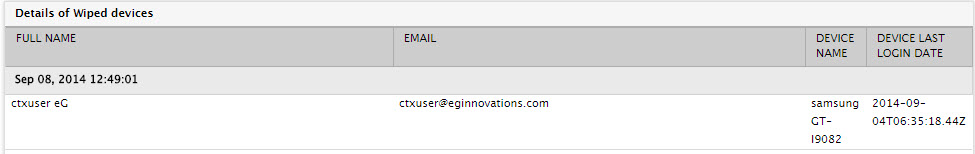
Figure 1 : The detailed diagnosis of the Wiped devices measure



