The Citrix Hypervisor - VDI Monitoring Model
Using the Citrix Hypervisor - VDI monitoring model (see Figure 1) that eG Enterprise offers, you can monitor the overall health of the Citrix Hypervisor and its virtual desktops, the number of users interacting with each desktop, and the quality of every user’s experience with the desktop.
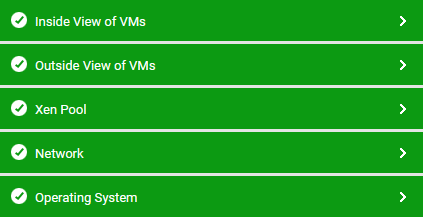
Figure 1 : The layer model of Citrix Hypervisor - VDI
Each layer of Figure 1 is mapped to tests that report useful statistics, which enable administrators to figure out the following:
- How many desktops are powered on simultaneously on the hypervisor?
- How much CPU, memory, disk and network resources is each desktop taking?
- What is the typical duration of a user session?
- Which users are logged on and when did each user login?
- Who has the peak usage times?
- What applications are running on each desktop?
Since the Operating System and Network layers of Figure 1 have already been discussed in Chapter 2 of this document, the sections that follow will elaborate on the Inside View of VMsand Outside view of VMslayer only.
