RUM-Enabling the Base Pages, Iframes, and AJAX Pages in the SPA
The steps to achieve this are as follows:
- Login to the eG admin interface.
- Follow the Infrastructure -> Components -> Add/Modify menu sequence.
- In the page that appears next, select Real User Monitor as the Component type, and click the Add New Component button.
-
Using the resulting page, manage the target SPA as a Real User Monitor component. Once you add the component, proceed to instrument the SPA using the code snippet that the eG admin interface provides.
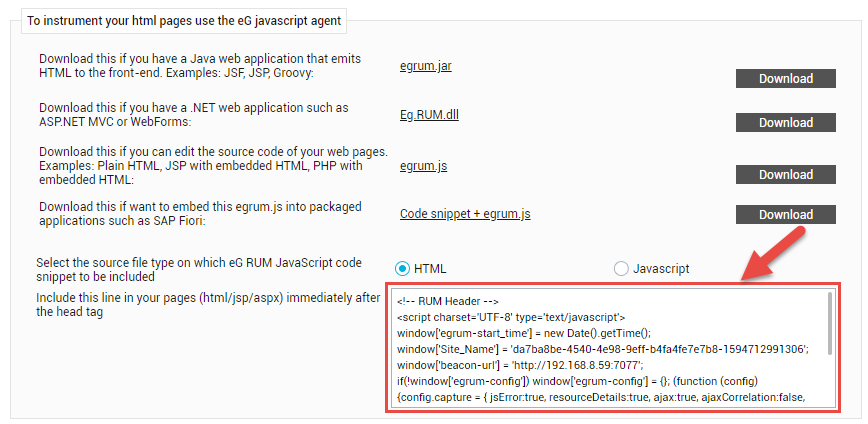
Figure 1 : The code snippet to be copied and pasted into the pages to be monitored
- For that, copy the code snippet indicated by Figure 1 and paste it within the <head> section of the index.html page of the SPA. If the SPA is served via web server / load balancer, then use the container-based injection technique to instrument the SPA.
