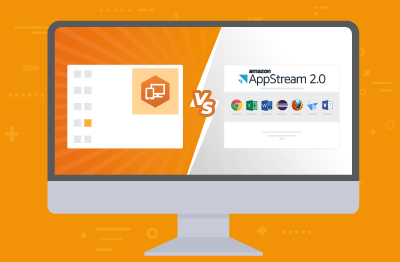Amazon WorkSpaces
What is Amazon WorkSpaces?
Amazon WorkSpaces is a managed, secure Desktop-as-a-Service (DaaS) solution that allows administrators to provision Windows and Linux desktops in minutes. An Amazon WorkSpace is a cloud-based virtual desktop that can act as a replacement for a traditional desktop. A WorkSpace is available as a bundle of compute resources, storage space, and software applications that allow a user to perform day-to-day tasks just like using a traditional desktop.

What is Amazon WorkSpaces used for?
Amazon WorkSpaces greatly simplifies desktop delivery by eliminating the need to manage hardware, OS patches, and Virtual Desktop Infrastructures (VDI). With Amazon WorkSpaces, users get fast, responsive desktops that they can access anywhere, anytime, from any device.
Persistent workspaces offer desktops where the user data, applications, storage, and configurations persist beyond the life of a session and can be customized for individual users.
Typical use cases include:
- Replacing on premises VDI desktops using technologies, such as Citrix CVAD (was Citrix XenApp and XenDesktop) and Omnissa Horizon.
- As an alternative to traditional VDI vendor cloud options, such as Citrix Cloud, Omnissa Horizon Cloud.
- As a competitive offering to other native cloud digital workspace offerings, such as AVD (Azure Virtual Desktops) on Microsoft Azure.
Why use Amazon WorkSpaces?
1. Empowering Remote and Hybrid Teams
Amazon WorkSpaces enables users to securely access their desktops from virtually any location. This flexibility supports seamless collaboration among teams in remote and hybrid setups, maintaining high productivity without compromising data protection or compliance standards.
2. High-Performance Workstations
Developers working on demanding applications can benefit from Amazon WorkSpaces virtual desktops equipped with powerful GPU and CPU resources, making them ideal for compute-heavy tasks such as software development, testing, and code compilation.
3. Optimized Desktops
With customizable desktop environments, users can access the tools and applications they need to perform at their best. Whether they require basic office applications or specialized software, Amazon WorkSpaces ensures that their virtual desktops are tailored for maximum efficiency.
4. Scalable Solutions
Amazon WorkSpaces provides users with stable and consistent access to necessary systems. Organizations can enhance operational efficiency by scaling virtual desktops up or down based on expected workload volume, resulting in optimized resource utilization and cost savings.
How can I improve Amazon WorkSpaces performance?
The first step to improve the performance of your Amazon WorkSpaces service is to be able to monitor it. Effective monitoring highlights if specific areas of logon processing are taking time (e.g., GPO processing) and optimizations can be initiated to reduce user logon time. Likewise user latency can be high if the desktop resources are under-provisioned. Continuous monitoring can highlight such situations as well. There are several such examples of how in-depth and on-going monitoring of Amazon WorkSpaces can provide inputs for optimizing and improving the user experience.
Amazon WorkSpaces monitoring
While Amazon WorkSpaces make it possible for administrators to centrally manage and scale desktop deployment, they also make monitoring and management challenging. eG Enterprise is an end-to-end monitoring solution that provides incredible in-depth Amazon WorkSpaces performance insight and helps you quickly identify and triage problems in the user terminal, connectivity to the AWS cloud, or within an application being run by the user. Start a free trial of eG Enterprise today!