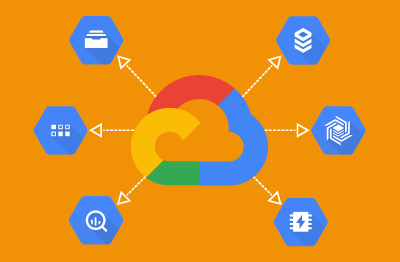GCP (Google Cloud Platform)
What is GCP (Google Cloud Platform)?
Google Cloud Platform (GCP) is a suite of cloud computing services, from Google, offering scalable infrastructure, data analytics, machine learning, and storage solutions, enabling businesses to build, deploy, and manage applications efficiently.

Organizations can use GCP to construct applications quickly while deploying them efficiently with scaling support.
Google Cloud Platforms provides Infrastructure as a Service (IaaS), Platform as a Service (PaaS), and serverless computing environments. Google also offers many popular Software-as-a-Service (SaaS) products which are delivered upon GCP – well-known examples include the Google Workspace productivity suite, often used as an alternative to the Microsoft 365 suite.
For those deliberating on the choices between SaaS, PaaS and IaaS, see: SaaS vs PaaS vs IaaS: Examples, differences, & how to choose (eginnovations.com).
How does Google Cloud Platform (GCP) work?
Once you log in to the Google Cloud Console, you gain access to a suite of over 100 services spanning multiple categories like computing, networking, storage, artificial intelligence (AI), machine learning (ML), and developer tools. These services enable businesses to build, deploy, and scale applications while managing enterprise resources such as databases, virtual machines, and Kubernetes clusters.
Google Cloud operates in four primary models:
GCP offers a free tier for evaluation and limited workloads, it says that its pay-as-you-go model ensures you only pay for the resources and services you actually use, making it a cost-effective option for enterprises of all sizes. In practice though, as with most major cloud vendors the best prices are offered to those prepared to lock-in to 1-year or 3-year commitments.
The GCE (Google Compute Engine) service operates in a very similar way to Amazon EC2 and Azure Virtual Machines. Rather than “instance types” or “VM families”, GCP uses the nomenclature “Machine Type”. From the pricing documentation, Pricing | Compute Engine: Virtual Machines (VMs) | Google Cloud, you will see equivalent models to their competitors – premium VMs offering GPUs, VMs optimized for compute, spot instance type VMs and so on.
What hypervisor does GCP use?
Google Compute Engine VMs run on a physical host that uses Google's security-hardened, KVM-based hypervisor. Amazon’s EC2 uses a mixture of hypervisors also including KVM, whilst Azure uses Microsoft’s proprietary Hyper-V hypervisor. The KVM (Kernel-based Virtual Machine) is a Linux open-source project, as a major user of KVM, Google makes significant contributions to the KVM project and ecosystem.
What share of the cloud market does GCP have? How popular is GCP compared to Azure or AWS?
All measures rank GCP’s share of the infrastructure and platform market as 3rd behind AWS and Azure. Q3 2024 figures suggest GCP’s share to be around 13% compared to 31% for AWS and 20% for Azure (see: Cloud Market Share For $84B Q3 2024: AWS, Microsoft, Google Cloud Lead).
How do GCP services map to equivalents on Amazon’s AWS or Microsoft’s Azure cloud platforms?
Here’s a table mapping 15 top GCP services to broadly equivalent alternatives on the alternative AWS and Azure cloud platforms:
| GCP Service | AWS Equivalent | Azure Equivalent |
|---|---|---|
| Google Compute Engine (GCE) | EC2 | Virtual Machines |
| Google App Engine | Elastic Beanstalk | App Service |
| Google Kubernetes Engine (GKE) | Elastic Kubernetes Service (EKS) | Azure Kubernetes Service (AKS) |
| Google Cloud Storage | S3 | Blob Storage |
| Google BigQuery | Redshift | Synapse Analytics |
| Google Cloud Pub/Sub | SQS / SNS | Service Bus / Event Grid |
| Google Cloud Functions | Lambda | Azure Functions |
| Google Cloud Spanner | Aurora | Cosmos DB |
| Google Cloud SQL | RDS | Azure Database (MySQL/PostgreSQL/SQL Server) |
| Google Cloud Dataflow | Data Pipeline / Glue | Azure Data Factory |
| Google Cloud Run | Fargate | Azure Container Instances |
| Google Cloud Firestore | DynamoDB | Cosmos DB |
| Google Cloud IAM | IAM | Azure Active Directory / RBAC |
| Google Cloud CDN | CloudFront | Azure CDN |
| Google Cloud Operations (was Stackdriver) | CloudWatch | Azure Monitor |
GCP offers considerably fewer services than both AWS and Azure. This is one reason for GCP’s smaller market share. There are some types of service offered by both AWS and Azure which GCP does not have an equivalent offering for, notably GCP has not ended the EUC (End User Computing) market and has no VDI/DaaS offering equivalent to AVD or Amazon’s WorkSpaces.
Why monitor Google Cloud Platform (GCP)?
So why do you need to monitor GCP performance? Here are some reasons to monitor GCP:
What metrics and measures should you monitor in GCP (Google Cloud Platform)?
Here are a few essential metrics that you will certainly need to measure for certain services:
- Google Cloud Infrastructure: Key metrics include:
- Google Cloud Storage: For this you will want to be monitoring:
- Google Cloud Compute: Monitoring these metrics is essential:
- Google Cloud Databases: Useful metrics include:
- Google Cloud Analytics: These metrics will alert you to issues:
- Google Cloud Operations: Metrics to watch include:
- Google Cloud Billing: It’s a very good idea to monitor your costs in GCP, a few automated alerts will prevent unpleasant billing surprises, anomaly detection and alerting on these metrics will protect you:
What are popular tools to monitor GCP?
Popular tools to monitor GCP include Google Cloud Operations Suite (formerly Stackdriver), Datadog, New Relic, Dynatrace, eG Enterprise, Prometheus, and Grafana.
The choice of monitoring tools for GCP is often determined by how out-of-the-box a solution is and whether domain specific functionality is provided for key the services provided, e.g., is their domain specific support for GKE or Google Cloud Databases.
Increasingly, regulation in some sectors and cloud well-architected frameworks are mandating that organizations should have AIOps (Artificial Intelligence for IT Operations) features such as anomaly-detection in place. Regulations such as DORA for financial organizations in the EU mean that AIOps-enabled solutions such as eG Enterprise offer an easier path to compliance above Prometheus and Grafana where you have to build-your-own anomaly detection type functionality.
Can I monitor GCP alongside AWS and Azure, or alongside my on-prem infrastructure?
Yes, monitoring solutions such as eG Enterprise support multi-cloud and hybrid cloud monitoring. eG Enterprise supports other public clouds such as AWS, Azure and Alibaba, which can be monitored in the same way within a single console as Google Cloud Platform (GCP).