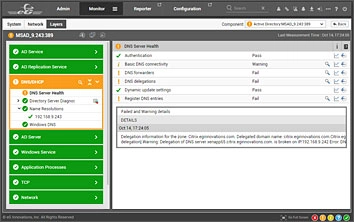Complete Active Directory Health Check and Performance Assurance
Active Directory (AD) is a critical component of any modern data center. Providing network access rights management, the Active Directory Domain Service authenticates and authorizes users and computers across the network, and it also enforces security policies. A performance glitch, service failure or downtime of an Active Directory Domain Controller (DC) will result in user logon failures, account lockouts, and even Group Policy implementation lapses.
eG Enterprise is an end-to-end Active Directory monitoring and management tool that alerts system administrators of performance, availability and replication issues, service failures, Kerberos issues, DNS errors, etc., so that they can triage issues in real time. eG Enterprise helps IT teams keep Active Directory running at peak performance, avoid user productivity disruptions, reduce helpdesk complaints, and ensure compliance with security policies.
eG Innovations delivers a robust, reliable and extremely valuable solution to deliver maximum uptime and user satisfaction. Pre-emptive alerting helps us to address performance issues immediately before they affect system and application availability.![]()
Getting to the Root Cause of Active Directory Problems
Find and Fix Replication and Time Sync Issues Proactively
Replication is a key function of Active Directory where changes to objects, security policy or Group Policy are replicated from one DC to others in a domain or in an AD forest. When there's replication failure, there can be inconsistencies with roaming profiles, mapped drives, password resets, and Group Policy updates.
eG Enterprise AD monitoring solution provides deep visibility into the Domain Controller and monitors replication status and time sync issues. You will be the first to know when replication fails and before there's any business impact.
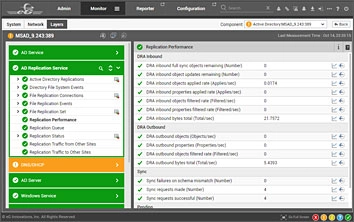
| Key AD Replication Metrics Monitored | |
|---|---|
Detect Slow Logons, Account Lockouts and Authentication Issues
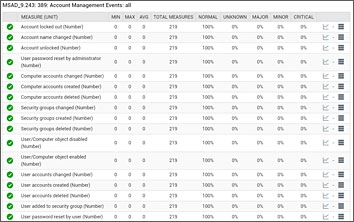
Triage Active Directory Server Problems with Ease
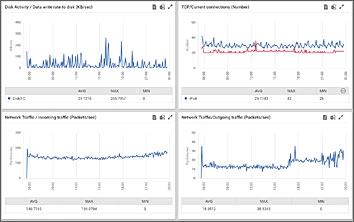
Remediate AD Issues Remotely with Built-in Troubleshooting Tools
eG Enterprise includes built-in script-based Remote Control Actions that can be used to remotely troubleshoot Active Directory issues. Some of the built-in action include:

Proactively Catch DNS Issues Affecting AD Performance