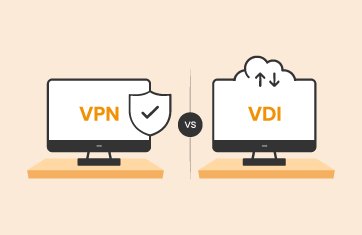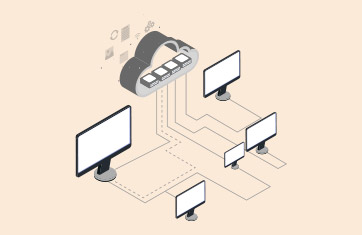VDI Performance Monitoring
Get deep visibility into the status and performance of your virtual desktop services and quickly get to the root-cause of slow logons, lag, slow applications, and network issues with eG Enterprise which provides true end-to-end and top to bottom monitoring.
Free TrialTotal performance assurance for virtual desktop infrastructures
eG Enterprise is an end-to-end VDI performance monitoring solution that delivers single-pane-of-glass visibility into everything VDI — desktops, hypervisor, network, storage, and more. Whether you are pursuing a new VDI deployment or an upgrade project, eG Enterprise is your go-to tool for VDI performance assessment, user experience management, and resource optimization for all virtual desktop technologies - Citrix, Omnissa Horizon and Microsoft Azure Virtual Desktops.
Explore monitoring for:
Get answers to key VDI performance questions
A VDI monitor provides comprehensive visibility into your virtual desktop infrastructure, allowing you to:



- Is VDI logon slow? Why? GPO? Large profile? Logon script?
- Which users are logged on? What applications are they accessing?
- Is there any lag in desktop access?
- Are there any machine failures or unregistered desktops?
- Which VDI sessions are resource-intensive? When are the peak usage times?
- Is network latency affecting VDI performance?
- Are the VDI hosts sized optimally for the current workload?
eG Enterprise for
VDI performance management
eG Enterprise is an end-to-end monitoring software that provides incredible in-depth insight into all aspects of user's experience when accessing virtual desktops. With eG Enterprise, VDI assessment is made easy as you can:
- Monitor and optimize digital user experience
- Troubleshoot slow logons, applications and network latency
- Get visibility into every layer and every tier of your virtual desktop infrastructure
- Get to the root-cause of performance problems in one click
- Optimize current resource usage and plan future capacity requirements
Intuitive VDI monitoring
dashboards and reports
With eG Enterprise, we know that we can address every single monitoring or performance management issue that a customer environment may have around their digital workspace, that’s a
powerful capability.![]()
Proactively monitor user logon and test VDI readiness
- Simulate user logons and proactively catch issues before real users are affected
- Measure the time taken for every step of the logon process from browser access, authentication, session establishment, enumeration to application launch
- Test application/desktop availability and logon performance 24x7
- With a VDI benchmark tool, establish baselines and compare user experience across locations
- Analyze logon trends over time and identify anomalies
Top 3 use cases for virtual desktop monitoring
-
Monitor virtual desktops as a service and not as individual silos: Get correlated visibility of the status of the entire VDI environment from a single pane of glass.
-
Improve user experience and business productivity: Proactively monitor, diagnose and troubleshoot VDI performance bottlenecks.
-
Right-size and optimize the virtual desktop infrastructure: Use predictive analytics to forecast resource depletion and plan capacity expansion.
100% SaaS service option for VDI assessment
- Track key user experience metrics in real time and be the first to know of issues
- Baseline VDI density, demand, usage and infrastructure metrics
- Identify capacity bottlenecks and highlight risks and constraints
- Use built-in reports to compare KPIs before and after migration
- Ensure peak performance of desktops and meet expected SLAs
- VDI assessment starts at the price of a daily cup of coffee

Explore VDI monitoring tools for
Citrix Virtual Desktop | Omnissa Horizon
Citrix Ready and VMware Ready certified monitoring solution