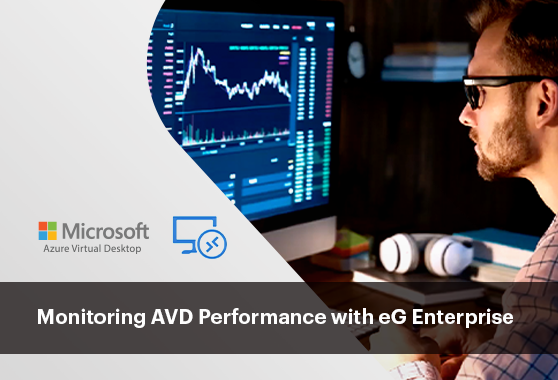Azure Virtual Desktop
What is Azure Virtual Desktop?
Microsoft released its desktop-as-a-service (DaaS) offering, Azure Virtual Desktop AVD (previously Windows Virtual Desktop), in September 2019. The service runs on Azure and provides a multi-user version of Windows desktop OS, a feature unavailable for on-premises deployments. Azure Virtual Desktop (AVD) technology is growing in popularity as a means of delivering virtual desktops in the cloud to users.
Azure Virtual Desktop is a free service for Microsoft customers with most types of Windows Enterprise licenses. However, the subscription or pay as you go (PAYG) Azure costs are additional, as are many components you may wish to add including those associated with monitoring such as Log Analytics and Azure Monitor.
When Microsoft introduced AVD it added:
- A new version of multi-user Windows desktop OS that reduces infrastructure costs, as a natural successor to RDS “desktop” delivery via a Server OS
- Integrated FSLogix profile containers to enable personalized user experiences
- AVD licensing at no additional charge with products that most enterprises already use
- Flexible consumption-based pricing
- Platform-as-a-Service (PaaS) for AVD Management Service, which reduces the complexity of managing the associated infrastructure of virtual desktop environments, such as networking and storage
- Windows personalized and multi-session desktops and remote app streaming
- Full control over management and deployment, plus options for Citrix and VMware integration
Theoretically, AVD certainly has the potential to replace traditional VDI deployments, however, it is still a very new product with a limited feature set relative to that offered by traditional VDI vendors, such as Citrix or VMware.
Azure Virtual Desktop (AVD) uses
In many ways, AVD is the perfect product for the pandemic and post-pandemic world, offering organizations the ability to scale their remote work-from-home infrastructure rapidly and temporarily without the need to invest in server or networking hardware all from a trusted and proven supplier in Microsoft with clear Service Level Agreements (SLAs) for high-availability and failover, alongside a proven and certified security model.
However, as a very young product there is a degree of complexity and feature or tooling gaps in Microsoft stacks. This means that many are retaining or introducing Citrix, VMware, or other third-party vendor offerings to deploy and manage AVD.
Reasons to use a third-party product include:
- Achieving bandwidth savings – Customers who want improved user-experience or user-density gains via a proprietary protocol e.g. HDX/EDT from Citrix or Blast Extreme/PCoIP from VMware.
- Lacking VDI infrastructure experience – This is especially true for customers, who’re new to DaaS and for smaller organizations. Turnkey DaaS solutions for AVD, such as Workspot or CloudJumper (now NetApp) often suit such organizations.
- Looking to expand existing Citrix/VMware on-premises deployments – Organizations have existing staff trained in those technologies and want to retain a single overall management stack. In our recent survey we found only 92% of those using AVD were using it alongside another digital workspace solution such as Citrix, VMware, or RDSH.
- Lack of maturity/features in native Microsoft AVD tools – Specialist AVD management products, such as Nerdio are proving to be popular, especially for organizations new to VDI and with no pre-disposition towards a specific traditional VDI vendor.
Azure Virtual Desktop monitoring
Azure Monitor is the default administration and monitoring solution in the Azure stack. Some of the challenges IT admins face when using Azure Monitor include lack of out-of-the-box features, dashboards and reports they need for daily operations, complex configuration model, lot of manual work, cost per metric collected and the need to write Kusto queries to get the details they need.
eG Enterprise is an end-to-end monitoring solution that provides incredible in-depth AVD monitoring to help you provide an excellent end-user experience by spotting performance issues before they become problems. Click here to understand the pros and cons of eG Enterprise vs. Azure Monitor for Azure Virtual Desktop monitoring.
With eG Enterprise you can:
- Monitor and optimize digital user experience
- Get visibility into every layer and every tier of your AVD deployment
- Get to the root-cause of performance problems in one click
- Understand your future capacity requirements based on empirical usage
Learn more about eG Enterprise for Azure Virtual Desktop monitoring and start your free trial!