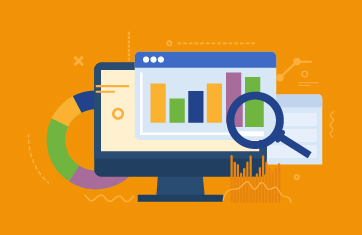Digital Workspace
What is a Digital Workspace?
Digital workspaces (sometimes called virtual workspaces) are a key technology that organizations use to support remote employees and workers. Popular technology choices available include Citrix Virtual Apps and Desktops (CVAD), Omnissa Horizon, Microsoft Remote Desktop Services, Microsoft Azure Virtual Desktop (AVD), Amazon WorkSpaces, and Amazon AppStream 2.0, among others.
Digital workspaces are where technology comes together to create a seamless work environment that extends beyond the physical constraints of your office. Digital workspaces have become critical in the era of hybrid and remote work. These workspaces afford your team the opportunity to work from anywhere, access data and applications on their terms, and get more done.
A digital workspace is usually a virtual environment that integrates various digital tools and applications to enhance productivity and collaboration for individuals or teams. It can encompass cloud-based software, communication platforms, and file-sharing systems, enabling access to resources from diverse devices (workstations, laptops, tablets, thin-clients, and smart phones), allowing remote work and efficient information exchange.
A brief history of Digital Workspaces
Digital workspaces have evolved significantly, driven by technological advancements and the changing nature of work. In the early 2000s, virtual desktop infrastructure (VDI) emerged as a precursor to modern digital workspaces, allowing remote access to centralized desktop environments delivered from on-premises data centers. Key players in the VDI and digital workspace arena, who dominated then, included VMware and Citrix. The concept expanded in the 2010s with the integration of cloud computing, mobility, and collaboration tools.
Nowadays many digital workspaces are delivered via DaaS (Desktop as a Service) from the cloud, with the traditional VDI vendors such as Citrix and VMware now offering cloud services. The hyperscale cloud vendors have also embraced digital workspaces with Microsoft with their Azure Virtual Desktop (AVD) and Windows 365 Cloud PC offerings becoming a significant player. AWS's Amazon WorkSpaces and AppStream 2.0 offer similar functionality to the Azure products too.
Other players such as Dizzion (Frame), Workspot and Parallels complement the market to offer products with simplicity and price point differentiators.
Read more about digital workspace option: Best VDI Technology: Citrix, VMware, AWS, AVD (eginnovations.com).
What does a Digital Workspace include
The goal of a digital workspace environment is to provide a seamless and productive work environment that facilitates collaboration, flexibility, and efficiency while ensuring data security and compliance.
Key components of a unified digital workspace deployment usually include:
Benefits of using a Digital Workspace
With the question of “What is a digital workspace?” now answered, it is time to dive into the benefits of digital workspaces.
Digital workspaces are frequently marketed with slogans such as “Work anywhere, any time on any device”.
Primarily, digital workspaces provide you with the flexibility to work from anywhere. If you have an internet connection, you can log in and tackle your tasks from whatever location you choose. This level of flexibility often translates into a healthier work-life balance and better employee experience.
Digital workspaces free many organizations from the constraints of physical sites and buildings. This can lead to cost savings and expansion possibilities. For example, many universities use digital workspaces to deliver practical lab classes using specialist software such as AutoCAD remotely with students accessing licensed software via their own personal devices.
Security is another advantage of digital workspaces. With advanced security protocols to protect your data, you get peace of mind knowing that your workspace is fortified against potential breaches. IT management also becomes less of a hassle in a digital workspace. This is because digital workspaces centralize control and management of your IT assets, giving you the visibility necessary to stay organized.
What are common Digital Workspace challenges?
Digital workspaces are more complex than ever, which can lead to all sorts of challenges. Some hurdles you may encounter with your digital workspaces may include:
The worst part about these digital workspace challenges is that they can snowball without an effective monitoring solution in place. The longer licensing, security, or user experience issues persist, the greater the impact on your business. Keeping a close eye on your digital workspaces will enable you to act fast when something goes wrong. Instead of letting a problem fester for weeks, you can address it before it has a major impact on your bottom line.
Digital Workspace vs Digital Workplace
So how do you compare digital workspace vs. digital workplace? While these concepts sound similar, they are not the same.
The digital workplace is a broad concept that describes a new, modern approach to work. This new take on work transcends traditional business models by integrating tech into all aspects of the business. It is the collective suite of processes, activities, and interactions that occur within the virtual or physical work environment and that is driven by the digitization of work. This includes collaborative software, intranets, messaging platforms, enterprise social media, and virtual meeting tools.
A digital workplace encompasses a broader scope that includes not only the technological aspect but also the cultural, organizational, and physical elements of work – so may encompass elements such as how often employees take breaks, out-of-hours work policies, meeting formats and so on.
A digital workspace is the specific virtual counterpart of the physical workspace — where you perform individual work tasks and the tools you use to do your job. Think of it as your personal office online, equipped with the software and applications you need to get your job done. Digital workspaces and digital workplaces differ in terms of scope, purpose, and implementation. Digital workspaces are more focused and narrow, providing a place for you to get work done and the means to do so.
Both concepts place an emphasis on business-wide change and better collaboration, especially among remote or hybrid teams. However digital workplaces tend to be standardized across the enterprise i.e., the digital workplace is generally the same for all employees. On the other hand digital workspaces are often highly tailored and specific to individual needs and change as new tools and software are adopted by an organization, as roles change, or as business processes evolve.
VPNs vs Digital Workspaces
VPNs (Virtual Private Networks) establish secure connections for remote users to access an organization's internal network and resources. They encrypt internet traffic, ensuring privacy and security, and are vital for accessing sensitive or proprietary information from remote locations. Digital workspaces, on the other hand, offer a broader array of tools and technologies for remote work and collaboration. They centralize access to various digital resources like virtual desktops, cloud applications, and collaboration platforms.
Digital workspaces provide a seamless user experience across different devices and locations, enabling flexible and collaborative work environments. While VPNs focus on secure access to internal resources, digital workspaces encompass a comprehensive solution for remote work, collaboration, and productivity.
The two technologies are often used together to facilitate secure remote access while providing the tools and environment necessary for effective remote work.
For most organizations enabling remote access and remote working, VPNs alone are insufficient particularly with respect to data control and backup. Amazon have a useful overview that goes into the details of the differences in-depth, see: https://aws.amazon.com/compare/the-difference-between-vdi-and-vpn/ and TechTarget have similar, see: What are the key differences between DaaS and VPN? | TechTarget.
Digital Workspace use cases and case studies
Digital workspaces have become common across a wide range of sectors. Common use cases include:
You may like to explore some case studies of real organizations leveraging digital workspaces, such as:
These use cases and case studies highlight how digital workspaces enhance collaboration, productivity, and flexibility across various industries.
Is Microsoft 365 / Office 365 an alternative to a Digital Workspace?
For some organizations Office/Microsoft 365 can serve as an alternative to a digital workspace. Office/Microsoft 365 offers a suite of productivity tools, including Word, Excel, PowerPoint, Outlook, Teams, SharePoint, and OneDrive, which can be utilized for remote work, collaboration, and productivity.
Some organizations issue employees with laptops to access the cloud hosted Microsoft 365 productivity applications, usually with some sort of endpoint management and security tooling in place rather than provide a full blown VDI or DaaS digital workspace.
What are the challenges when monitoring digital workspaces?
The unique characteristics of digital workspaces demand that a monitoring solution be purpose built for these technologies. Traditional system monitoring tools that focus on resources or application performance monitoring tools that focus on web applications are not adequate for monitoring digital workspaces.
To learn more about monitoring and troubleshooting digital workspaces, please see: Digital Workspace Tools - Monitoring Solutions | eG Innovations.