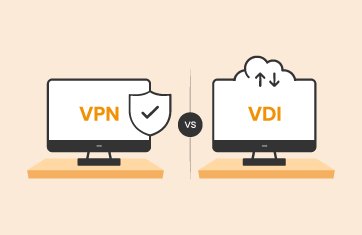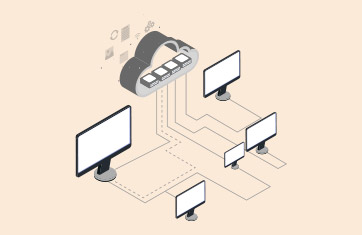Microsoft Hyper-V Performance Monitoring
Simplify monitoring, diagnosis, and reporting of Hyper-V infrastructures. Monitor hypervisor performance and correlate with VM and application performance.
Free TrialWhy Monitor
Microsoft Hyper-V?
- Hyper-V infrastructures are used to support business-critical servers and applications. Failure or slowness of these servers and applications is business impacting.
- Failure or slowness of one Hyper-V server affects the performance of all VMs hosted on it. So, the impact of failure or slowness is severe.
- Hyper-V performance depends on several factors. Processors, memory, storage LUNs, storage adapters, network interfaces, and hardware all need to be monitored.
- For fast problem diagnosis, it is important to triage a problem and determine the root-cause: is it the hypervisor, or storage, or the virtual network, or the VMs that are causing the issue?

Solve Top Hyper-V Performance Issues
in Minutes
Intuitive Hyper-V Monitoring Dashboards, Analytics and Reports
Get Diagnostics for Troubleshooting
Virtual Application and Desktop Performance
Go beyond Hyper-V with end-to-end visibility across heterogeneous infrastructures and comprehensive
operating system metrics from every VM guest
- Monitor CPU, memory, disk space, handles, and network traffic inside every VM
- Monitor Hyper-V performance and resource usage, and right-size VMs
- Get user experience insights, code level visibility, top queries, and more
- Get 360° visibility of virtual guests and desktop performance
- Well-recognized bottleneck indicators such as CPU and disk queue lengths are monitored so performance degradations can be proactively reported.
- Helps eliminate downtime and application slowdowns with automatic root-cause diagnosis and proactive alerts
| Hyper-V Host Monitoring |
|
| Virtual Guests Monitoring |
|
| Virtual Desktop Monitoring |
|
| VM Migration Monitoring |
|
Explore what eG Enterprise for Microsoft Hyper-V Reveals
Close
The Only Solution Providing
Inside and Outside Monitoring of VMs

Go beyond Microsoft SCVMM with end-to-end monitoring of heterogeneous infrastructures and
visibility of OS metrics from every VM guest.