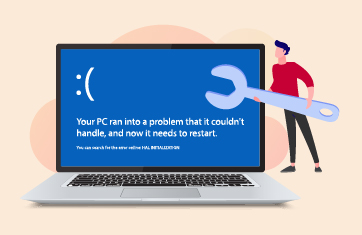New in eG Enterprise 6.2
Extending Reach, Depth and Speed for Performance Monitoring in Enterprise IT
Free TrialEnabling Enterprise IT to
Achieve Performance Success
The latest release of eG Enterprise, version 6.2, delivers a host of new features and enhancements that extend eG Enterprise's monitoring, diagnostics, analytics and reporting capabilities for enterprise IT. Monitor new platforms and devices, get deeper performance metrics to solve complex problems, and leverage actionable insights and recommendations to optimize your IT environment.
eG Enterprise provides holistic health and performance overview of applications running on physical, virtual and cloud environments. Simplify root cause identification and troubleshooting using correlated insights across user experience, application middleware and underlying infrastructure—all from a single pane of glass. Try eG Enterprise 6.2.
New Features in
eG Enterprise 6.2
Citrix Logon Simulator
The eG Enterprise Logon Simulator for Citrix XenApp and XenDesktop is a new purpose-built synthetic performance monitoring tool that delivers proactive visibility into the logon performance of Citrix infrastructures:
Nutanix Hyper-Converged Infrastructure Monitoring
 Nutanix hyper-converged infrastructures are being widely deployed to support Citrix and virtual desktop workloads. eG Enterprise 6.2 provides in-depth visibility to monitor all aspects of Nutanix performance:
Nutanix hyper-converged infrastructures are being widely deployed to support Citrix and virtual desktop workloads. eG Enterprise 6.2 provides in-depth visibility to monitor all aspects of Nutanix performance:
NVIDIA GPU Monitoring
As applications have become graphics-intensive, virtual GPU technologies are necessary for Citrix/VDI deployments to deliver great user experience. eG Enterprise 6.2 includes out-of-the-box monitoring for NVIDIA GPU hardware on Citrix and VMware hypervisors:

New Analytics & Reporting Capabilities
Automatic analysis of metrics from different infrastructure tiers is essential for reliable alerting. eG Enterprise 6.2 adds new analysis, aggregation and reporting capabilities:
Deep Dive into Web Application Performance
When performance issues arise in web-based applications, administrators need deeper insight into their cause. eG Enterprise 6.2 delivers comprehensive user experience monitoring and transaction tracing for web applications.
Enhancements to eG Universal Management Pack for Microsoft SCOM
eG Enterprise 6.2 makes it easier to use Microsoft SCOM to manage a Citrix infrastructure from end to end with the Universal Management Pack for SCOM:

| eG Enterprise 6.2 Adds Monitoring Support for New Platforms | |
|---|---|
|
|