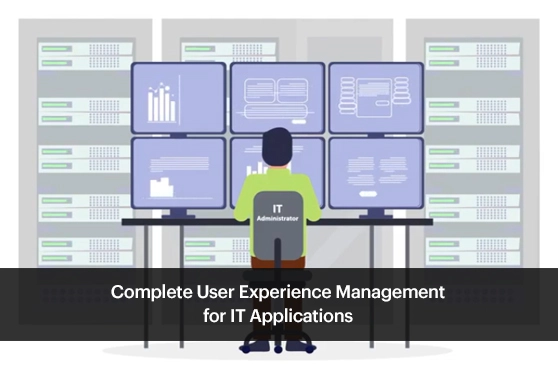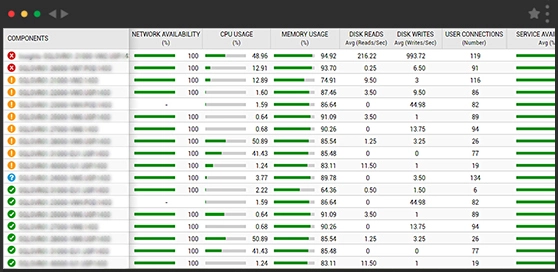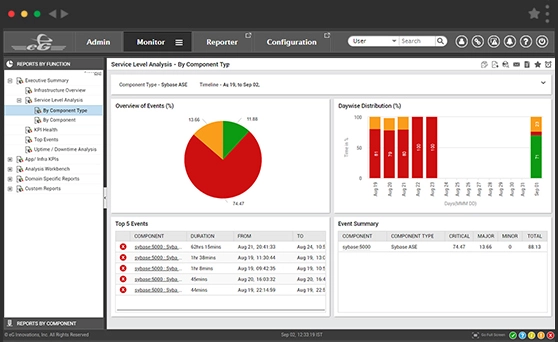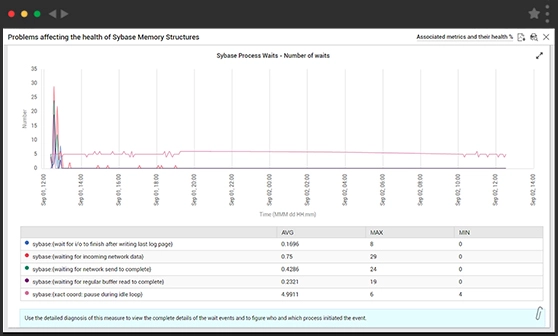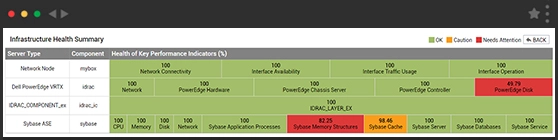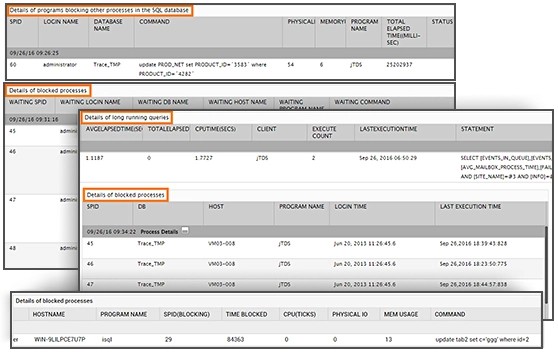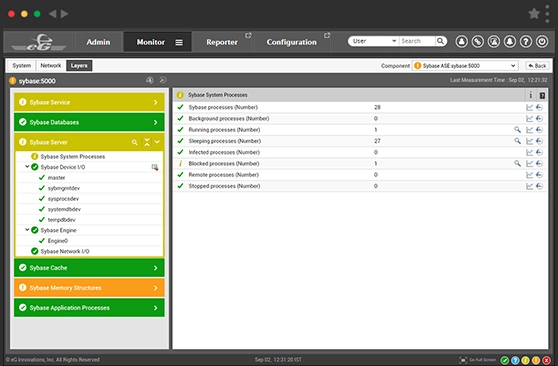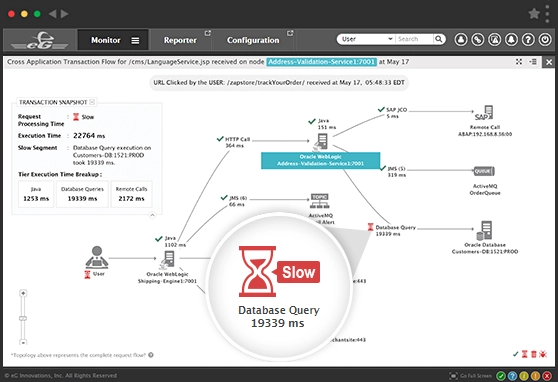Proactive Sybase database server monitoring
Get detailed insights into all aspects of database performance so you can answer the key question “is your database server healthy?”. Identify the cause of performance issues quickly and rectify them at the earliest to keep MTTR low.
Free TrialImportance of monitoring
Sybase database servers
Databases are widely used as backends for web applications, for creating reports with business intelligence statistics, forecasting, and more. Since applications rely on database servers for their functioning, fast database access is a must for good application performance. To detect database performance issues proactively and to troubleshoot issues accurately, DBAs and IT admins need comprehensive visibility into database performance and query-level insight. With eG Enterprise
- Administrators can monitor Sybase ASE (SAP Adaptive Server Enterprise), Oracle, Microsoft SQL, MySQL, MongoDB, IBM DB2 UDB, SAP HANA and others from a central web console.
- They get visibility into all aspects of database performance - workload, configuration, memory buffers, I/O operations, queries, deadlocks, etc.
- eG Enterprise auto-correlates database performance with that of the underlying OS, virtualization, and storage tiers, automates and accelerates the discovery and diagnosis of database issues.
eG Enterprise has been incredibly useful and has far exceeded our expectations. Metrics relating to SQL and missing indexes have provided critical information that we had long suspected were performance issues. Now we have the information to address specific performance
challenges.
![]()
Monitor Sybase database server health
Track the key parameters that can affect database server performance:
What Sybase server monitoring with
eG Enterprise reveals
With its ability to automatically determine baselines for every metric collected in the IT infrastructure, eG Enterprise provides proactive alerts to database administrators. In-depth snapshots of the Sybase database server's usage are also provided periodically to assist with real-time and post-mortem diagnosis. Hourly, daily, and monthly trends are automatically computed, so administrators can effectively plan the utilization and capacity of their database infrastructure.
| Sybase Server Performance Monitoring | |
| Sybase Database Engine Monitoring | |
| Lock Activity Monitoring | |
| Database Activity and Space Monitoring | |
| Sybase Server Memory Monitoring | |
| Operating System Monitoring |
Monitor Sybase database performance from an application perspective
eG Enterprise application performance monitoring allows database performance to be monitored in the context of the applications using the database server.