The Desktop Pools Layer
In VMware Horizon View a Desktop Pool is a managed entity. Within this managed entity you can configure the following options:
- Virtual Machines that are provided to the Connection Server
- Automated Pools create virtual machines cloned from a base template
- Manual Pools based on existing Virtual Machines managed by vCenter
- Manual Pools based on physical desktops, Blade Workstations or Virtual Machines managed by other Visualization Provider
- Terminal Services Desktop provided by a Terminal Server
- User that are entitled to connect to Virtual Desktops provided by this Desktop Pool
- Assign Users to desktops
- Desktop Pool properties – Automated and Manual Pools have different options
- Desktop Pool Policies
- Updates to existing desktops
You can monitor the composition and usage of the desktop pools using the tests mapped to the Desktop Pools layer.
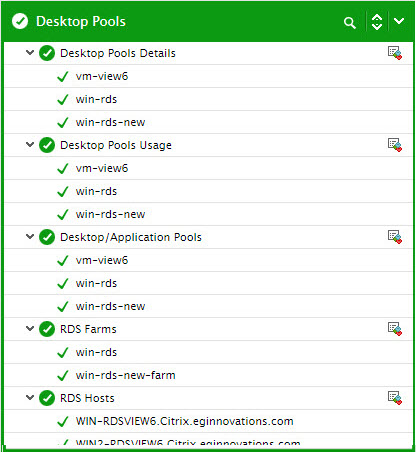
Figure 1 : The test mapped to the Desktop Pools layer
