Configuring Test Descriptors
As already indicated, in the eG terminology, a descriptor represents a unique attribute that identifies a set of measurements returned by a test. For example, the different disk partitions on a system are different descriptors of the DiskSpaceTest. Likewise, the different tablespaces used by an Oracle database instance are descriptors of the OraTablespacesTest.
The eG manager provides administrators the capability to selectively turn on or off specific test descriptors, thereby controlling the operation of individual tests. When a test descriptor is disabled, the eG manager instructs the agent to stop reporting any further measurements for this test descriptor. All the prior measurements stored in the eG database for this test descriptor are also removed at this time. Using this page, at any later time, the administrator can choose to enable data collection for a descriptor that has been disabled earlier.
To enable or disable specific test descriptors, first choose the Enable/Disable Descriptors option from the Tests menu of the Agents tile. Figure 1 then appears. From the Component type list in Figure 1, select the type of component for which descriptors are to be enabled/disabled. Only those component-types that have been managed by eG Enterprise will be available in this list box. Once the component type is chosen, the Component name list box is populated with the list of components belonging to the chosen component type. Only the currently monitored components are shown in this list box. The administrator has to next choose the component for which a specific descriptor has to be enabled or disabled. The list of tests that are running against the selected component then populates the Test list. Select the test for which descriptors are to be enabled/disabled.
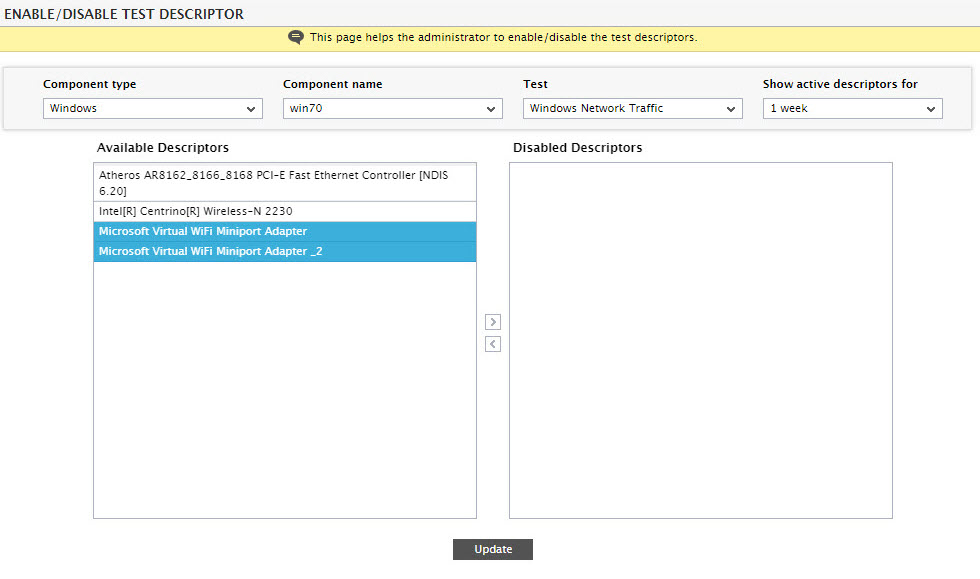
Figure 1 : Selecting the descriptors to be disabled
You can further filter your descriptor-list by choosing to view only those descriptors that were active during a selected time period. For this, select a time period from the Show active descriptors for drop-down. By default, the 1 week option will be chosen from this drop-down list. If you select the Any option, then all the descriptors supported by the chosen Test, regardless of how long they were active, will be made available for enabling/disabling.
The Available Descriptors list will then list all the active descriptors that fulfill the filter conditions described above. From the Available Descriptors list, select the descriptors to be disabled and click the > button in Figure 1. This will transfer the selection to the Disabled Descriptors list (see Figure 2).
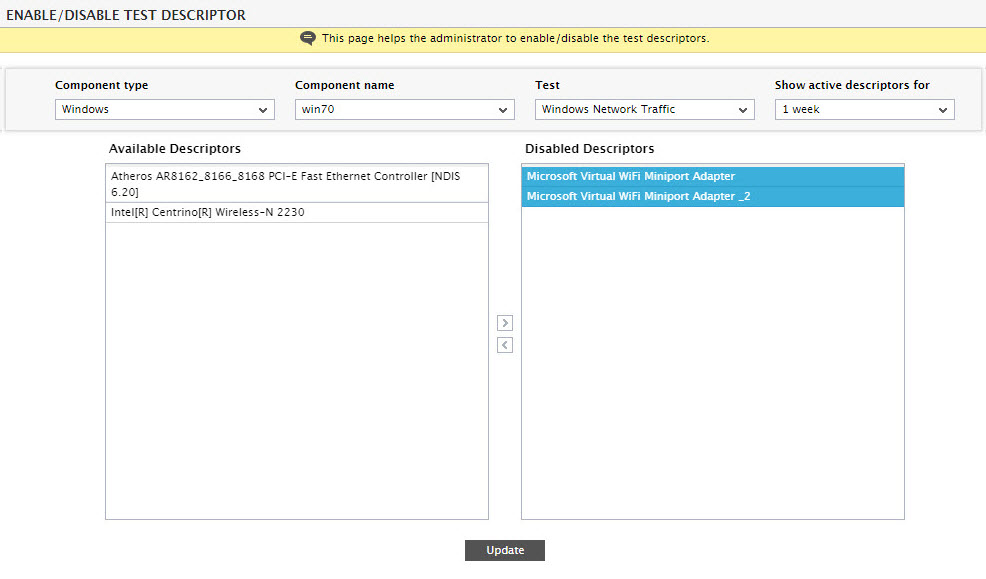
Figure 2 : Disabling chosen descriptors
To enable one/more disaabled descriptors, select them from the Disabled Descriptors list and click the < button in Figure 2. Finally, click the Update button.