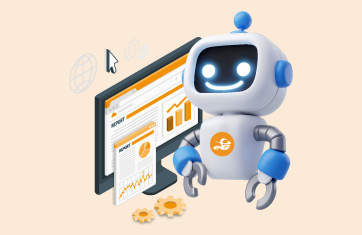Optimizing Citrix Performance
 As a Citrix administrator, it is often frustrating when you are looking for options to fix a performance issue or optimize the infrastructure. Ensuring that a Citrix infrastructure is working well is no easy job! There is a plethora of tools made available by aficionados in the Citrix community. Here are several free tools and scripts that can help you with your daily activities.
As a Citrix administrator, it is often frustrating when you are looking for options to fix a performance issue or optimize the infrastructure. Ensuring that a Citrix infrastructure is working well is no easy job! There is a plethora of tools made available by aficionados in the Citrix community. Here are several free tools and scripts that can help you with your daily activities.
Top Free Citrix Optimization Tools |
|---|
#1 Tools for Optimizing Windows Server and Desktop Operating System for Great Citrix Performance
Default configurations of the Microsoft Windows operating system are not enabled with performance in mind. To deliver the best possible performance for your Citrix Virtual Apps and Desktops, you will need to optimize your operating system images. Check out the free Citrix optimizer tool here: https://support.citrix.com/article/CTX224676
This is a PowerShell-based tool that includes a graphical user interface and enables you to analyze a Windows system against a specified template and display differences as compared to the template. You can use this tool to apply optimizations from the template and revert the changes if you don’t want them. The performance benefits of using Citrix Optimizer are documented in this blog by Login VSI: https://www.loginvsi.com/blog/843-optimizing-desktop-images-with-the-citrix-optimizer
George Spiers, a Citrix Technology Professional, has provided optimization scripts specific to different Windows operating systems. While Citrix optimizer has 70+ optimizations, George has included an additional 80+ optimizations in his scripts. You can download the OS-specific optimization scripts here: https://www.jgspiers.com/category/scripts/
For anyone seeking to deliver the best user experience possible for your Citrix/VDI environments, these optimization tools are a must.
#2 Finding Unused VDAs
Virtualization technology makes it easy for administrators to spin up virtual machines (VMs). Over time, you might have many virtual app servers (Citrix XenApp) or virtual desktops (Citrix XenDesktop VMs) powered on, and you can easily lose track of which of these servers and desktops are in use. These VDAs will be consuming CPU, memory and disk resources even if no one has ever logged on. It is therefore very important to know which of the VDAs (servers and desktops) have not been logged on to for a defined period of time.
Refer to this script by George Spiers that helps you find unused VDAs: https://www.jgspiers.com/find-unused-vdas-script/#more-6039
#3 Scheduled Backup for XenServer VMs
In any IT environment, backup and recovery procedures are very important. For organizations that rely on the Citrix Hypervisor (XenServer), Chris Twiest, a Citrix Certified Professional (CTP), has developed a backup tool for VMs. This PowerShell-based tool takes snapshot of a running or stopped VM and exports the snapshot to an XVA file. This backup activity can be scheduled to run at periodic intervals for each VM. A PowerShell Forms GUI is available to also schedule the backup of a VM. By scheduling backups of key VMs automatically, you can reduce the manual effort involved in backing up, cut extra costs and eliminate human errors.
For more information, see https://workspace-guru.com/2019/01/21/free-xenserver-backup-tool-version-2-is-out/
#4 Citrix Health Assistant
A perennial problem in Citrix Virtual Apps and Desktop environments is the Citrix Virtual Delivery Agent (VDA) having issues registering itself with the Citrix Delivery Controller. When registration issues happen, the VDA becomes disconnected from the Citrix site and new sessions cannot be assigned to it. Citrix Health Assistant is a Windows tool that was first developed to assist Citrix administrators in troubleshooting VDA registration issues. Subsequently, enhancements to this tool have made it possible to check for and identify a wide range of configuration and availability issues.
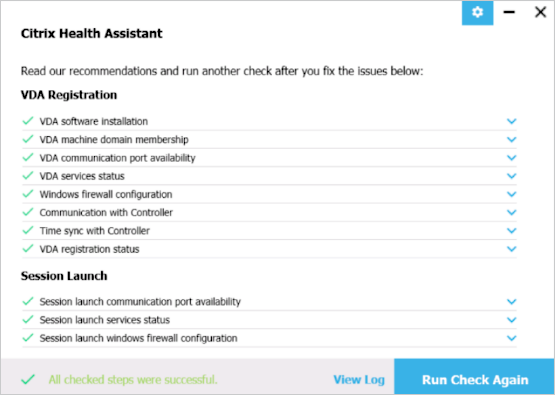
Checks performed by the Citrix Health Assistant fall in different categories:
| For VDA registration: | For session launch: | For time zone redirection: |
|---|---|---|
|
|
|
| For Citrix Provisioning event log: | ||
|
To learn about the Citrix Health Assistant, see https://support.citrix.com/article/CTX207624.
#5 Citrix Logon Simulator
Logon slowness is one of the most common problems encountered in Citrix environments. One of the ways to proactively detect logon slowness is by use of a logon simulator. A logon simulator is a synthetic monitoring tool: a software robot that uses the same client application that a Citrix user does and performs the same steps that a Citrix user follows when logging in to a Citrix site. By doing so, it checks the entire Citrix delivery infrastructure. So, if the Citrix ADC, StoreFront, or Provisioning servers are causing slowness during logon, you will know.
The results of the simulation can be used to identify times when a Citrix Site is slow or unavailable. One of the biggest uses of this technology is to learn about logon problems even when there aren’t many users logging into the Citrix Site (e.g., during early morning hours). eG Innovations provides the logon simulator as a free SaaS-based service. You can register at https://www.eginnovations.com/express and set up the free Citrix logon simulator in minutes.
Although mainly intended to alert on logon availability and slowness problems, the logon simulator also provides additional diagnostics. From the step-wise breakup of logon time provided by the tool, administrators can identify where the slowness originates from – i.e., it is on the client-side, or the Citrix ADC, or authentication with Active Directory, or HDX session establishment with the VDA, or during completion of the desktop or application launch. By knowing this detail, administrators can narrow down the exact cause of a slow logon problem.
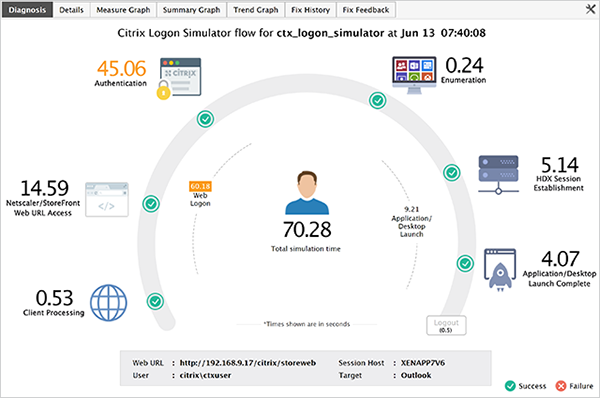
#6 Citrix Connection Quality Indicator (CQI)
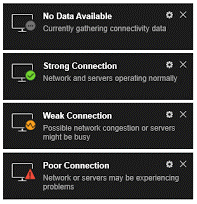 Very often when a user complains about Citrix slowness, the issue is not in the Citrix tiers but is due to the user’s network connection to the data center. The Citrix Connection Quality Indicator is a lightweight tool that can be installed on any VDA. This tool can be configured to launch on session startup. Once launched, the tool continues to run for the duration of the session. It notifies the user of changes to the network performance and status.
Very often when a user complains about Citrix slowness, the issue is not in the Citrix tiers but is due to the user’s network connection to the data center. The Citrix Connection Quality Indicator is a lightweight tool that can be installed on any VDA. This tool can be configured to launch on session startup. Once launched, the tool continues to run for the duration of the session. It notifies the user of changes to the network performance and status.
The Connection Quality Indicator monitors three metrics and uses them to assess the connection quality between an end point and the VDA:
- Available bandwidth – The amount of bandwidth that is available for a session to use. Changes in the available bandwidth can reflect changes in network conditions between an endpoint and the VDA.
- ICA RTT – Indicates the time that elapses between the moment you press a key and the moment the keypress becomes visible at the endpoint.
- ICA Latency – Indicates the time a data packet takes to get from the client-side Winstation Driver (WD) to the server-side WD and back.
Note that ICA RTT is different from network latency. Network latency is the time a data packet takes to get from a source NIC to its destination NIC and back. Network latency contributes to ICA RTT, but ICA RTT is also affected by other factors, such as application performance, system performance, printing activity, media rendering, and large file redirection. ICA RTT targets user experience rather than network connection quality.
#7 Citrix Site Documentation Scripts
You may be asked to document the configurations set up in your Citrix site for delivery to a customer. You may want to save the configuration that exists now and compare it with what exists at a later point in time, so you can determine if anything changed in the configuration. Carl Webster’s repository of documentation scripts are invaluable for this. His repository includes documentation scripts for the Citrix Delivery Controller, Citrix StoreFront, and for different versions of Citrix XenApp and XenDesktop. Other Citrix experts including Sam Jacobs and Barry Schiffer have contributed scripts for documenting StoreFront and NetScaler configurations also.
You can access this repository through this URL: https://carlwebster.com/where-to-get-copies-of-the-documentation-scripts/
We hope you find this set of tools useful!
eG Enterprise is an Observability solution for Modern IT. Monitor digital workspaces,
web applications, SaaS services, cloud and containers from a single pane of glass.