Modifying an Existing Quick Maintenance Policy
To modify an existing policy, do the following:
-
Move your mouse pointer over the policy to be edited in the maintenance policies page. This will reveal a Modify Policy icon and a Delete icon. To modify that policy, click on the Modify Policy icon (see Figure 1).
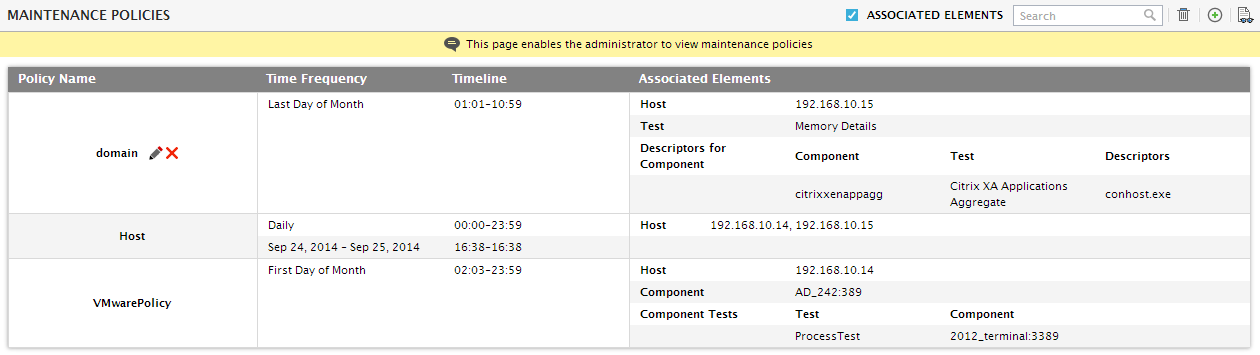
- A modify quick maintenance policy page then appears where you can add new time frequencies, remove existing time frequencies, associate new elements, and/or disassociate existing elements from the policy.
- Finally, register the changes made by clicking on the Update button.