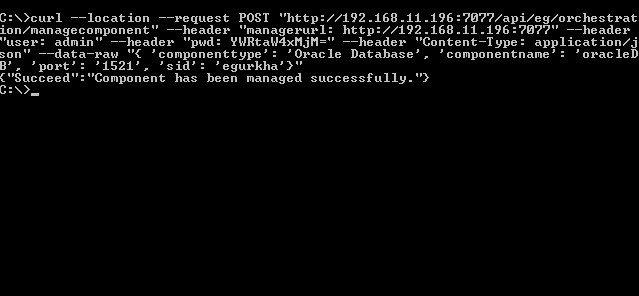Managing Components
Administrators can use this API to manage components in eG Enterprise.
URL: http://<eG manager IP:port>/api/eg/orchestration/managecomponent
Method: POST
Content-Type: application/json
| Parameters | Key values | Example |
|---|---|---|
|
Headers |
managerurl: Base URL of the eG Manager i.e., http://<IP address of the eG console:Port> user: eG username or domain/eG username pwd: Base64 encoded password |
Example with Default key values: { "componenttype":"Microsoft SQL", "componentname":"MSSQL", "port":"1433" } Example with both Default and Optional Key Values: { "componenttype":"Oracle Database Server", "componentname":"Oradb", "port":"1521", "sid":"egora" } |
|
Body |
Default: { "componentname":"The nick name of the component", "componenttype":"Component type", "port":"Port" }
|
|
|
Optional: { "sid":"SID" }
|
| Type | Code | Content |
|---|---|---|
|
JSON |
200 |
{ "Succeed": "Component has been managed successfully." } |
| Type | Code | Content |
|---|---|---|
|
JSON |
401 UNAUTHORIZED |
{ "Error": "The selected component does not exist." } |
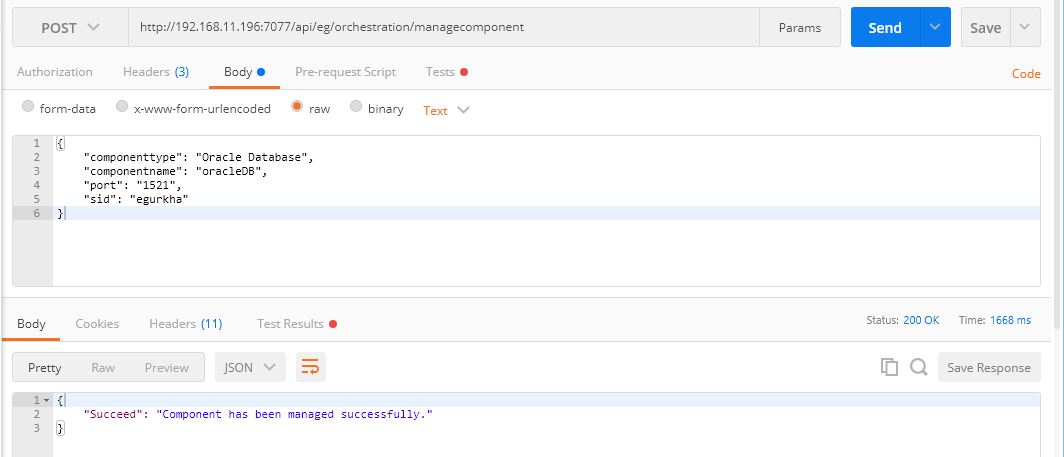
Figure 1 : Example to manage components using Postman REST Client
Managing Components using cURL
To manage a component through the REST API using cURL, the command should be specified in the following format:
curl --location --request POST "http://<eG Manager IP:Port>/api/eg/orchestration/managecomponent" -H "managerurl:http://<eG Manager IP:Port>" -H "user:<eG username or domain/eG username>" -H "pwd:Base64 encoded password" -H "Content-Type: application/json" --data-raw "{'componentname':'The nick name of the component', 'componenttype':'Component type', 'port':'Port', 'sid':'SID'}"
Note that the command specified above contains both the Default and Optional key values.
Figure 2 shows an example of managing a component using cURL.