Retrieving Infrastructure Health
Using the eG REST API, administrators can figure out the health of the Zone/Service/Segment/Component Type managed in the eG manager without logging into the eG console. The table below specifies the URL and the parameters that should be used to retrieve the health of the infrastructure.
URL: http://<eG manager IP:port>/api/eg/analytics/getInfraHealth
Method: POST
Content-Type: application/json
| Parameters | Key values | Example |
|---|---|---|
|
Headers |
managerurl: Base URL of the eG Manager i.e., http://<IP address of the eG console:Port> user: eG username or domain/eG username pwd: Base64 encoded password |
Example to retrieve the health of a zone: { "filterBy":"zone", "filterValues":"SEN-SQL.Zone" } Example to retrieve the health of the components of a chosen Component Type: { "filterBy":"ComponentType", "filterValues":"Microsoft Windows" } |
|
Body |
Default: { "filterBy":"Zone/Service/Segment/ComponentType", "filterValues":"Name of Zone/Service/Segment/Component Type" } |
| Type | Code | Content |
|---|---|---|
|
JSON |
200 |
{ "healthSummary": [ { "componentName": "SQL_Cluster_10.51:1433", "componentType": "Microsoft SQL Cluster", "priority": "critical" }, { "componentName": "SQL_10.36:1433", "componentType": "Microsoft SQL", "priority": "critical" }, { "componentName": "TEZ-MSSQL-DB:1433", "componentType": "Microsoft SQL", "priority": "minor" } ], "alertSummary": [ { "priority": "minor", "count": 1 }, { "priority": "critical", "count": 2 } ], "currentStatus": [ { "zone": "SEN-SQL.Zone", "priority": "critical" } ] } |
| Type | Code | Content |
|---|---|---|
|
JSON |
401 UNAUTHORIZED |
{"code": 401,"error": "Invalid username or password"} |
|
JSON |
400 BAD REQUEST |
You may receive one of the following responses: {"code": 400,"error": " Bad Request. Header parameters : Username or Password or Manager Url is missing"} (or) {"code": 400,"error": " Bad Request. Manager Url,Username,password is not provided"} (or) {"code": 400,"error": " Bad Request. Please refer EG REST API documentation and add required parameters for this API."} (or) {"code": 400,"error": "filterBy or filterValues is not provided"} (or) {"code": 400,"error": "Component Type is invalid"} (or) {"code": 400,"error": "Service name is invalid"} (or) {"code": 400,"error": "Zone name is invalid"} (or) {"code": 400,"error": "Segment name is invalid"} |
|
JSON |
500 Server Error |
{"code": 500,"error": " Server Error. Please check /manager/logs/error_log in the installation directory for more information"} |
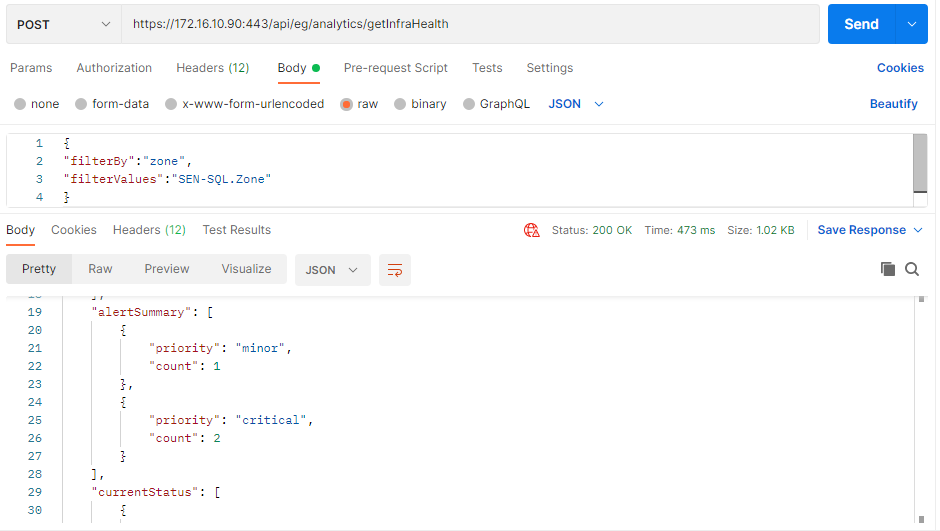
Figure 1 : Retrieving the health of the components in a zone using Postman REST Client
Retrieving Infrastructure Health using cURL
To retrieve the health of the Zone/Service/Segment/Component Type managed in the eG manager using cURL, the command should be specified in the following format:
curl -L -X POST "http://<eG Manager IP:Port>/api/eg/analytics/getInfraHealth" -H "user:<eG username or domain/eG username>" -H "pwd:Base64 encoded password" -H "managerurl:http://<eG Manager IP:Port>" -H "Content-Type:application/json" --data-raw "{\"filterBy\":\"Zone/Service/Segment/ComponentType\",\"filterValues\":\"Name of Zone/Service/Segment/Component Type\"}
Figure 2 shows an example of retrieving the health of the components within a zone in the target environment using cURL.
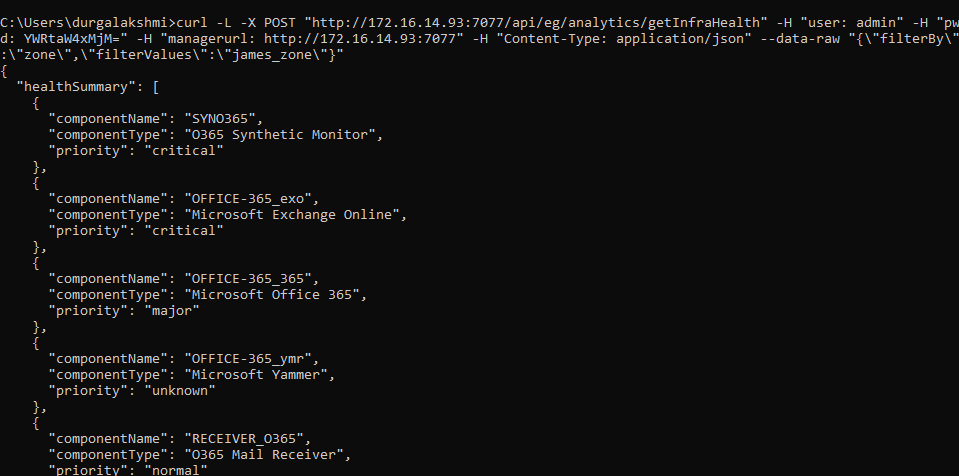
Figure 2 : Retrieving the health of the components in a zone using cURL