Retrieving Live Measures of a Component
Using the eG REST API, the measures reported by executing the tests of one/more components during the current measurement period can be retrieved.
URL: http://<eG manager IP:port>/api/eg/analytics/getLiveMeasure
Method: POST
Content-Type: application/json
| Parameters | Key values | Example |
|---|---|---|
|
Headers |
managerurl: Base URL of the eG Manager i.e., http://<IP address of the eG console:Port> user: eG username or domain/eG username pwd: Base64 encoded password |
{ "componentName":"TEZ-MSSQL-DB:1433,TEZ-MSSQL-DB1:1433", "componentType":"Microsoft SQL" } Example for retrieving current measures from an Oracle Database Server: { "componentName":"Oractest:1521:egora", "componentType":"Oracle Database Server" } |
|
Body |
Default: { "componentName":"comma-separated list of Hostname of the component:Port:SID/All", "componentType":"Component Type" } If current measures of the Oracle Database server is to be retrieved, then the Key values should be specified as follows: { "componentName":"Hostname of the component:Port:SID", "componentType":"Component Type" } |
|
|
Optional: { "test":"Test name", "measure":"Measure name". "info":"Descriptor name", "showDisplayName":"true/false" } |
| Type | Code | Content |
|---|---|---|
|
JSON |
200 |
[ { "Measure Details for TEZ-MSSQL-DB:1433:Microsoft SQL": [ { "Disk Activity": { "priority": "minor", "lastMeasurementTime": "Sep 01, 2022 17:38:19", "Disk0 C:": [ { "priority": "minor", "Disk busy ": [ { "priority": "minor", "value": "96.6002", "unit": "%" } ], "Disk busy due to reads ": [ { "priority": "normal", "value": "81.7349", "unit": "%" } ], . . . }] } }] }] |
| Type | Code | Content |
|---|---|---|
|
JSON |
401 UNAUTHORIZED |
{"code": 401,"error": "Invalid username or password."} |
|
JSON |
400 BAD REQUEST |
You may receive one of the following responses: {"code": 400,"error": " Bad Request. Header parameters : Username or Password or Manager Url is missing"} (or) {"code": 400,"error": " Bad Request. Manager Url,Username,password is not provided"} (or) {"code": 400,"error": " Bad Request. Please refer EG REST API documentation and add required parameters for this API."} (or) {"code": 400,"error": "Component Type or Component Name is not provided"} (or) {"code": 400,"error": "Component not associated with this user"} (or) {"code": 400,"error": "No components associated for this user"} (or) {"code": 400,"error": "Please provide valid test name"} (or) {"code": 400,"error": "The test is not available with this component type"} |
|
JSON |
500 Server Error |
{"code": 500,"error": " Server Error. Please check /manager/logs/error_log in the installation directory for more information. "} |
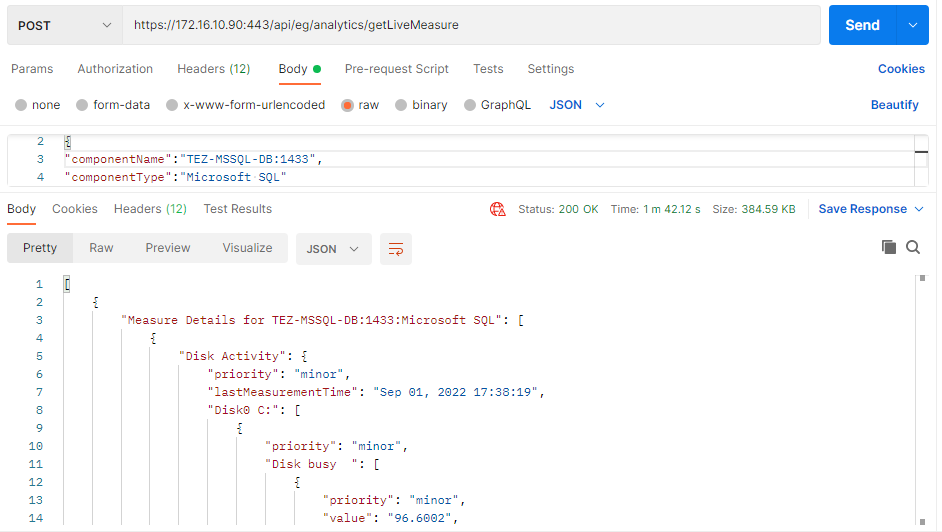
Figure 1 : Example to retrieve current measures of a component using Postman REST Client
Retrieving Live Measures of a Component using cURL
To retrieve the measures of a component during the current measurement period through the REST API using cURL, the command should be specified in the following format:
curl -L -X POST "http://<eG Manager IP:Port>/api/eg/analytics/getLiveMeasure" -H "user:<eG username or domain/eG username>" -H "pwd:Base64 encoded password" -H "managerurl:http://<eG Manager IP:Port>" -–data-raw "{\"componentType\":\"name of component Type\",\”componentName\":\"name of the component:Port\",\"test\":\"name of test\", \"measure\":\"name of measure\",\"info\":\"Descriptor name\",\"showDisplayName\":\"true/false)\"}" -H "Content-Type:application/json"
Figure 2 shows an example of retrieving the current measures of a component using cURL.
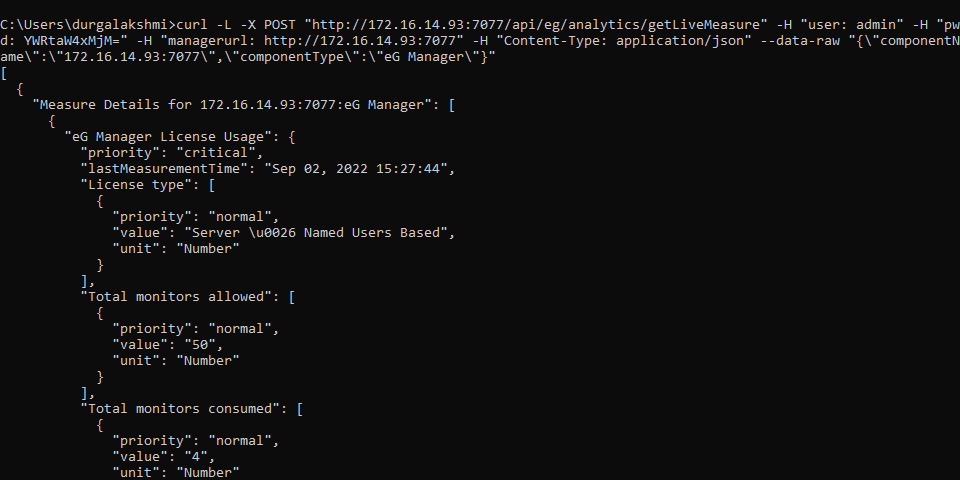
Figure 2 : Retrieving current measures of a component using cURL