Retrieving Threshold Data
Using the eG REST API, administrators can retrieve the threshold configured for the measures of a chosen test. The table below specifies the URL and the parameters that should be used to retrieve the measures of the tests.
URL: http://<eG manager IP:port>/api/eg/analytics/getThresholdData
Method: POST
Content-Type: application/json
| Parameters | Key values | Example |
|---|---|---|
|
Headers |
managerurl: Base URL of the eG Manager i.e., http://<IP address of the eG console:Port> user: eG username or domain/eG username pwd: Base64 encoded password |
{ "test":"Oracle Latches", "host":"Oracle", "port":"1521", "info":"egurkha+redo allocation", "type":"Threshold" } |
|
Body |
Default: { "test":"Test name", "componentName":"Hostname of the component:Port", "showData":"Threshold" } |
|
|
Optional: "measure":"comma-separated list of measures", "info":"info", "filterInfo":"Search info", "groupby":"TRGT_HOST", "orderby":"Ascending/Descending" } |
| Type | Code | Content |
|---|---|---|
|
JSON |
200 |
[ "TRGT_HOST PORT_NO SITE_NAME INFO MSMT_HOST MSMT_TIME_START MSMT_TIME_END AVAILABLE_MIN AVAILABLE_MAX RESP_TIME_MIN RESP_TIME_MAX TCP_CONN_AVAIL_MIN TCP_CONN_AVAIL_MAX TCP_CONN_TIME_MIN TCP_CONN_TIME_MAX SVR_RESP_TIME_MIN SVR_RESP_TIME_MAX CONTENT_VAL_MIN CONTENT_VAL_MAX RESP_CODE_MIN RESP_CODE_MAX CONTENT_LEN_MIN CONTENT_LEN_MAX DATA_XFER_TIME_MIN DATA_XFER_TIME_MAX DNS_AVAILABILITY_MIN DNS_AVAILABILITY_MAX DNS_RESP_TIME_MIN DNS_RESP_TIME_MAX ", "TEZWIN19O365 80 NULL +HomePage 172.16.14.93 2022-04-25 13:30:00 2022-04-25 14:30:00 95/-/- -1 -1 -1 95/-/- -1 -1 -1 -1 -1 95/-/- -1 -1 -1 -1 -1 -1 -1 95/-/- -1 -1 -1", "TEZWIN19O365 80 NULL +HomePage 172.16.14.93 2022-04-25 14:30:00 2022-04-25 15:30:00 95/-/- -1 -1 -1 95/-/- -1 -1 -1 -1 -1 95/-/- -1 -1 -1 -1 -1 -1 -1 95/-/- -1 -1 -1", "TEZWIN19O365 80 NULL +HomePage 172.16.14.93 2022-04-25 15:30:00 2022-04-25 16:30:00 95/-/- -1 -1 -1 95/-/- -1 -1 -1 -1 -1 95/-/- -1 -1 -1 -1 -1 -1 -1 95/-/- -1 -1 -1", . . . ] |
| Type | Code | Content |
|---|---|---|
|
JSON |
401 UNAUTHORIZED |
{"code": 401,"error": "Invalid username or password"} |
|
JSON |
400 BAD REQUEST |
You may receive one of the following responses: {"code": 400,"error": "Bad Request. Header parameters : Username or Password or Manager URL is missing"} (or) {"code": 400,"error": "Bad Request. Header parameters : Manager URL, Username or Password is not provided"} (or) {"code": 400,"error": "No components associated for this user "} |
|
JSON |
500 Server Error |
{"code": 500,"error": " Server Error. Please check /manager/logs/error_log in the installation directory for more information."} |
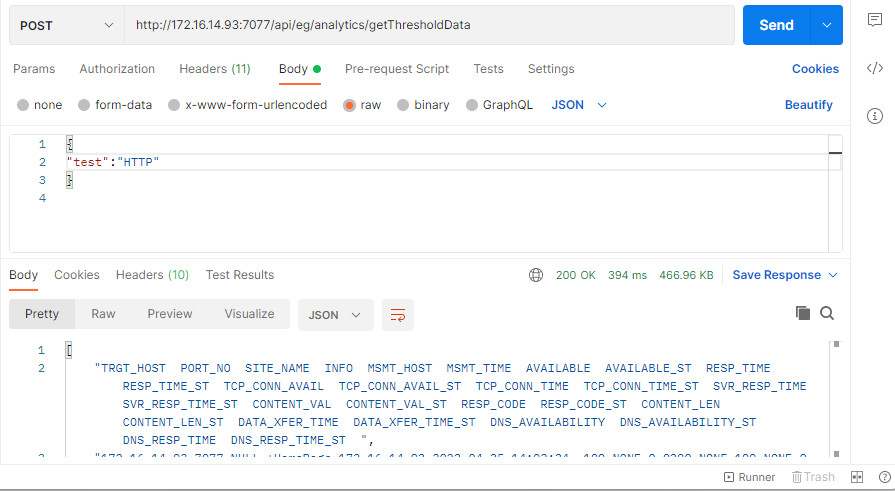
Figure 1 : Retrieving Threshold data configured for the measures using Postman REST Client
Retrieving Threshold Data using cURL
To retrieve the threshold configured for the measures of a chosen test using cURL, the command should be specified in the following format:
curl -L -X POST "http://<eG Manager IP:Port>/api/eg/analytics/getThresholdData" -H "user:<eG username or domain/eG username>" -H "pwd:Base64 encoded password" -H "managerurl:http://<eG Manager IP:Port>" -H"Content-Type:application/json" --data-raw "{\"test\":\"Test name\",\"componentName\":\"name of Component:Port\",\"info\":\"Descriptor name\",\"showData\":\"Threshold\"}"
Figure 2 shows an example to retrieve the threshold configured for the measures of a chosen test using cURL.
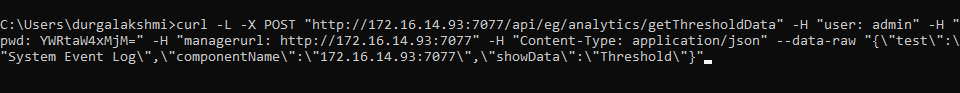
Figure 2 : An example cURL command to retrieve the threshold configured for the measures
Figure 3 shows a sample output that retrieves the threshold configured for the measures of a chosen test reported by eG Enterprise using cURL.
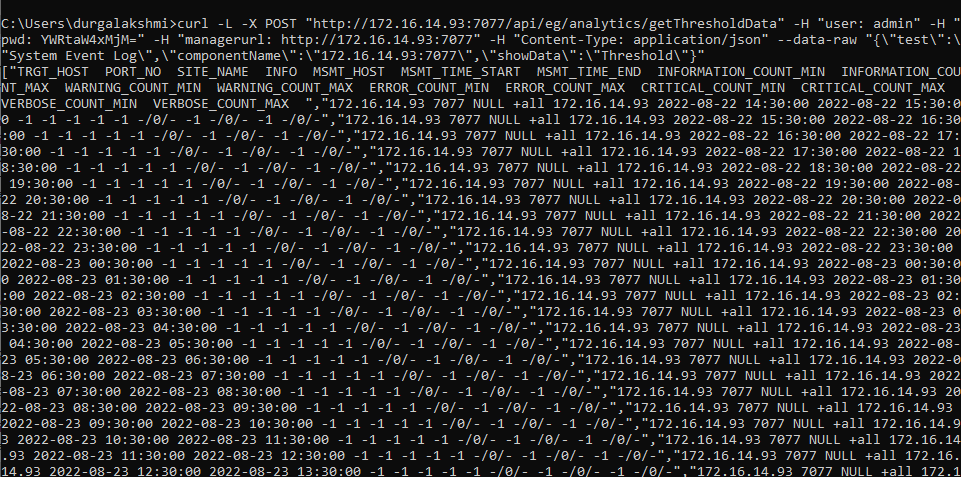
Figure 3 : Sample output with the threshold data configured for the measures of a chosen test