Monitoring Citrix ADM HDX Insight
HDX Insight is part of the NetScaler Insight Center and provides end-to-end visibility into the Citrix ICA™ traffic that passes through the NetScaler™ or CloudBridge™ application networking fabric. In the process, HDX Insight delivers business intelligence and failure analysis capabilities for the network, virtual desktops, applications and application fabric.
eG Enterprise integrates with HDX Insight to emerge as a powerful monitoring solution that delivers exceptional user experience by closely tracking ICA sessions to virtual desktops/applications, rapidly isolating latent sessions and the clients/users who launched them, and accurately isolating the root-cause of the latency, much before users even notice any slowness!
Each layer of eG’s Citrix ADM HDX Insight monitoring model has been mapped to tests that have been engineered to make NITRO API calls to HDX Insight to pull the metrics that Insight has captured. To run these tests, an eG agent needs to be deployed on a remote Windows/Unix host in the environment. This agent should also be configured with the credentials of a user with read-only permissions to HDX Insight.
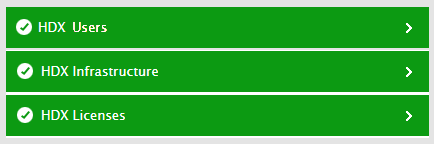
Figure 1 : The layer model of the Citrix ADM HDX Insight component
Using the metrics so collected, administrators can find quick and precise answers for the following performance queries:
- Is any application user consuming too much bandwidth when communicating over ICA?
- Is any application user experiencing a time lag when accessing the application? If so, which user is affected and what could be delaying his/her access – the client side network? the server side network? the server hosting the applications? Or the NetScaler appliance?
- In which session was the application user’s experience poor?
- Is any desktop user experiencing slowness during desktop accesses? If so, which user has been impacted and what could be impacting his/her experience with the virtual desktop? In which ICA session was this slowness observed?
- Is any application launching slowly?
- What is the current session load on the XenApp and the XenDesktop environment?
- Did any virtual desktop/application session log out suddenly?
- Is session load evenly distributed across NetScaler gateways or is any NetScaler gateway overloaded with sessions?
- Is any virtual ICA channel consuming more bandwidth than normal?
- Has NetScaler been configured with adequate SSL VPN licenses?