Load Evaluator Index Test
A server’s load index may be the aggregate of:
- Various computer performance counter based metrics, namely CPU, Memory and Disk Usage
- Session Count
It is designed to indicate how suitable a XenApp Worker is to receive a new user session. It is the Delivery Controller’s responsibility to calculate the load index based on the aggregate of the normalized load rule indexes generated by the various load rules. As only the Delivery Controller can determine the session load, a server’s overall load index is calculated on the Delivery Controller and not the Virtual Delivery Agent.
Administrators can use the Load Evaluator Index test to periodically evaluate the load on the servers managed by a delivery group. This is imperative to ensure that load is uniformly balanced across the servers. In addition, in times of an overload, this test can help administrators accurately identify which server is overloaded and which resource is the constraint.
Target of the test : A Citrix Delivery Controller 7.x
Agent deploying the test : An internal agent
Outputs of the test : One set of results for server OS machine managed by the broker.
| Parameter | Description |
|---|---|
|
Test Period |
How often should the test be executed. |
|
Host |
The IP address of the host for which this test is to be configured. |
|
Port |
Refers to the port at which the specified host listens to. |
|
Username |
In order to monitor the target Delivery Controller 7, eG requires a special user with the following privileges;
The steps for assigning such privileges to a user are discussed in the Pre-requisites for monitoring the Citrix Delivery Controller 7.x. Specify the name of such a user, here. |
|
Password |
Specify the password for the user specified in the Username text box, here. |
|
Confirm Password |
Confirm the Password by retyping it here. |
|
Domain |
Here, specify the domain to which the user specified in the Username text box belongs to. |
|
Report by Delivery Group |
By default, this flag is set to No indicating that this test reports metrics for every server OS machine in each delivery group configured on the broker. You can set this flag to Yes if you want this test to group the machines by delivery group and display the delivery groups as the primary descriptors. In this case, expanding a delivery group will reveal the secondary descriptors, which are the server OS machines. |
|
Detailed Diagnosis |
To make diagnosis more efficient and accurate, the eG Enterprise embeds an optional detailed diagnostic capability. With this capability, the eG agents can be configured to run detailed, more elaborate tests as and when specific problems are detected. To enable the detailed diagnosis capability of this test for a particular server, choose the On option. To disable the capability, click on the Off option. The option to selectively enable/disable the detailed diagnosis capability will be available only if the following conditions are fulfilled:
|
| Measurement | Description | Measurement Unit | Interpretation |
|---|---|---|---|
|
Effective load evaluator index |
Indicates the load evaluator index of this machine. |
Percent |
By comparing the value of this measure across server OS machines, you can figure out whether or not load is uniformly balanced across all servers. Use the detailed diagnosis of this measure to view the complete details of this machine and to view the CPU, disk, memory, and session load evaluator index of the machine. |
|
CPU load evaluator index |
Indicates the CPU load evaluator index of this server OS machine. |
Percent |
A high value is indicative of excessive CPU usage by the machine over time. |
|
Memory load evaluator index |
Indicates the memory load evaluator index of this server OS machine. |
Percent |
A high value is indicative of excessive memory usage by the machine over time. |
|
Disk load evaluator index |
Indicates the disk load evaluator index of this server OS machine. |
Percent |
A high value is indicative of excessive disk usage by the machine over time. |
|
Session load evaluator index |
Indicates the session count load evaluator index of this server OS machine. |
Percent |
A high value indicates that the machine has been consistently handling many user sessions. |
Use the detailed diagnosis of the Effective load evaluator index measure to view the complete details of this machine and to view the CPU, disk, memory, and session load evaluator index of the machine.
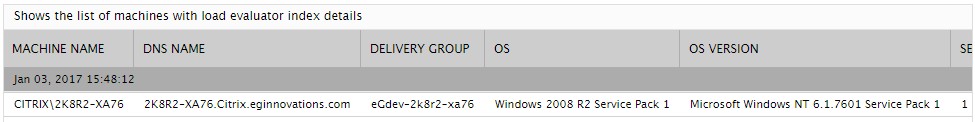
Figure 1 : The detailed diagnosis of the Effective load evaluator index measure