Managing a Microsoft AVD Broker
eG Enterprise is capable of automatically discovering the AVD broker. This discovery is agent-based. The eG remote agent monitoring a Microsoft Azure Subscription component is capable of automatically discovering the AVD broker and the host pools managed by that Azure subscription. Once the broker is discovered, eG Enterprise automatically manages that broker.
On the other hand, if you are not monitoring the Microsoft Azure Subscription component, then the AVD broker will not be auto-discovered. In this case therefore, you will have to manually add the broker using the eG management console. The steps for manual addition are detailed below:
-
Log into the eG administrative interface.
-
Follow the Infrastructure -> Components -> Add/Modify menu sequence. In the page that appears next, select Microsoft AVD Broker as the Component type and click the Add New Component button.
-
Figure 1 will then appear.
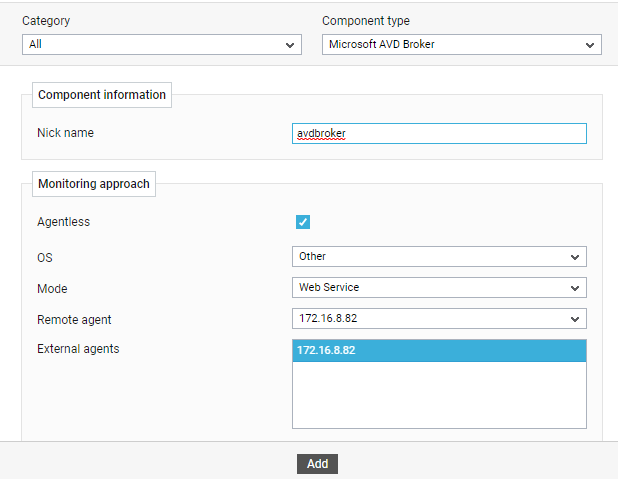
-
In Figure 1, specify the Nick name of the broker service. This component can only be monitored in an Agentless manner. Then click the Add button to register the changes.