Managing Microsoft Azure API Management
eG Enterprise automatically discovers the Microsoft Azure API Management component in the target environment and also auto-manages the component after it is discovered.
Discovery is agent-based and you can configure either of the following agents to auto-discover the component:
-
The eG agent monitoring the Microsoft Azure API Management component, (OR);
-
The eG remote agent monitoring a Microsoft Azure Subscription component in the target environment
However, if for some reason the component is not discovered automatically, you will have to manually add the component to the eG Enterprise system using the eG admin interface.
-
Log into the eG administrative interface.
-
In general, eG Enterprise will automatically discover the Microsoft Azure API Management component once when Microsoft Azure Subscription component is added. The steps for adding the Microsoft Azure Subscription component is already elaborated in Administering the eG Manager to monitor Microsoft Azure section in Monitoring Microsoft Azure Subscription document. After adding the Microsoft Azure Subscription component, you need to select the Microsoft Azure API Management component from the Component type list box using the COMPONENTS page (see Figure 1) that appears when the Infrastructure -> Components -> Add/Modify menu sequence is followed.
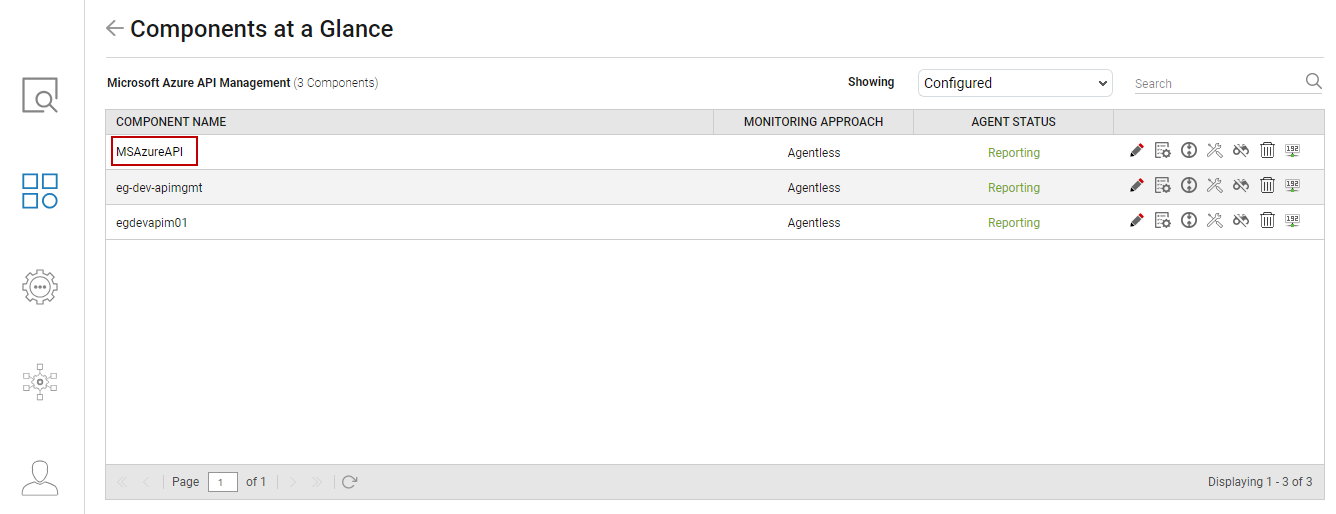
Figure 1 : Selecting Microsoft Azure API Management component
-
Now you can select the respective Microsoft Azure API Management component from the components list for further configuration (see Figure 1). The steps for configuring the tests related to Microsoft Azure API Management is elaborated in Configuring Tests for the Microsoft Azure API Management.
-



