SQL Cluster Status Test
This test reports the current status (whether running or not) and uptime of the cluster service. This way, administrators can quickly find out if the cluster service was restarted recently. In addition, the test also indicates whether/not fail-over occurred recently. The IP address of the ‘active’ server in the cluster is also revealed as part of detailed diagnosis.
Note:
This test will report metrics only on Microsoft SQL Server 2008 (and above).
Target of the test : A Microsoft SQL Cluster
Agent deploying the test : A remote agent
Outputs of the test : One set of results for the cluster being monitored
|
| Measurement | Description | Measurement Unit | Interpretation | ||||||
|---|---|---|---|---|---|---|---|---|---|
|
Is cluster running ?: |
Indicates whether/not the cluster is currently running. |
|
The values that this measure can report and their corresponding numeric values are listed in the table below:
Note: By default, the test reports the Measure Values in the table above to indicate whether/not the cluster is running currently. In the graph of this measure however, the same is represented using the numeric equivalents only. The detailed diagnosis of the Is cluster running? measure reveals the IP address of the currently ‘active’ node in the cluster and the date/time at which the active node was last started. |
||||||
|
Has SQL cluster switched?: |
Indicates whether/not fail-over occurred in the last measurement period. |
Boolean |
The values that this measure can report and their corresponding numeric values are listed in the table below:
Note: By default, the test reports the Measure Values in the table above to indicate whether/not fail-over occurred. In the graph of this measure however, the same is represented using the numeric equivalents only. |
||||||
|
Uptime of the SQL cluster: |
Indicates the total time the SQL cluster has been up since its last reboot. |
Secs |
Administrators may wish to be alerted if a cluster has been running without a reboot for a very long period. Setting a threshold for this metric allows administrators to determine such conditions. |
||||||
|
SQL cluster uptime since last measure: |
Indicates how long the SQL cluster has been up since the last measurement period. |
Secs |
If the cluster has not been rebooted during the last measurement period and the agent has been running continuously, this value will be equal to the measurement period. If the cluster was rebooted during the last measurement period, this value will be less than the measurement period of the test. For example, if the measurement period is 300 secs, and if the cluster was rebooted 120 secs back, this metric will report a value of 120 seconds. The accuracy of this metric is dependent on the measurement period – the smaller the measurement period, greater the accuracy. |
||||||
|
Has the SQL cluster been restarted?: |
Indicates whether the SQL cluster server has been rebooted during the last measurement period or not. |
|
The values that this measure can report and their corresponding numeric values are listed in the table below:
Note: By default, the test reports the Measure Values in the table above to indicate whether/not the cluster was restarted in the last measure period. In the graph of this measure however, the same is represented using the numeric equivalents only. |
The detailed diagnosis of the Is cluster running? measure reveals the IP address of the currently ‘active’ node in the cluster and the date/time at which the active node was last started.
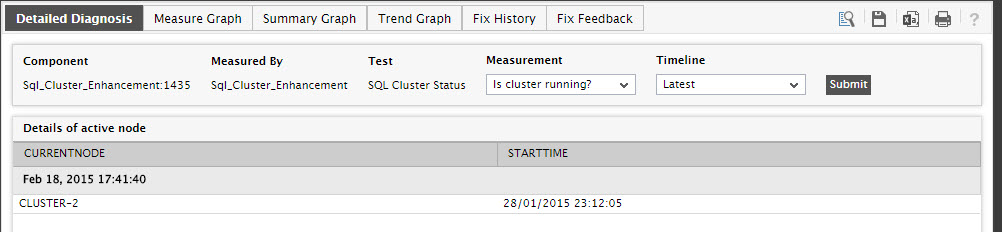
Figure 1 : The detailed diagnosis of the Is cluster running? measure of the SQL Cluster Status test