NetBackup Problem Records Test
Backup operations should be error-free in order to ensure integrity of the files that are backed up. If, for any reason, errors occur during the backup process, it may lead to data loss or even halt the backup process completely. Consequently, the reliability and integrity of the backup data will become questionable. To avoid such anomalies, administrators should continuously check for the occurrence of errors and fix them before the errors interrupt/stop the backup process. To achieve this, administrators can use the NetBackup Problem Records test.
This test continuously monitors the backup process and reports the count of errors (if any) occurred during the backup process. This way, the test alerts the administrators to take necessary remedies in time.
Target of the test : NetBackup Appliance
Agent deploying the test : An internal/remote agent
Outputs of the test : One set of results for the target NetBackup appliance.
| Parameters | Description |
|---|---|
|
Test Period |
How often should the test be executed. |
|
Host |
The host for which the test is to be configured. |
|
Port |
The port at which the host is listening. By default, this is set to 1556. |
|
NetBackup Admincmd Location |
To collect the performance metrics from the target NetBackup appliance, the eG agent runs the NetBackup monitoring commands. For this purpose, For this purpose, administrators should specify the full path to the admincmd (that contains the NetBackup monitoring commands) folder in this text box. By default, the full path to the admincmd folder will be: <NetBackup Install Directory>\NetBackup\bin\admincmd\. For example, this can be: C:\Program Files\NetBackup\bin\admincmd\ |
|
DD Frequency |
Refers to the frequency with which detailed diagnosis measures are to be generated for this test. The default is 1:1. This indicates that, by default, detailed measures will be generated every time this test runs, and also every time the test detects a problem. You can modify this frequency, if you so desire. Also, if you intend to disable the detailed diagnosis capability for this test, you can do so by specifying none against DD frequency. |
|
Detailed Diagnosis |
To make diagnosis more efficient and accurate, the eG Enterprise embeds an optional detailed diagnostic capability. With this capability, the eG agents can be configured to run detailed, more elaborate tests as and when specific problems are detected. To enable the detailed diagnosis capability of this test for a particular server, choose the On option. To disable the capability, click on the Off option. The option to selectively enable/disable the detailed diagnosis capability will be available only if the following conditions are fulfilled:
|
| Measurement | Description | Measurement Unit | Interpretation |
|---|---|---|---|
|
Error count |
Indicates the total number of errors that occurred during the backup process. |
Number |
The value of this measure should be zero. A non-zero value is a cause for concern. Using the detailed diagnosis of this measure, administrators can know more details regarding the errors. |
The detailed diagnosis of the Error count measure reveals the time at which the backup process was completed, the name of the client and the short description of the errors encountered during the backup process.
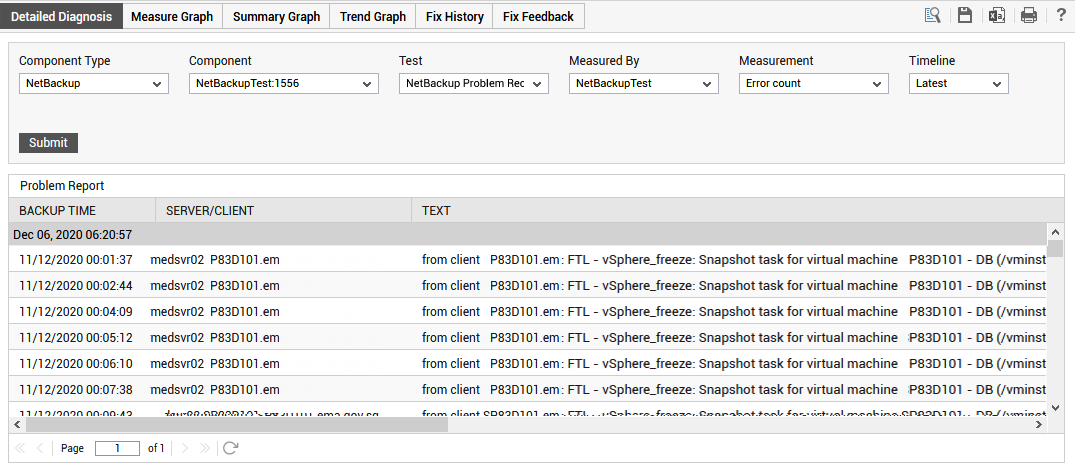
Figure 1 : The detailed diagnosis of the Errors count measure