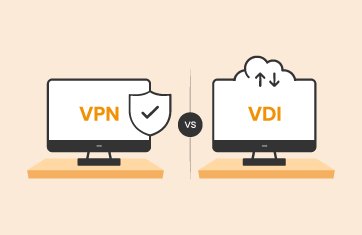Tackling Slow Citrix Logons
 Slow logon is one of the most common complaints from Citrix users. Using a logon simulator can help you be proactive to spotting problems before end-users notice. In this article we’ll talk about what is a Citrix logon simulator and how do they work.
Slow logon is one of the most common complaints from Citrix users. Using a logon simulator can help you be proactive to spotting problems before end-users notice. In this article we’ll talk about what is a Citrix logon simulator and how do they work.
Due to the multitude of steps involved and the inter-dependencies between various tiers in the logon process, logon slowness is a difficult problem for Citrix administrators to detect and resolve.
Citrix logon performance can be monitored in two ways:
- Passively, by observing real user logons and tracking the time taken to logon, as well as a breakdown of where time is being spent
- Actively, by simulating logons periodically to a Citrix farm, determining if logon succeeds and how long it takes
Both approaches complement each other and are needed for end-to-end monitoring of user logon issues. While real user logon monitoring is important to understand user experience in real time and troubleshoot problems, logon simulation is needed to benchmark logon performance and test its impact before real users are affected.
In this blog, we will discuss why logon simulation is a necessity for any Citrix farm and how to select the right logon simulator tool for the job.
What is a Citrix Logon Simulator?
A Citrix logon simulator is a tool that helps the administrator simulate a logon scenario using the exact same steps that a real user would take. A typical logon simulation includes:
- A user logging into Citrix StoreFront or Citrix NetScaler through a web browser
- Viewing a list of published applications (XenApp) or published desktops (XenDesktop)
- Clicking on one or more of the applications/desktops and launching them
A logon simulator repeats this scenario at periodic intervals. The testing can be done 24×7 from any endpoint from any physical location, and logon performance can be compared across geographical regions.
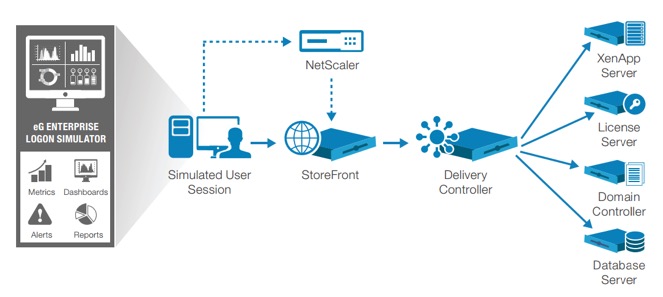
Key Benefits of Using a Citrix Logon Simulator
- Proactively test and detect logon issues before real users are impacted, to speed up troubleshooting
- Logon is a critical step in a Citrix session that is dependent on the proper functioning of various components in the Citrix infrastructure. Testing logon shows if all tiers in the Citrix environment are available and work as expected.
- Benchmark logon performance for your environment: compare performance before and after migration, upgrades, across multiple farms and geos.
Key Criteria for Selecting a Citrix Logon Simulator
Here are several criteria for you to consider when you are evaluating logon simulators for your Citrix farm:
- Web-based: Most Citrix users access Citrix infrastructures using a web browser, by connecting to a Citrix StoreFront or NetScaler. The logon simulator must be web-based, to mirror the exact same steps that a real user takes to logon to Citrix.
- Integrated with Citrix monitoring tool: Ideally, the logon simulator must not be another tool that the Citrix administrator must use separately. It should be an integral part of a Citrix monitoring system, so the results of each simulation are reported in the monitoring tool’s console, are compared with thresholds, and generate proactive alerts for administrators. This way, trends of logon times can also be obtained and the simulated logon time compared with other infrastructure performance metrics (e.g., concurrent sessions, application activity, etc.), to identify what could be causing logon slowness.
- Access to historical data and reports: Although live data is important, often Citrix administrators must analyze performance over time to understand and prove how well their infrastructure is performing. Having access to historical logon time information for performance analysis for analysis and reporting is therefore important.
- Intuitive visualization to analyze logon slowdown: There are different steps involved in the simulation – the time taken to open a browser, authenticate the user, access the StoreFront/NetScaler web page, find the application/desktop to be launched in that page and finally, log in and launch the application/desktop. Look for a logon simulator that captures the time taken for each of these stages, to get key insights that help you narrow down where the slowdowns during logon originate (e.g., during authentication, application enumeration, or application launch). Visual representation of the breakdown of processing time for each step in the logon process makes troubleshooting simple and fast.

- Support simulation of multiple users: Many times, you may want to simulate logons for different groups of users (each group may have different group policies, different sets of applications, etc.), and so it is impractical to install an instance of logon simulator for each distinct user. Your logon simulator should be able to support logon simulation for multiple users sequentially.
- Support for selecting required applications for simulation: This is a key requirement. A Citrix farm may have hundreds of applications and you may want to pick the key applications alone. Your logon simulator should be able to execute for a selected subset of applications or desktops.
- Ability to capture a broad range of logon issues: Besides common issues like authentication failures and enumeration failures, you should make sure that the logon simulator verifies the logon process all the way to application launch. It should capture situations such as failed application launches due to a corrupt DLL, for example.
- Simple configuration and secure architecture: The logon simulator should be simple to configure and not require the administrator to spend time recording a script for playback. Furthermore, the logon simulator architecture should be secure. It should not require any administrator credentials that could compromise the security of the Citrix farm. The logon simulator should take a truly external view of the Citrix farm, in much the same way that a real user does.
- Multi-modal alerting: When logon performance problems are detected, you need to be alerted to such issues in a timely manner. Ideally, besides alerting over email or SMS, the logon simulator should integrate with your ticketing tool (ServiceNow, Remedy, PagerDuty, etc.) to automatically create trouble tickets for logon issues. This streamlines the helpdesk process and enables faster resolution.
The eG Enterprise Logon Simulator for Citrix
The eG Enterprise Logon Simulator for Citrix XenApp & XenDesktop is a purpose-built tool that enables administrators to proactively detect, diagnose and resolve Citrix logon issues. It is fully integrated with the eG Enterprise Citrix monitoring solution and provides web-based dashboards, intuitive diagnosis and visualization capabilities, historical reports and correlated performance insights. New in eG Enterprise version 6.2, this capability is available for on premises deployment or in a SaaS model. Learn more »
eG Enterprise is an Observability solution for Modern IT. Monitor digital workspaces,
web applications, SaaS services, cloud and containers from a single pane of glass.