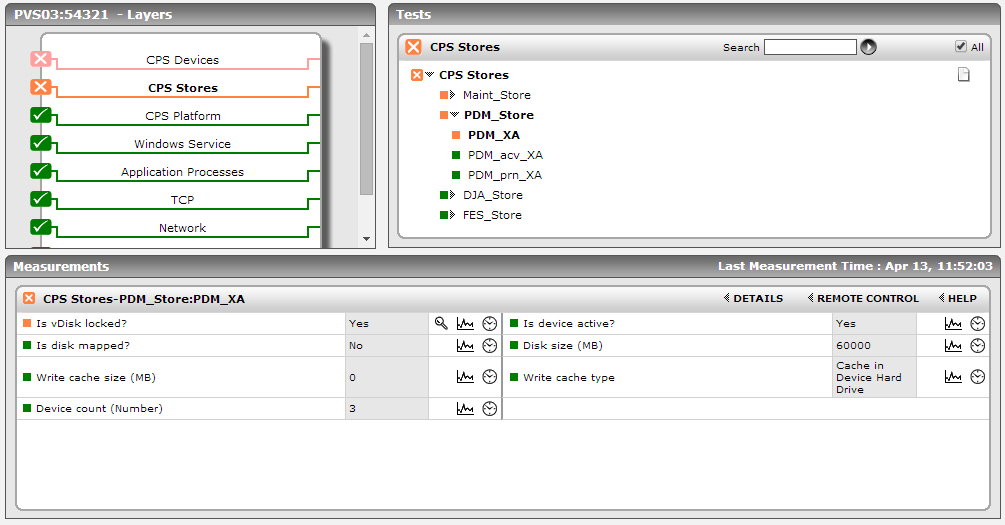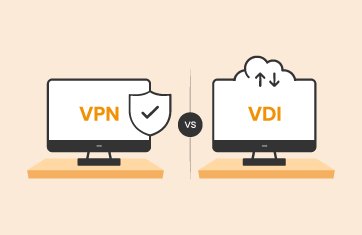Citrix PVS Monitoring for XenApp and XenDesktop
Why Citrix Provisioning Services?
Citrix Provisioning Services (PVS) is an important component of a Citrix architecture. For Citrix XenDesktop, PVS is used to manage and stream virtual desktop images. In a Citrix XenApp deployment, PVS is used to stream server images for the Citrix XenApp instances.
PVS provides several benefits. With PVS, administrators can maintain one (or few) gold images of a virtual desktop or a XenApp server. Administrators no longer need to patch individual desktops or XenApp instances separately. With PVS in place, they can be sure that the latest copy of the gold image with all the latest fixes and patches is being used for each virtual desktop and XenApp server. PVS also reduces the storage required for your Citrix XenDesktop and XenApp environments considerably since a single image is used to stream to many target devices.
Why Monitor Citrix Provisioning Services?
Monitoring of PVS is very important because it is an integral part of a XenDesktop or XenApp infrastructure. If PVS is slow or has insufficient system resources, this can impact the user experience severely. Here are some of the common problem conditions administrators have to look out for in provisioned Citrix environments:
- Is the PVS server available and responding well? If a PVS server goes down, new devices will not be able to boot from the PVS server (unless the PVS farm is configured with multiple servers). Also users accessing all active target devices – i.e., devices that are connected to the PVS server – will stop responding (a popup will be shown indicating that the system is paused until the connection has been reestablished).
- If a PVS server is slow, it may take a long time for the vDisk to be streamed to the target device. This can result in longer boot times for the target devices.
- If the PVS server’s memory is not sized sufficiently, the PVS server will not be able to cache all the vDisks in memory and stream them from memory. Insufficient PVS memory can result in a lot of read/write operations from the PVS server’s physical disk. Since physical disk accesses are slower than accesses to memory, a PVS server with an insufficient cache will be slow.
- The size of the PVS write cache is also very important. If the write cache is on a target device’s RAM (also known as RAM cache) and the cache becomes full, users of the target device (i.e., the virtual desktop or XenApp server) will see a ‘Blue Screen of Death’ showing a system failure. Hence, it is important to monitor and detect situations when the write cache utilization is high.
- A PVS server relies on a database for storing configuration data. An active connection to this database is required for normal operation of PVS. In case the database server goes down, active target devices will continue to function, but new targets cannot be booted and active targets will not be able to fail over to another server. (If PVS is configured with ‘Offline Database Support’, database server failures are not as catastrophic).
Monitoring Citrix Provisioning Services with eG Enterprise
eG Enterprise provides comprehensive monitoring of all aspects of Citrix PVS performance. For each server, the following key metrics are tracked in real-time:
- Availability of key provisioning server Windows services
- Provisioning server’s log files for errors
- Event logs on the provisioning servers for errors and warnings
- Status of each of the vDisks
- Whether any vDisk is locked
- Target device write cache utilization
- Monitoring IO generated by stream service
- Cache hits from the server’s system cache
- Monitoring any retry activity on the target device
- Provisioning server’s database and license server status
- Monitoring active device connections in the PVS farm
- Monitoring inactive devices
- Target device activity on vDisks and device collections
- CPU, memory, disk and network utilization and activity
For more information on how eG Enterprise can help monitor, diagnose and report on the performance of Citrix Provisioning Services, please visit – https://www.eginnovations.com/supported-technologies/citrix-monitoring
eG Enterprise is an Observability solution for Modern IT. Monitor digital workspaces,
web applications, SaaS services, cloud and containers from a single pane of glass.