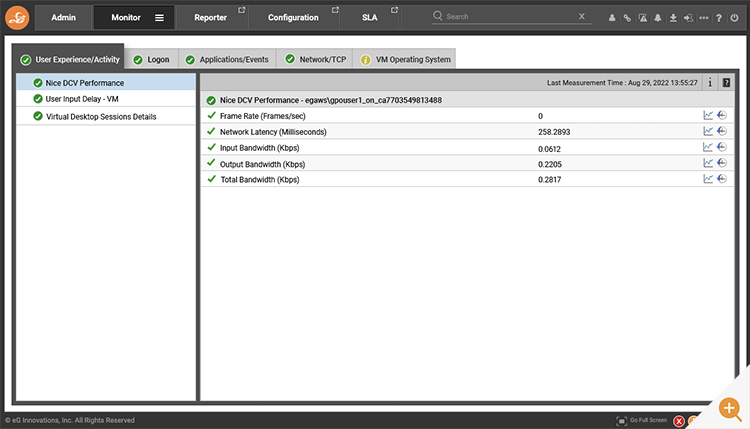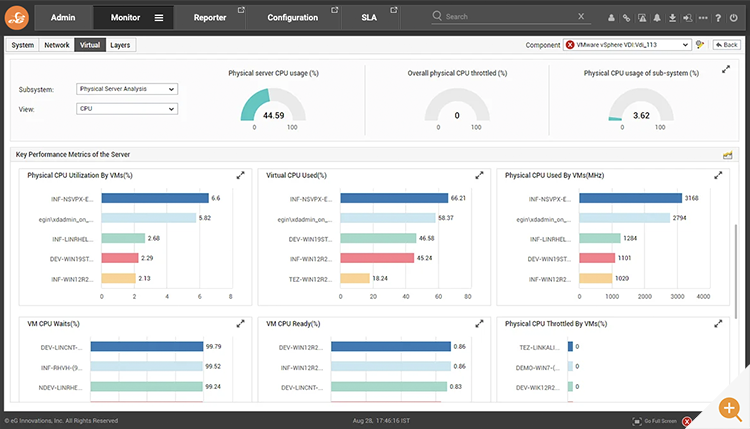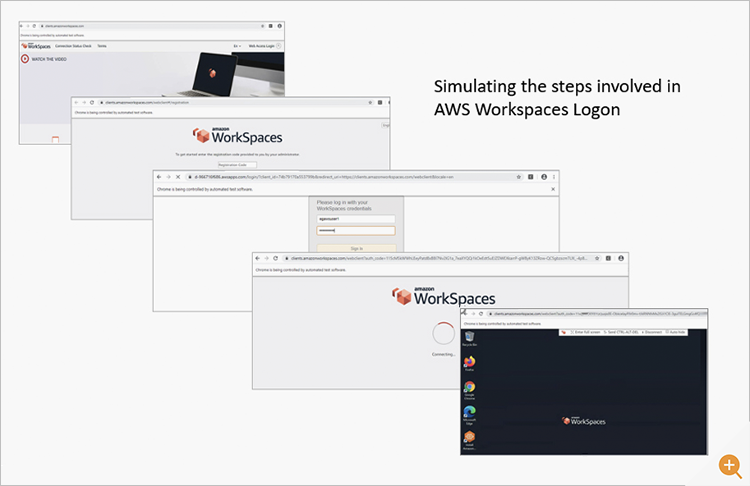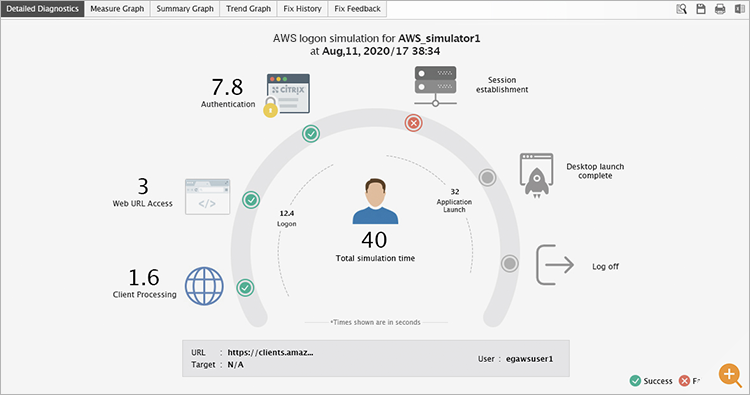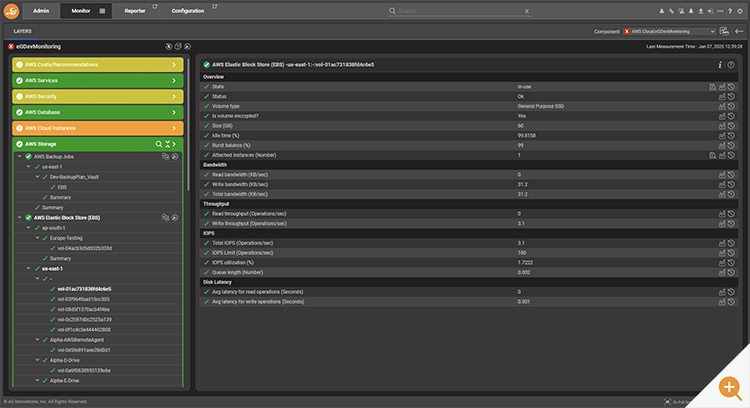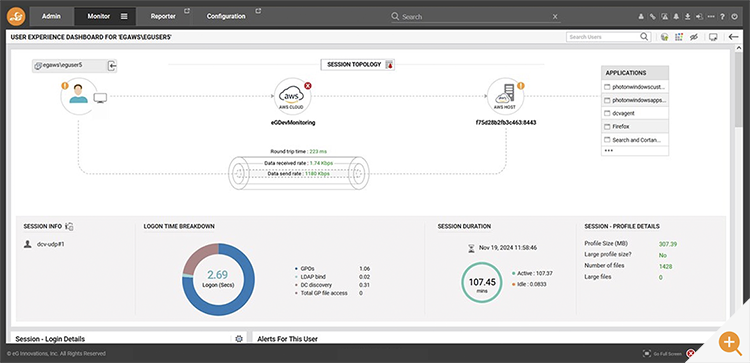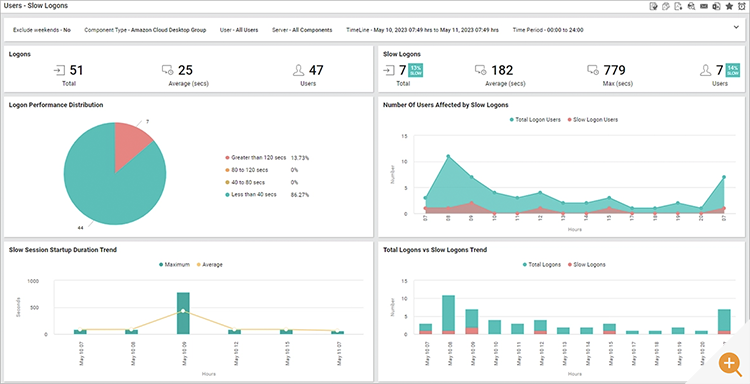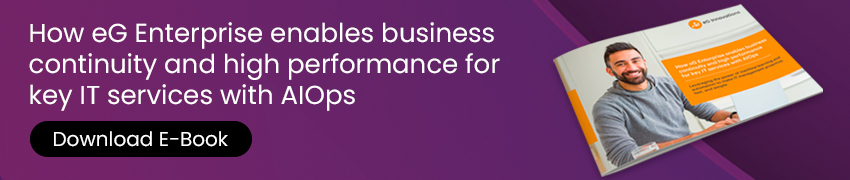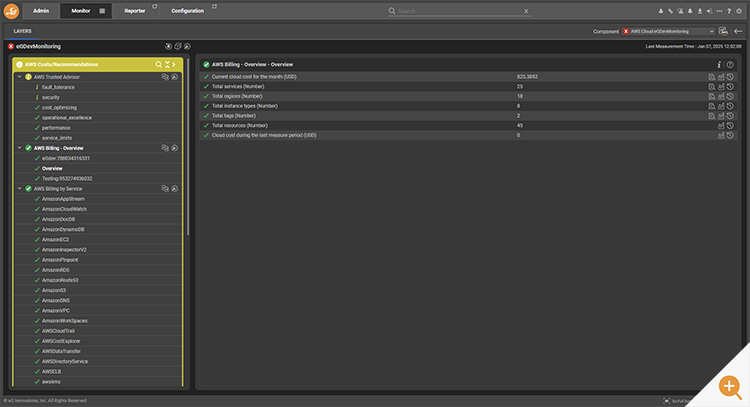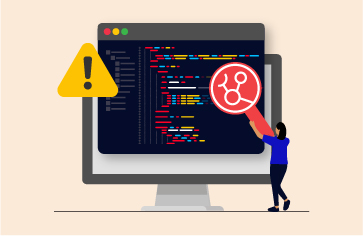If you are considering or planning a migration to Amazon Workspaces or AppStream 2.0, you’ll also want to consider how you integrate effective monitoring into your planning and execution – this will not only save you time and money long term but will also help you measure and achieve success. For general advice on AWS migration and modernization strategies, please see: Define your cloud migration strategy with the AWS 6 Rs and Cloud migration vs modernization – What’s the difference?
Day-0, Day-1 and Day-2 – Phases of an Amazon DaaS migration project
In the context of any IT project:
- Day-0 refers to the planning and preparation phase, where requirements are gathered, the scope is defined, and the design is finalized. Dependencies are identified, and tools, resources, and baselines are established.
- Day-1 is the implementation phase, involving system setup, deployment, and migration. Testing, validation, and initial user rollouts occur, ensuring the solution functions as planned.
- Day-2 focuses on post-deployment operations such as monitoring, optimization, and support. This will typically include resolving issues, enhancing performance, managing resources, and ensuring long-term stability and compliance.
Each phase is vital for project success and operational continuity.
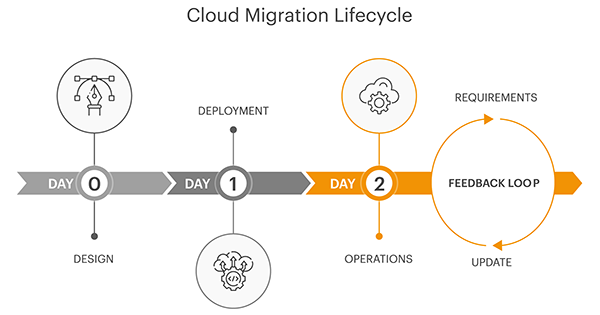
Why choose eG Enterprise for monitoring Amazon DaaS migrations?

eG Enterprise is the only monitoring solution to have achieved the AWS Digital Workplace Competency verified status. Read more: eG Innovations achieves Amazon Web Services (AWS) Digital Workplace Competency status | eG Innovations.
The eG Enterprise SaaS platform has been certified to the AWS Well-Architected Framework.
Day-0 – Migrating to Amazon WorkSpaces or AppStream 2.0
The key phrase here is “migrating to”, in most cases organizations adopting Amazon WorkSpaces or AppStream 2.0 will be using something else already to deliver applications to their employees or users. That may be physical laptops/PCs, on-prem VDI such as Citrix CVAD or Omnissa Horizon, or perhaps another cloud-based DaaS solution such as Microsoft AVD, Dizzion Frame or Citrix Cloud.
Day-0 focuses on planning and preparation. During this phase, the existing app delivery environment (for example an on-prem Citrix VDI deployment) is assessed to establish performance baselines and identify dependencies among applications, users, and infrastructure. Migration requirements are defined, and potential risks are addressed. Monitoring is essential here to analyze current workloads, resource usage, and user session performance, providing the data needed for an informed migration strategy.
How AIOps-powered eG Enterprise will help on Day-0 of an Amazon DaaS adoption project
On Day-0 of a migration to Amazon WorkSpaces, AIOps-powered eG Enterprise provides a comprehensive analysis of the existing application delivery environment, covering physical, virtual, and cloud infrastructures, including VDI/DaaS platforms such as Citrix, Omnissa Horizon, and Microsoft RDS. This broad compatibility ensures that organizations can evaluate their entire ecosystem effectively before migration.
eG Enterprise monitors physical servers, network devices, and storage systems, as well as hypervisor environments such as VMware vSphere / ESXi, Microsoft Hyper-V, and Nutanix AHV, assessing key metrics across these layers to baseline performance, resource utilization, and user experience. For existing VDI/DaaS solutions, it evaluates session behavior, application delivery efficiency, and infrastructure dependencies, identifying potential bottlenecks or misconfigurations that could impact the migration.
By leveraging AIOps capabilities, eG Enterprise correlates data (at scales beyond human capabilities) across all environments, uncovering hidden performance anomalies, dependency relationships, and under- or over-utilized resources.
This enables IT teams to architect and design to right-size their Amazon environments for their actual workloads. The project team will be able to optimize configurations and design a migration strategy tailored to Amazon WorkSpaces. Whether dealing with legacy physical hardware or modern virtualized environments, eG Enterprise will ensure a thorough analysis to minimize risks and maximize post-migration success.
Synthetic monitoring including multi-application full session simulation can be applied from multiple geographical locations to establish reproducible measures for realistic critical workflows. See: Synthetic Monitoring of Amazon Workspaces | eG Innovations.
Ready-to-go reports will provide overviews of the baseline existing performance and KPIs – these measures can then be used to evaluate success post-migration.
How AIOps-powered eG Enterprise will help on Day-1 of an Amazon DaaS migration project
On Day-1 of a migration to Amazon WorkSpaces, eG Enterprise helps ensure a smooth implementation by providing real-time visibility into the new environment while maintaining oversight of the legacy infrastructure during the transition. Its ability to monitor physical, virtual, and cloud environments, alongside leading VDI/DaaS platforms like Citrix, Omnissa Horizon, and Microsoft RDS, ensures seamless workload migration and performance validation.
A Day-0 vulnerability (or Zero-Day vulnerability) is a software security flaw discovered by attackers before the software vendor or developers are aware of it. Because the vendor has “zero days” to fix the issue or release a patch, these vulnerabilities pose significant risks. Cybercriminals often exploit such vulnerabilities to launch zero-day attacks, which can compromise systems, steal sensitive data, or disrupt operations. So, it is important that any new technology is proactively monitored as soon as it starts to be implemented to proactively warn of anomalous behavior. TechTarget cover some advice on the importance of continuously maintaining visibility into systems even during change and transitions, see: 3 steps to zero-day threat protection | TechTarget).

Because eG Enterprise includes AIOps features such as auto-detect, auto-deploy and universal agent technology. You get day-1 monitoring, as you deploy your new Amazon environment, monitoring and observability will automatically rollout alongside the infrastructure. Designed to integrate within automation and IaC (Infrastructure-as-Code) workflows including technologies such as Terraform.
Importantly, eG Enterprise licensing is transferable so you can move your monitoring capabilities alongside users to avoid unnecessary monitoring costs and shelfware.
During a Day-1 phase, eG Enterprise tracks the health and performance of all Amazon WorkSpaces instances, user sessions, the NICE DCV / PCoIP protocols, and applications as they are deployed. It compares metrics from the new environment with those pre-migration baselines established on physical servers, hypervisors (e.g., VMware vSphere / ESXi, Hyper-V, Nutanix AHV), and legacy VDI solutions. This ensures that migrated workloads meet performance expectations and user experience benchmarks.
The comprehensive synthetic testing capabilities of eG Enterprise can be leveraged to test behavior before real users are exposed to potential issues in the new environment. Learn more: Synthetic Monitoring of Amazon Workspaces | eG Innovations.
eG Enterprise’s AIOps engine identifies anomalies in real time. Anomalies that will identify issues such as resource misconfigurations, high latency, or session instability. eG Enterprise will also correlate these anomalies across the AWS infrastructure layers and other dependencies. For example, the AIOps engine will quickly deliver root-cause analysis e.g. identifying whether slow application performance in a WorkSpaces session is due to insufficient instance sizing, AWS storage problems, network latency, or backend database issues. These insights allow IT teams to resolve problems promptly and optimize configurations for their new WorkSpaces environment.
By maintaining end-to-end like-for-like monitoring across both the source and target environments, eG Enterprise provides rapid root-cause diagnosis, minimizes disruption, and ensures a stable rollout of Amazon WorkSpaces during these Day-1 activities.
How AIOps-powered eG Enterprise is essential on Day-2 and beyond of an Amazon DaaS adoption project
On Day 2 of a migration to Amazon WorkSpaces or AppStream 2.0, AIOps-powered monitoring from eG Enterprise will play a critical role in ensuring the environment remains stable, responsive, and cost-efficient.
It’s at this stage when real users are actively using your new deployment, that any flaws or gaps in planning or testing will be uncovered. Fundamentally, a move to Amazon WorkSpaces or AppStream 2.0 involves full-stack platform and infrastructure changes, you will now be reliant upon AWS CPUs, storage, networking, services that will differ in sometimes dramatic and subtle ways to your old platforms.
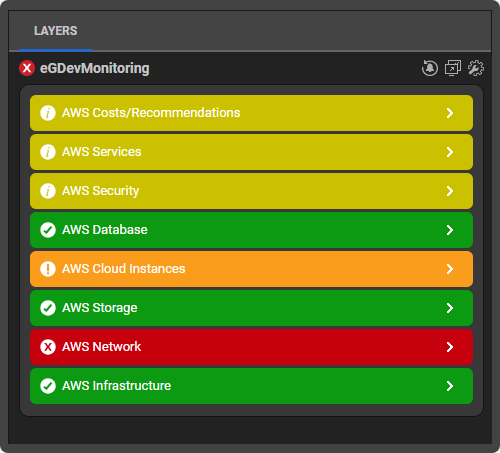
Understanding AWS Infrastructure during a migration to Amazon WorkSpaces or AppStream 2.0
The ability of eG Enterprise to correlate application behavior and the user experience to all your Amazon infrastructure out of the box is essential on day-2. When utilizing Amazon DaaS services, although the end-user service you are consuming will be Amazon WorkSpaces or Amazon AppStream 2.0, you will also be consuming a number of other Amazon services to support the DaaS services – storage, networking and so on. Problems in the layers of these supporting dependencies are a common root-cause of user experience (DEX) issues. Out-of-the-box eG Enterprise understands AWS infrastructure and will correct the metrics, logs, events and so on required to automatically troubleshoot and root-cause issues. Metric and alert thresholds are configured out of the box and AIOps auto-baselining will adapt to the specifics of your workloads.
Understanding DEX (Digital Employee Experience) during a migration to Amazon DaaS
During this phase, users are actively utilizing the system, and AIOps provides proactive issue detection by continuously monitoring key measures such as session response times, application performance, and network latency. Any deviations (anomalies) from expected performance will be flagged early, allowing the IT teams to take swift proactive action. The root cause analysis powered by AIOps is particularly valuable, as it automatically correlates data from various layers of the environment (like network, storage, and compute) to identify the underlying causes of issues, reducing the time needed for troubleshooting.
Understanding the costs of your migration to Amazon WorkSpaces or AppStream 2.0
It’s not just resources, applications and infrastructure that eG Enterprise will monitor. The costs of adopting Amazon WorkSpaces or AppStream 2.0 will differ to any pre-existing systems. Misconfigurations can be costly. eG Enterprise monitoring and alerting provides comprehensive monitoring of AWS costs.
The AIOps capabilities of eG Enterprise will also help contribute to resource optimization by analyzing usage patterns and recommending or automating the resizing of Amazon WorkSpaces instances or AppStream 2.0 fleets to match the actual demand. This helps organizations avoid overprovisioning, ensuring that resources are scaled in a cost-effective manner while maintaining application performance and user experience standards.
Automated Remediation for Amazon DaaS
Long-term – beyond automated alerts, you can leverage automated remediation capabilities, allowing for self-healing actions, such as scaling the infrastructure, reprioritizing processes or restarting sessions, in response to common issues such as high CPU usage or network bottlenecks.
Improved Security for Amazon DaaS
The integration of AIOps also allows for continuous security monitoring, ensuring that user sessions are protected, and any unusual behavior is flagged. This is important to many organizations for meeting compliance and security standards, especially during the post-migration phase. Standards such as the new (Jan 2025) EU DORA (Digital Operational Resilience Act) regulation mean that AIOps-driven anomaly detection is becoming mandatory for many organizations.
By automating many aspects of monitoring, issue resolution, and optimization, AIOps helps reduce manual intervention, improves operational resilience, and ensures a smooth user experience, even as users continue to adapt to the new cloud-based workspace solutions. As a result, tools like eG Enterprise significantly enhance the Day 2 operations of migrations to platforms such as Amazon WorkSpaces and AppStream 2.0, helping organizations scale effectively and maintain a high-quality user experience.
Coming soon….
We are hoping to cover some specifics of how to implement day-2 monitoring in a future article where we will cover details of what you need to know about your new Amazon DaaS environment, including how to monitor performance within the desktop, which will address key questions such as:
eG Enterprise is an Observability solution for Modern IT. Monitor digital workspaces,
web applications, SaaS services, cloud and containers from a single pane of glass.
- Who is logged in, for how long?
- What resources are being used?
- What is NICE DCV latency?
- What are logon times and app launch times?
- What URLs are being accessed?
- What applications are in use and what resources are being used for each application?