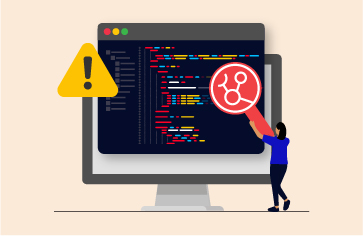We are delighted to share that eG Innovations has become one of a very small number of partners to have achieved AWS’s “Digital Workplace Competency” award following a lengthy and rigorous technical audit process. This designation differentiates eG Innovations from other AWS EUC monitoring vendors as having a solution that meets AWS’s own standards for enterprise software.
What are AWS EUC Technologies?
AWS has two offerings to support virtual applications and desktops:
 Amazon WorkSpaces is a cloud-based virtual desktop infrastructure (VDI) service offered by Amazon Web Services (AWS). It allows users to access their desktops and applications from anywhere, using any supported device. WorkSpaces provides a secure and managed environment, enabling businesses to easily provision and manage virtual desktops for their employees, reducing the need for on-premises infrastructure and providing flexibility in remote work scenarios. Comparable competitive technologies include Citrix, Omnissa Horizon RDSH and Microsoft Azure Virtual Desktops.
Amazon WorkSpaces is a cloud-based virtual desktop infrastructure (VDI) service offered by Amazon Web Services (AWS). It allows users to access their desktops and applications from anywhere, using any supported device. WorkSpaces provides a secure and managed environment, enabling businesses to easily provision and manage virtual desktops for their employees, reducing the need for on-premises infrastructure and providing flexibility in remote work scenarios. Comparable competitive technologies include Citrix, Omnissa Horizon RDSH and Microsoft Azure Virtual Desktops. Amazon AppStream 2.0 is a fully managed application streaming service provided by Amazon Web Services (AWS). It enables users to stream desktop applications to their devices, eliminating the need for local installations. With AppStream 2.0, applications are hosted in the cloud and delivered to users on-demand, providing a scalable and secure solution for delivering applications to a wide range of devices, including laptops, tablets, and mobile phones.
Amazon AppStream 2.0 is a fully managed application streaming service provided by Amazon Web Services (AWS). It enables users to stream desktop applications to their devices, eliminating the need for local installations. With AppStream 2.0, applications are hosted in the cloud and delivered to users on-demand, providing a scalable and secure solution for delivering applications to a wide range of devices, including laptops, tablets, and mobile phones.
In recent versions, both AppStream 2.0 and WorkSpaces leverage Amazon’s flagship NICE DCV protocol (WorkSpaces via Amazon’s WSP 2.0 protocol). Amazon WorkSpaces also supports the use of Teradici’s PCoIP protocol. eG Enterprise includes user experience and resource monitoring for both WSP 2.0 / NICE DCV and PCoIP protocols.
Amazon WorkSpaces deployments usually rely upon and leverage many other generic Amazon services such as Storage, EBS, RDS and others. WorkSpaces desktops and apps are usually deployed on AWS EC2 VM instances, certain families of instances are designed for these workloads and particularly suitable. Cost-effective usage of Amazon WorkSpaces depends on right-sizing the capacity and specifications of the EC2 VM chosen. EC2 options using either NVIDIA or AMD GPUs are available for 3D, computationally intensive and graphical workloads.
How far does AWS CloudWatch go for monitoring AWS EUC?
Unfortunately, AWS CloudWatch does not have specific monitoring capabilities for Amazon EUC technologies. While some basic configuration tracking capabilities are available in AWS CloudWatch, it lacks the basic monitoring and reporting capabilities that end user computing admins need.
For instance, monitoring inside a virtual desktop requires an AWS agent to be deployed and furthermore, requires significant manual configuration. Licensing is also per metric collected.
EUC experts also need to get proactive alerting on virtual desktop and application availability that is not available with AWS CloudWatch.
What capabilities does eG Enterprise offer for monitoring AWS EUC technologies beyond those of CloudWatch?
eG Enterprise is a specialized monitoring tool for end user computing environments. Tightly integrated with AWS CloudWatch for AWS monitoring, eG Enterprise also monitors all the other tiers involved in the digital workspace service – e.g., profile servers, network, storage, compute and so on. Further, pre-built monitoring capabilities, dashboards and reports ensure that little configuration and manual effort is involved to get the monitoring up.
A detailed feature comparison of eG Enterprise’s capabilities compared to CloudWatch is available, see: AWS Cloudwatch Alternative: eG Enterprise (eginnovations.com).
| AWS CloudWatch | eG Enterprise | |
| Monitoring of key AWS services | Pick and choose what metrics to collect. Cost is based on API calls made. | Integrates with AWS CloudWatch. Can control the frequency of polling to reduce cost of monitoring. |
| Synthetic monitoring of user experience | Supported using AWS Synthetics. | Supports synthetic monitoring for web applications, client server, thin client applications, etc. |
| Detailed insights into EC2 instances, databases, applications, etc. | Possible but separate tools are needed for each. AWS X-ray is needed for application transaction tracing, AWS Service Lens is needed to integrate traces with logs and metrics. AWS CloudWatch only provides basic metrics for database monitoring. AWS Database Performance Insights is needed for in-depth monitoring. | Converged application and infrastructure monitoring tools like eG Enterprise provide a single pane of glass to monitor user experience, trace transactions, deep dive into application components and using this detail, determine the root cause of performance issues. Additional add-on products are not required. |
| Monitoring of other cloud environments, on-premises environments | Only supports AWS services. Separate monitoring needed for other cloud providers. Not straightforward to monitor. | Supports monitoring of multiple cloud environments and hybrid cloud environments from a common console. |
| Monitoring of Amazon WorkSpaces and AppStream | Minimal state information and usage metrics are available. | Provides a complete end-to-end monitoring solution for Amazon WorkSpaces and AppStream. Monitor user experience with logon simulation, get detailed insights into virtual desktops and applications with light-weight agents inside the desktops, and get pre-canned reports for usage analytics, SLA analysis and performance optimization. |
| Customized dashboards and reports tailored for different stakeholders | Have to spend time and effort creating dashboards and reports. Time consuming. | Has extensive pre-defined and ready made, domain-specific dashboards and reports tailored for the different stakeholders. |
| Ease of deployment | Basic metrics are easy to obtain. There is no template for advanced metrics. So, administrators have to spend time picking and choosing what they want to monitor. | Auto-discovers what to monitor. Pre-defined templates specify what to monitor for each cloud service and application in the cloud. Very little manual/tedious work is required for deployment and configuration. |
| Cost of monitoring | The overall cost of monitoring is difficult to predict. The cost varies based on metrics collected – the greater the number of metrics monitored, the greater the cost. Cost is also based on frequency of monitoring – the greater the frequency, the higher the cost. Type of baselining mechanism also changes the cost. | Monitoring cost is straightforward to compute. Licensing is based on the number of target applications or Operating Systems to be monitored, and is not licensed by number of metrics collected, frequency of monitoring, etc. |
| Root cause diagnosis, anomaly detection and analytics | Often left to other tools that take feeds from these tools., | All-in-one solution includes AIOps and data analytics capabilities to pinpoint the root cause of problems. Supports trend analysis and forecasting of metrics. |
| Flexibility and access to whole-of-market cloud | Cannot be used to monitor other vendors’ technologies, and on-premises infrastructure or alternative clouds. Investing in CloudWatch tooling and configuration can commit customers to long-term vendor lock in and be an obstacle to moving to cost-effective alternatives in the future. | Provides consistent alerting, dashboards and reports across all popular digital workspace, on-premises infrastructure and cloud technologies including Citrix, VMware, Amazon AWS, Kubernetes and others. Licensing transferable between digital technologies. |
Why do people choose to use eG Enterprise for Amazon EUC Monitoring?
Common use cases we see where customers gain significant benefits include:
- Users migrating from other VDI technologies or users leveraging Amazon WorkSpaces and AppStream 2.0 alongside other VDI/DaaS and Cloud services: eG Innovations allows benchmarking during and after migration to ensure right-sizing and to quantify ROI. A single console for all VDI, cloud and physical desktop infrastructure means a single GUI tool for staff as usage of different VDI technologies change.
- Organizations wishing to be cloud-agnostic and do not want to invest in the overhead of skilling staff in monitoring tools and helpdesk workflows for individual technology stacks.
- Organizations who lack the skilled staff and resources needed to invest in, implement and maintain a native CloudWatch solution: eG Enterprise removes the need for scripting and templating to implement monitoring. Dashboards and reports are ready to go with no manual configuration needed. Metric thresholding and alerting is configured out-of-the-box, no need to set metrics and thresholds or evaluate what thresholds should be.
- MSPs who manage multiple customers and offer AWS services: As a fully multi-tenant secure monitoring platform eG Enterprise offers not just the ability to manage and bill multiple customers but also a wealth of tenant self-service and onboarding features. Tight integration with CloudWatch, implements predictive models to identify trends and alert or trigger actions before an anomaly or threshold breach is detected.as required by AWS MSP Partner Program audit.
- Organizations looking to reduce cloud costs: Cloud billing costs can be a significant barrier to adoption of cloud-based desktops. It is very difficult to estimate CloudWatch costs and eG Enterprise offers a predictably priced solution and a wealth of monitoring of cloud billing and usage alerting to reassure customers they’ll have visibility and control of costs. The capacity planning and right-sizing eG Enterprise provides allows users to optimize resources for Amazon WorkSpaces and AppStream 2.0 to minimize costs.
How can I buy or trial eG Enterprise monitoring for AWS EUC Technologies?
You can start a free self-service trial of eG Enterprise’s SaaS service from IT Performance Monitoring Trial | eG Innovations.
How do AWS Partners benefit from using an AWS Digital Workplace Competency certified solution such as eG Enterprise?
AWS outline many of the benefits to customers if they choose a competency partner, see: https://aws.amazon.com/products/end-user-computing/partner-solutions/. In summary AWS describe the program thus:
“The AWS Digital Workplace Competency helps customers find highly specialized AWS Partners who offer solutions on AWS that effectively support remote workers and business continuity.
Having a close active partnership and engineering relationship with Amazon, allowed us early access to monitoring APIs for the NICE DCV remoting protocol and we were the first monitoring solution to implement support, see: Performance Monitoring for AWS NICE DCV VDI Protocol (eginnovations.com).
Frequently Asked Questions on eG Enterprise monitoring for AWS EUC technologies – FAQs
Q: Is the eG Enterprise monitoring platform only available as SaaS?
Deployment can be via our fully managed SaaS service or self-deployment either on-premises or on a cloud of your choice and licensing can be perpetual, subscription or SaaS-based (many other tools are SaaS only). Some users choose on-premises deployment for data retention and regulatory compliance needs around data control.
eG Enterprise is architected to support multi-tenant usage, this is often leveraged by MSPs delivering desktops.
Q: Do you host the eG Enterprise SaaS monitoring service on AWS?
Yes, eG Enterprise Express Cloud is hosted on Amazon AWS. By default, it is available in a number of different regions to suit customers regional data compliance needs (GDPR, Australian Privacy Act and similar). AWS regions available by default, include Australia, Singapore, Europe (Germany), and the USA.
For customers with additional localization needs we can offer custom installations on a cloud and region of your choice.
Q: Can I monitor other EUC technologies along with AWS EUC technologies?
Yes, eG Enterprise also supports all major VDI, DaaS and in-cloud digital workspace technology stacks including Citrix, Omnissa Horizon, Microsoft RDS, Microsoft AVD, Nutanix, IGEL technologies and more. eG Enterprise also supports monitoring of physical endpoints and desktops.
eG Innovation customers often use a mixture of VDI and DaaS solutions or are looking to migrate users between desktop technologies. As a single console solution covering all major vendors, customers can benchmark and evaluate the impacts of migration both before and after change. eG Enterprise’s single console with helpdesk operator specific views also allows customers to choose the best-in-class and most cost-effective solutions available without having to retrain frontline staff on AWS or other specific tooling.
eG Enterprise supports end-to-end monitoring of any on-prem infrastructure that AWS deployments integrate with, such as Active Directory, as well as monitoring of third-party cloud services and SaaS applications.
Q: If I have multiple AWS subscriptions, can I monitor them from the single console?
Yes, eG Enterprise supports this.
Q: What AWS services can eG Enterprise monitor?
Beyond Amazon WorkSpaces and AppStream 2.0, eG Enterprise also supports monitoring of other AWS services, billing and subscription; as well as over 500+ technology stacks that may be run on AWS or be used in hybrid scenarios in conjunction with AWS services, see: End-to-End Monitoring: Applications, Cloud, Containers (eginnovations.com).
Q: Is this product/service certified or validated by AWS?
 Yes, eG Innovations are active in AWS’s advanced partner certification programs. eG Enterprise is one of a small number of vendor solutions audited and certified for the “AWS Digital Workplace Competency”.
Yes, eG Innovations are active in AWS’s advanced partner certification programs. eG Enterprise is one of a small number of vendor solutions audited and certified for the “AWS Digital Workplace Competency”.
A full list of vendor solutions available for Amazon’s EUC technologies such as WorkSpaces and AppStream 2.0, is available in the AWS competency listings, see: AWS Digital Workplace Competency Partners (amazon.com).
 The eG Enterprise solution for Amazon WorkSpaces and AppStream 2.0 also carries the “AWS Qualified Software” badge. A certification obtained via a technical review and audit by Amazon’s own engineering team of the eG Innovation’s product.
The eG Enterprise solution for Amazon WorkSpaces and AppStream 2.0 also carries the “AWS Qualified Software” badge. A certification obtained via a technical review and audit by Amazon’s own engineering team of the eG Innovation’s product.
These badges are an indication that a vendor solution adheres to AWS’s well-architected principles and criteria and has been assessed and reviewed by AWS as such. You can read more about AWS competency certification, here:
Q: Is eG Enterprise available on the AWS Marketplace?
Yes, eG Enterprise is available as SaaS as eG Enterprise Express Cloud on the AWS Marketplace, see AWS Marketplace: eG Enterprise Express Cloud (amazon.com).
Customers can also choose to self-deploy eG Enterprise on AWS or any other public cloud or on on-prem infrastructure to suit their need. See: Deploying IT Monitoring – SaaS or On-Premises (eginnovations.com).
Q: Can I use AWS credits to purchase eG Enterprise from the AWS Marketplace?
Yes, you can.
eG Enterprise is an Observability solution for Modern IT. Monitor digital workspaces,
web applications, SaaS services, cloud and containers from a single pane of glass.
eG Enterprise is an Observability solution for Modern IT. Monitor digital workspaces,
web applications, SaaS services, cloud and containers from a single pane of glass.
More information
- Find out about our monitoring for Amazon WorkSpaces, see: AWS Monitoring Tool for Amazon Workspaces | eG Innovations
- For information on monitoring and troubleshooting Amazon AppStream 2.0, see: AWS AppStream Monitoring & Troubleshooting | eG Innovations
- To understand different use cases for, and the differences between Amazon WorkSpaces and AppStream 2.0, please see: AWS AppStream 2.0 vs Amazon WorkSpaces (eginnovations.com)
- Learn more about options for MSPs: Multi-Tenant MSP Monitoring with eG Innovations.




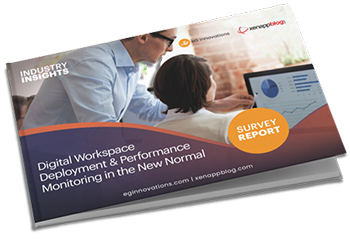
 Nanda is a Director of Solutions Engineering at eG Innovations, based in California, USA. He focuses on working with pre-sales and existing customers on ensuring PoCs and monitoring deployments are architected and designed appropriately and over his 18 years at eG Innovations has been key to ensuring success with modern cloud, hybrid and container architectures. Nanda holds Undergraduate and master's degrees in computer science.
Nanda is a Director of Solutions Engineering at eG Innovations, based in California, USA. He focuses on working with pre-sales and existing customers on ensuring PoCs and monitoring deployments are architected and designed appropriately and over his 18 years at eG Innovations has been key to ensuring success with modern cloud, hybrid and container architectures. Nanda holds Undergraduate and master's degrees in computer science.