Configuring Tests for the AD FS Server
Once the component is added for monitoring, do the following to configure its tests:
-
.Clicking the Update button in the Add Component page will invoke Figure 1, where you can see the AD FS server you just added.
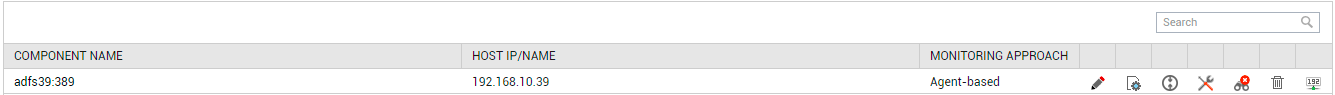
-
Click the
 icon corresponding to the AD FS server listing in Figure 1 to configure its tests. Figure 2 will then appear.
icon corresponding to the AD FS server listing in Figure 1 to configure its tests. Figure 2 will then appear. 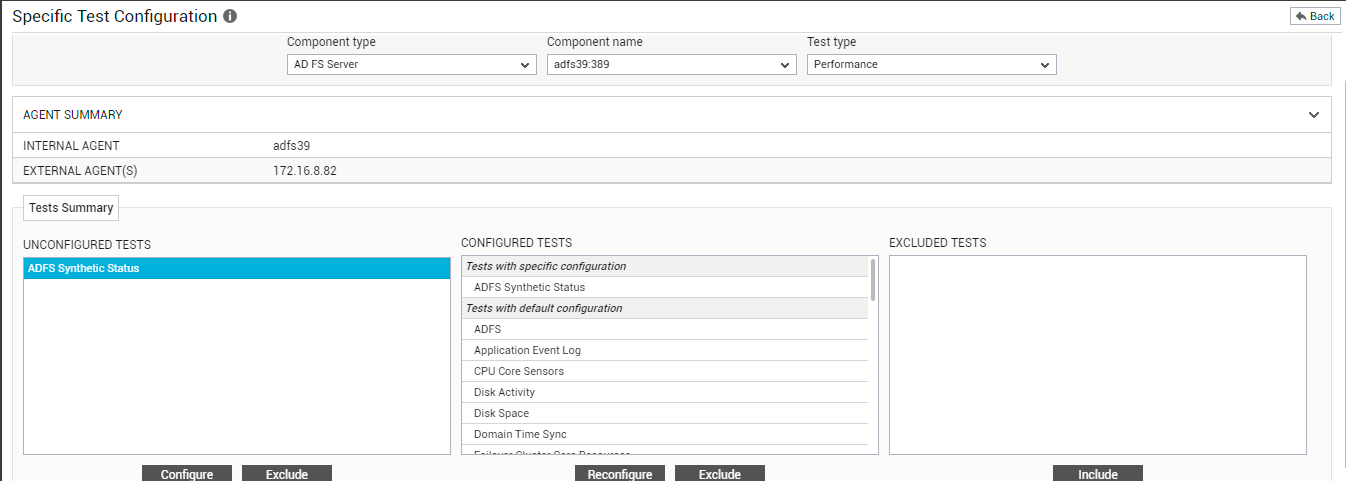
-
The UNCONFIGURED TESTS list in Figure 2 will display the tests that require manual configuration. In the case of the AD FS server, the ADFS Synthetic Status test needs to be configured. Select this test and click the Configure button to configure the test. Figure 3 will then appear.
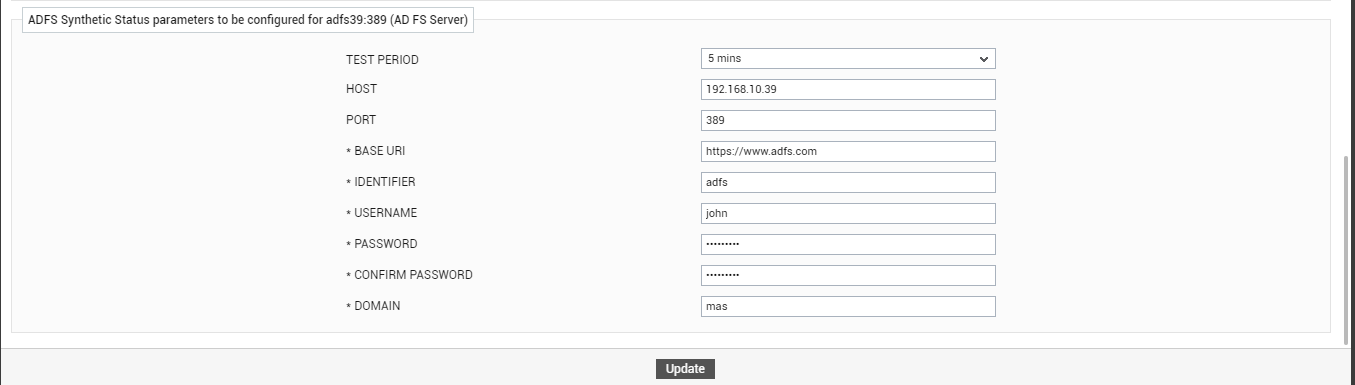
Figure 3 : Configuring the ADFS Synthetic Status test
Refer to ADFS Synthetic Status Test topic to know how to configure the test.
-
Once you configure the test, click the Update button.
-
Finally, sign out of the eG admin interface.