The Inside View of VMs Layer
The tests mapped to the Inside View of VMs layer provide an "internal" view of the workings of each of the LPARs - these tests execute on an IBM pSeries server host, but send probes into each of the LPAR operating systems to analyze how well each guest utilizes the resources that are allocated to it, and how well it handles network traffic and loading.
By default however, clicking on the Inside View of VMs layer, does not display the list of tests associated with that layer. Instead, Figure 1 appears, which provides you with an overview of individual LPAR performance.

Figure 1 : A list of LPARs on an IBM pSeries server, and their current state
To return to the layer model and view the tests associated with the Virtual Servers layer, click on the component layers link in Figure 1. You can now view the list of tests mapped to the Virtual Servers layer, as depicted by Figure 2 below.
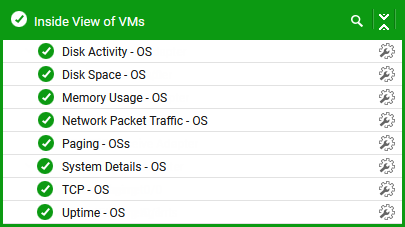
Figure 2 : The tests associated with the Inside View of VMs layer
As indicated in Figure 2, the tests associated with this layer monitor different aspects of each virtual guest. Disk space utilization, disk activity levels, CPU utilization, memory usage levels, TCP traffic, etc. are all monitored and reported for each LPAR hosted on the IBM pSeries. Detailed diagnosis for these tests provide details of individual processes and their utilization levels.