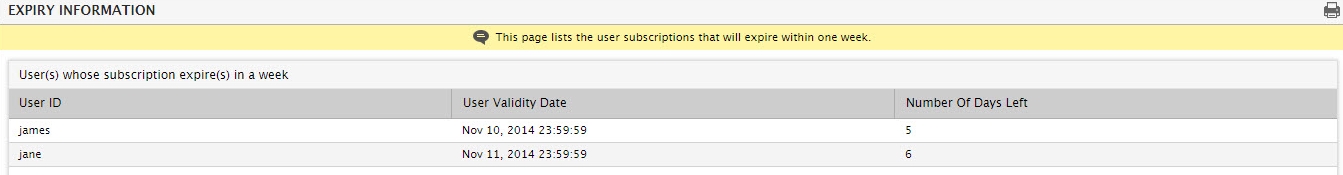Account Expiry Report
Figure 1 depicts how the administrator can view the list of users of the eG Enterprise system whose subscription period exhausts within a week. The details pertaining to the user such as the user ID, validity date, and the number of days left for the subscription to expire are presented in the expiry information page that appears when the Account Expiry option is chosen from the Reports menu of the User Management tile.