Configuring Web Transactions
For each web site that has been configured, eG Enterprise has the ability to monitor individual transactions that happen via the web site. To configure a transaction for a web site, first, choose the Transactions option from the Services menu of the Infrastructure tile. Then, from the Site name list, pick the site for which you want to configure transactions. Doing so invokes all transactions that have already been configured for the chosen site (see Figure 1). You can delete any of the listed transactions by clicking on the Delete icon (i.e., the ‘trash can’) corresponding to that transaction in Figure 1. To delete two/more transactions at one shot, select the check boxes against those transactions in Figure 1 and click the Delete Selected icon that is available right below the Add New Transaction button in Figure 1.
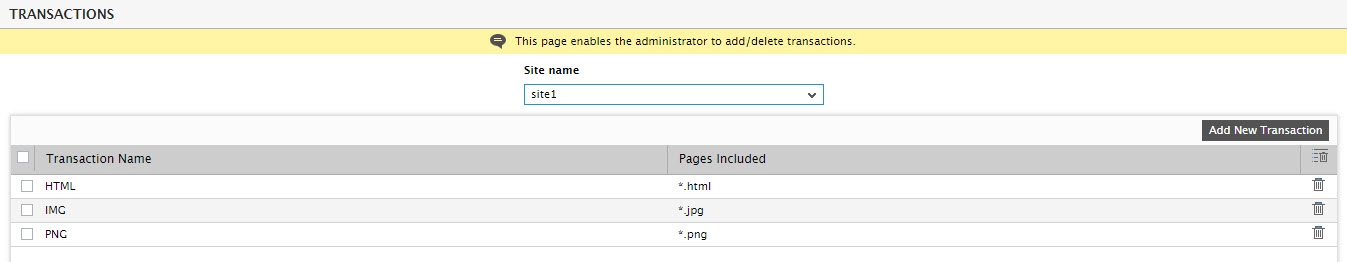
Figure 1 : Configured transactions for a web site
Using the Add New Transaction button, you can add a new transaction for a web site. This will lead you Figure 2.
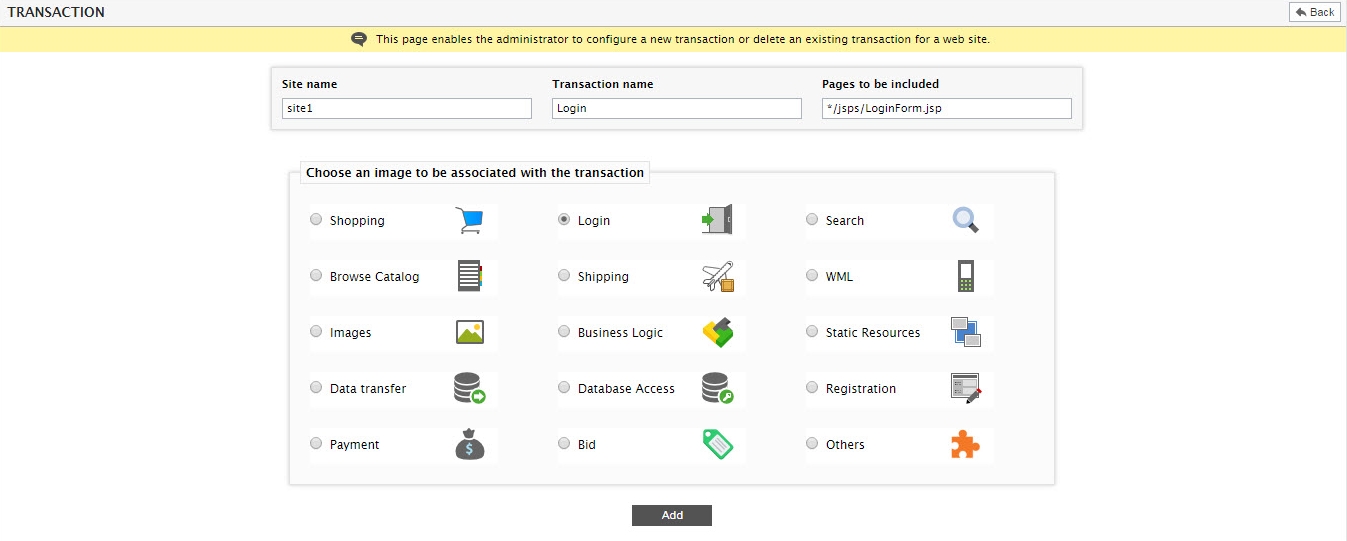
Figure 2 : Details of transactions configured for a web site - buy.abc.com
Figure 2 depicts how a new transaction can be configured for a web site. First, a unique Transaction name has to be provided. Then, corresponding to each transaction, you have to specify the Pages to be included – i.e., one or more (comma-separated) regular expression patterns. Each pattern refers to a set of pages that constitute the transaction. There are two criteria that an administrator can use to define transactions that must be monitored:
Administrators can configure transactions to reflect the key operations performed by users of the web site. By monitoring individual transactions, web site operators can determine patterns of user accesses to individual transactions. Moreover, errors and response time issues with individual transactions can be monitored.
Note:
While mentioning the Pages to be included, ensure that the page names are prefixed by a slash (/) or an asterisk (*). If not, no measurements will be gathered from such pages.
Transactions can also be configured so as to differentiate between requests to the front-end web server and requests to the backend. For example, considering a web site that uses the iPlanet application server, all requests to the back-end application server can be represented by the pattern */cgi-bin/gx.cgi* where * denotes zero or more characters. Using this approach, a web site operator can track requests sent to the back-end independent of requests targeted at the front-end web server and detect problems associated with the back-end easily.