Deleting Users
Figure 1 depicts how an existing user of eG Enterprise can be removed. This page can be obtained by selecting the Delete option from the User menu in the User Management tile. In this page, the list of users currently existing in eG Enterprise (except the default admin and supermonitor users) is displayed. Each user id displayed is accompanied by the corresponding user role. By selecting one or more user accounts and clicking the Delete button, the corresponding user accounts can be deleted.
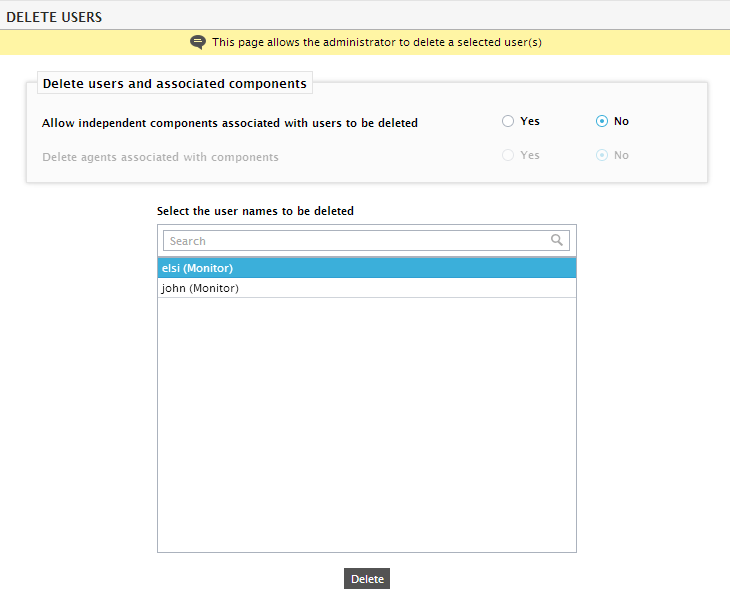
Figure 1 : Deleting an existing user
If the user list is very long, then deleting a particular user would pose quite a challenge. You can then use the Search text box, wherein you can specify the whole/part of the user name to be deleted. Then, click on the ‘magnifying glass’ icon next to the text box. Doing so automatically selects all the user IDs that embed the specified search string. You can delete all the selected user IDs, or deselect a few of them, based on your requirements.
By default, when a user is deleted from this page, the user account is deleted. However, the components mapped to that user or the agents monitoring these components are not deleted. This is because the Allow components associated with users also to be deleted flag in Figure 1 is set to No by default. Likewise, the Delete agents associated with components flag in Figure 1 is also disabled by default.
Sometimes, administrators may prefer to have the components and agents associated with a user to be automatically deleted when the corresponding user account is deleted. For example, when the eG manager is being deployed by a managed service provider (MSP), each user account corresponds to a customer of the MSP and typically, the components assigned to a particular user are not assigned to other users. In such cases, when a user account is deleted, the administrator has to manually locate the components assigned to the user and delete or unmanage these components one by one. This can be a laborious and monotonous task. Likewise, external or remote agents may be configured specific to each user and these agents also have to be decommissioned when the user account is being deleted. eG Enterprise simplifies this task by providing the administrator with the option to automatically delete the components and agents associated with a specific user account when the user account is being deleted. To achieve this, do the following:
-
First, set the Allow components associated with users also to be deleted flag in Figure 2 to Yes. This will enable the Delete agents associated with components flag. To automatically delete the agents associated with the components monitored by the user being deleted, set this flag also to Yes.
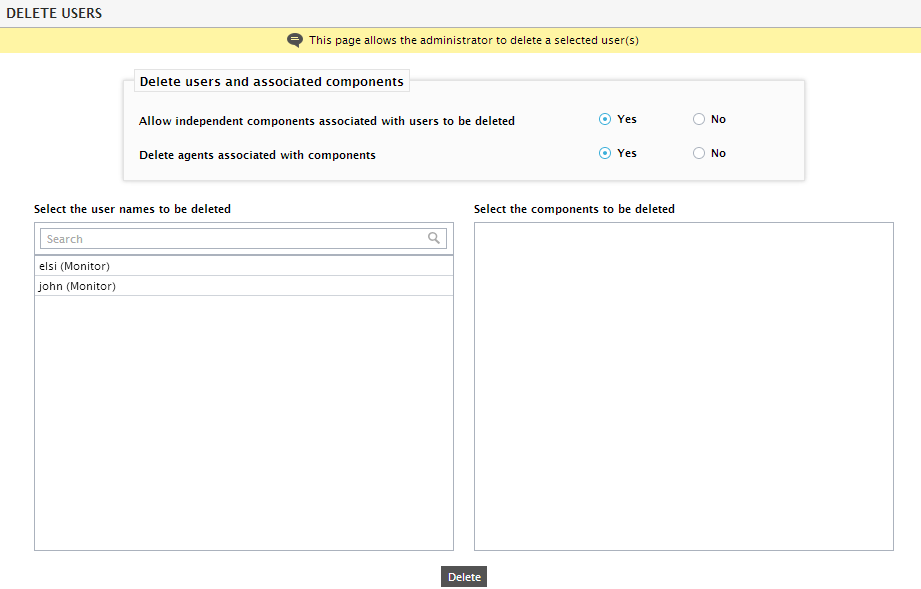
Figure 2 : Deleting the one/more components associated with a user, when deleting the user
- All the user accounts registered with the eG Enterprise system will then be listed in the Select the user names to be deleted list in Figure 2. Selecting a user name from this list box, will automatically display the independent components (i.e., the components that are not included in a segment/service/zone) associated with that user in the Select the components to be deleted list. From here, you can select one/more components that need to be deleted along with the chosen user profile. Similarly, you can choose multiple users and multiple components for deletion.
-
If no independent components are associated with the user chosen for deletion, then, the following message will appear, as soon as the user is chosen.
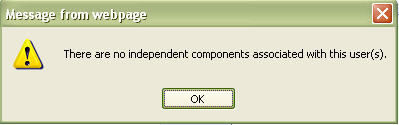
Figure 3 : A message box indicating that no independent components are associated with a chosen user
- To delete the selected users and components, click on the Delete button in Figure 2.
-
If the Delete agents associated with components flag is set to Yes, then clicking the Delete button in Figure 2 will also delete the external and remote agents monitoring the components chosen from the Select the components to be deleted list.
Note:
- Only independent components assigned to a user can be deleted along with the user profile.
- If a single component is assigned to more than one user, then eG Enterprise will not even make that component available for deletion until all associated users are chosen for deletion. For instance, if the component, apache:80, is assigned to both user john and user elvis, then this component will not be available for deletion in the Select the components to be deleted list list, if only user john is selected from the Select the user names to be deleted list. Both john and elvis will have to be chosen for deletion, for apache:80 to be listed in the Select the components to be deleted list list.
- The eG Enterprise system deletes only those remote and external agents that have been assigned 'exclusively' to the deleted component. In other words, if the same remote/external agent is mapped to more than one component, and such a component(s) is not assigned to the user being deleted, then such an agent will not be deleted by the eG Enterprise system, even if the Delete agents associated with components flag is set to Yes.