Internal Agent Assignment
By default, if a host has multiple IP addresses, the eG Enterprise system requires one agent license for each IP address that is managed internally. Likewise, if multiple nicknames are used for the same IP address, a separate internal agent license is used for each unique nickname that has been specified. In many large environments, a single host has many IP addresses, each with different nicknames. The agent per system capability is intended to optimize the internal agent license usage in such large infrastructures. If this capability is enabled by the eG license, the administrator has the option of overriding the default eG agent licensing policy. For example, suppose a host A has two IP addresses 192.168.10.7 and 10.10.10.1, and that the first IP address 192.168.10.7 has already been managed in the eG Enterprise system. When adding the second IP address, 10.10.10.1, the administrator has the option of overriding eG's default internal agent licensing policy - in this example, the administrator can indicate that the internal agent for the IP address 10.10.10.1 is actually the one that is already associated with the IP address 192.168.10.7. By doing so, the administrator can ensure that a single agent license is sufficient to manage all the IP addresses and applications executing on a host.
The component page of the eG administrative interface facilitates such an internal agent assignment (see Figure 1).
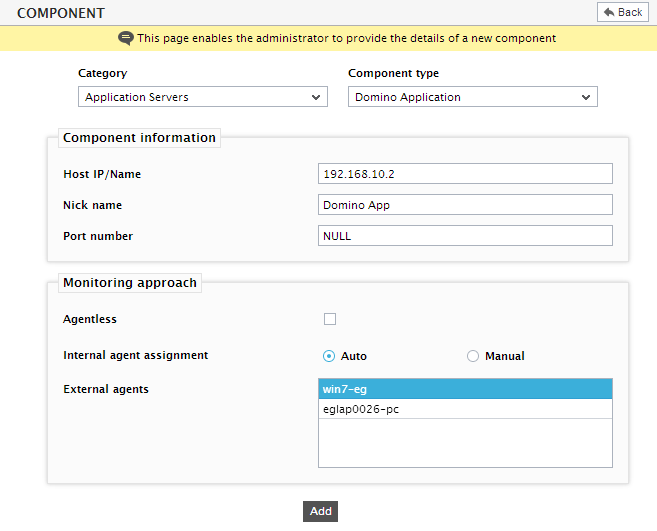
Figure 1 : Assigning an internal agent to a new component
As you can see, Figure 1 displays an Internal agent assignment field.
Note:
The Internal agent assignment field will appear only if the following conditions are fulfilled:
- The eG license enables the Agent per systemflag
- The Agentlessflag in Figure 1 is deselected. In other words, users will not have the option of mapping an IP to an internal agent, if agentless monitoring is enabled.
To map the IP being added to an existing internal agent using Figure 1, do the following:
- By default, the Auto option against the Internal agent assignment field will be selected. This indicates that by default, eG maps every configured IP/nick name with a separate internal agent. To manually define the IP-internal agent association, select the Manual option.
- Upon choosing Manual, an additional Internal agent list box will appear (not shown in Figure 1). From this list box, select the internal agent that needs to be associated with the IP of the component being created.
- Finally, associate one or more External agents with the component, and click the Add button to complete the configuration.