Managing the Backup SQL Server
eG Enterprise can automatically discover the Backup SQL server in the environment. The discovered server can be managed using the following steps:
- Login to the eG administrative interface as an administrator (admin).
- Check whether the Backup SQL server has been auto-discovered. If not, run discovery using the discovery page (Infrastructure -> Components -> Discover) or manually add the Backup SQL server using the add/modify components page (Infrastructure -> Components -> Add/Modify). The eG Enterprise system automatically manages the manually added components.
-
The discovered components however, need to go through a manual management exercise, using the components - manage/unmanage page (Infrastructure -> Components -> Manage/Unmanage). This process is depicted by Figure 1 and Figure 2 below.
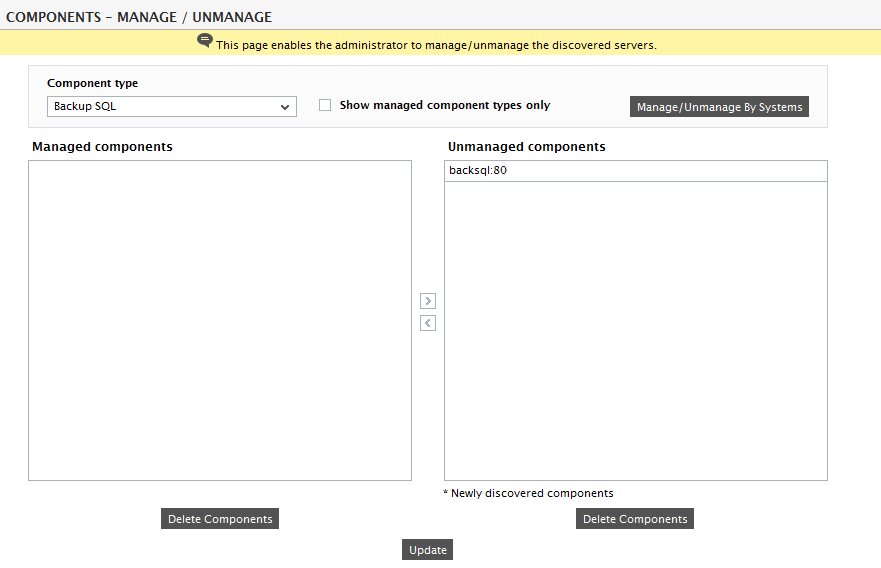
Figure 1 : Viewing the list of unmanaged Backup SQL servers
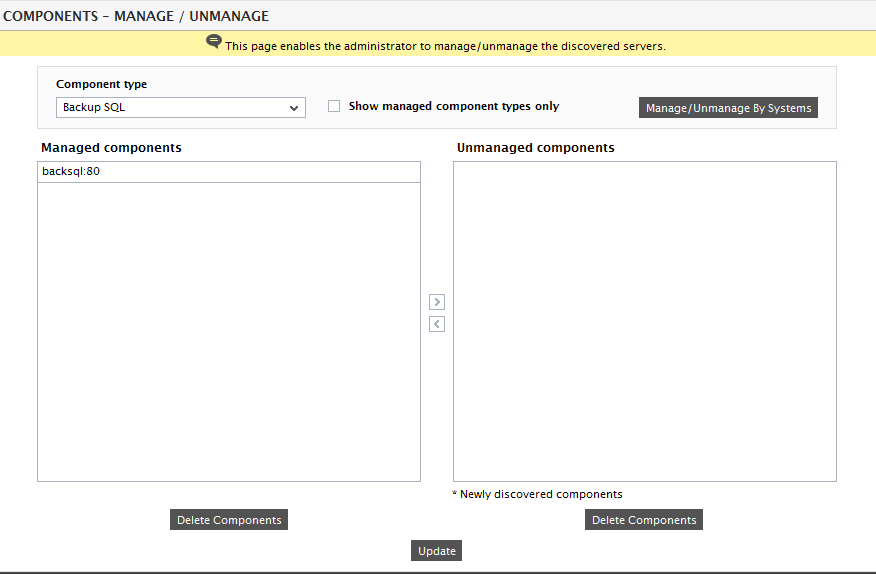
- Now, if you try to sign out of the user interface, you will be prompted to configure Backup SQL test for the Backup SQL server. Click on the test to configure it. To know how to configure this test, Backup SQL Test.
- Finally, sign out of the eG administrative interface.



