Administering eG Manager to work with BizTalk server
To manage the BizTalk server in the eG administrative interface, do the following:
- Log into the eG administrative interface.
-
The BizTalk server cannot be discovered by the eG Enterprise system. Therefore, proceed to add it using the components page that appears when the menu sequence, Infrastructure -> Components -> Add/Modify is followed. Remember that components manually added are managed automatically. Discovered components, however, are managed using the components - manage/unmanage page. Figure 1 clearly illustrates the process of adding a BizTalk server component.
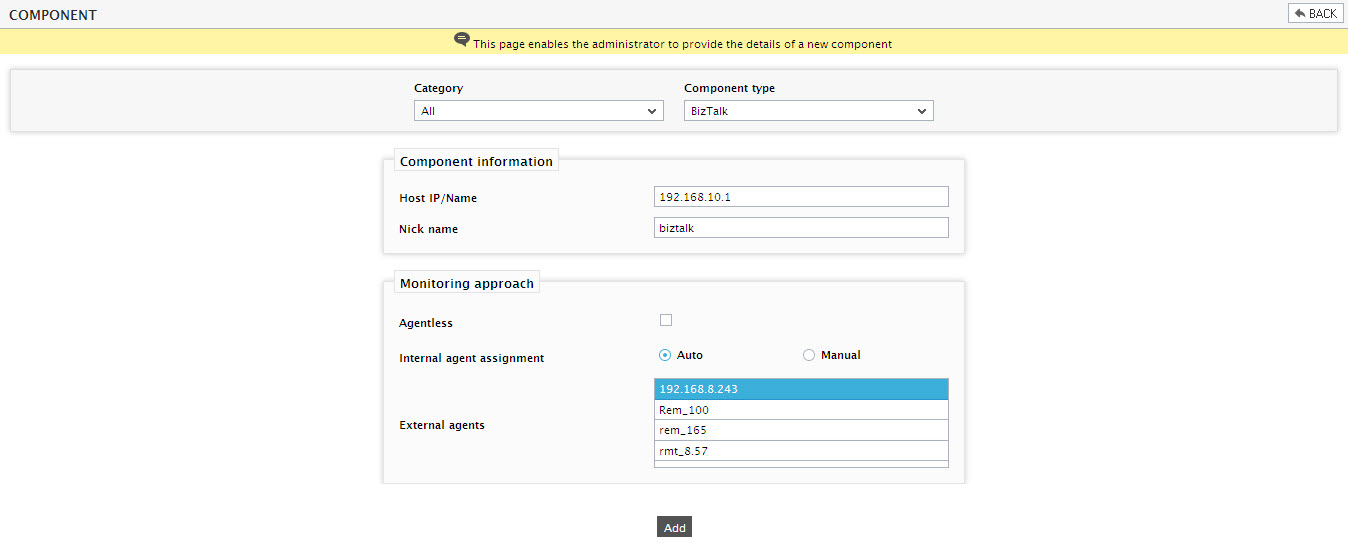
- Specify Host IP/Name and Nick name of the BizTalk component (see Figure 1). Then click on the Add button to register the changes.
- Next, sign out of the eG administrative interface.