Monitoring the BlackBerry Enterprise Server v4.1 (and lesser)
eG Enterprise offers a specialized BlackBerry 4x model that enables administrators to monitor the BlackBerry Enterprise Server v4.1 (and lesser), and report the status of critical services offered by the server.
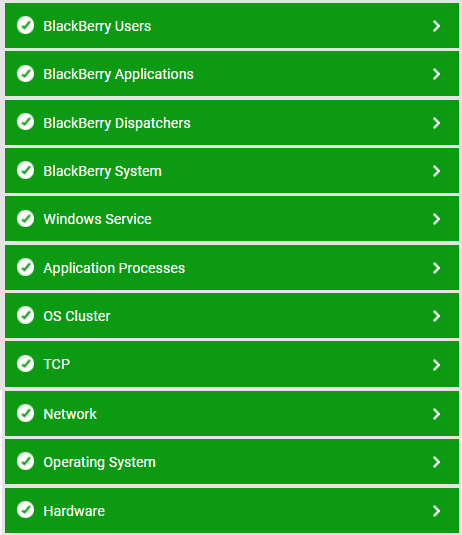
Figure 1 : The layer model of the BlackBerry Enterprise Server
Each layer of Figure 2.1 above is mapped to a wide variety of tests, each of which reports a plethora of interesting statistics related to the performance of the BES.
The eG agent collects these metrics by contacting the SNMP MIB of the BlackBerry server. To enable this communication, SNMP should be enabled on the BlackBerry server. For this, refer to How to Monitor the Blackberry Server using eG Enterprise?.
These metrics, when analyzed, help administrators find accurate answers to the following performance queries:
- What is the workload on BES in terms of the number of push server connections?
- How healthy is the BlackBerry MDS (Mobile Data Services)? Did any connection initiated by the MDS fail?
- Did the SRP (Server Routing Protocol) host reject any data packets sent by MDS?
- Is BES currently connected to the SRP (Server Routing Protocol) host? If not, how long has it been disconnected?
- On an average, how many times do connections to SRP host fail?
- Is the dispatcher server currently connected to the SRP host? If not, how long has it been disconnected?
- How frequently does the dispatcher server fail to connect to the SRP host?
- Are enough CAL (Client Access License) keys installed on BES?
- How quickly does the BlackBerry messaging agent perform operations on a mail server?
- How is the network connectivity between the messaging agent and the mail server?
- Is WER (Wireless Email Reconciliation) enabled on BES? How many users have WER enabled? Who are they?
- Are there any inactive user accounts on BES?
- Is any user's handheld not connected to the Desktop Software currently?
- Are too many messages pending delivery to user's handheld?
- How many messages were not delivered owing to errors? Is the count very high?
- Is the Windows system hosting the BlackBerry server adequately sized in terms of CPU, memory, and disk space?
- Are any resource-intensive processes executing on the BES host?
- Are the critical BlackBerry services up and running?
- Is the BES available over the network? If so, how quickly does it respond to user requests?
The sections to come discuss the top 4 layers of Figure 1, as the remaining layers have been elaborately dealt with in the Monitoring Unix and Windows Servers.