How to Monitor Bluecoat ProxySG using eG Enterprise?
eG Enterprise uses a single eG external agent to monitor the BlueCoat ProxySG appliance. The external agent can be deployed on any remote host in the environment. This agent periodically tracks the SNMP traps and polls the SNMP MIB of the appliance to collect critical statistics pertaining to its performance. To enable the eG agent to communicate with the appliance, a set of pre-requisites needs to be kept in place. These requirements have been explained in the following section.
Pre-requisites for Monitoring the BlueCoat ProxySG
To ensure that the eG agent is able to use both the SNMP traps and the SNMP MIB of the BlueCoat ProxySG, the following pre-requisites should be fulfilled:
- The SNMP service should be enabled on the ProxySG appliance;
- The eG SNMP trap receiver service should be installed on the external agent host;
- SNMP traps should be enabled on the ProxySG appliance and configured to send traps to the external agent host;
Once the above-said pre-requisites are fulfilled, proceed monitoring the ProxySG appliance. The broad steps for monitoring the ProxySG using eG Enterprise are as follows:
- Managing the BluCoat ProxySG
- Configuring the tests
These steps have been discussed in following sections.
Managing the BlueCoat ProxySG
The eG Enterprise cannot automatically discover the BlueCoat ProxySG. This implies that you need to manually add the component for monitoring. Remember that the eG Enterprise automatically manages the components that are added manually. To manage a BlueCoat ProxySG component, do the following:
- Log into the eG administrative interface.
-
eG Enterprise cannot automatically discover the Bluecoat ProxySG. You need to manually add the server using the COMPONENTS page (see Figure 1) that appears when the Infrastructure -> Components -> Add/Modify menu sequence is followed. Remember that components manually added are managed automatically.
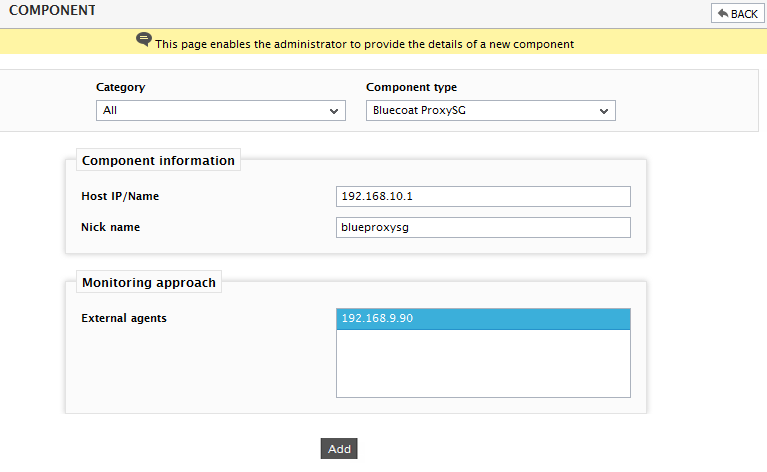
- Specify the Host IP/Name and Nick name for the Bluecoat ProxySG in Figure 1. Then, click the Add button to register the changes.
Configuring the tests
-
When you attempt to sign out of eG administrative interface, a list of unconfigured tests will appear as shown in . This list reveals the unconfigured tests that require manual configuration.
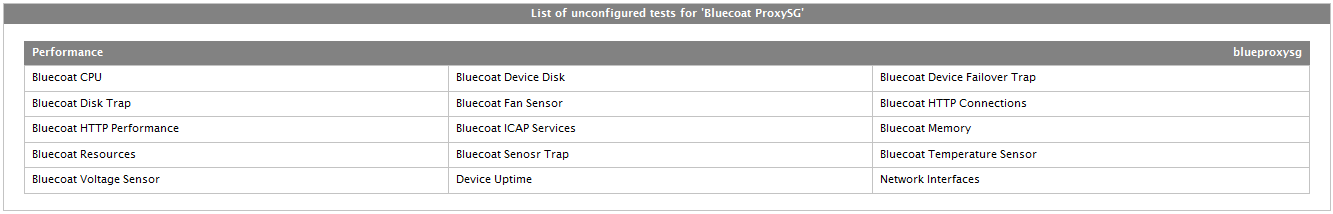
Figure 2 : List of tests to be configured for Bluecoat ProxySG
- To configure the tests, click on the test names in the list of unconfigured tests. For the details on configuring the tests, refer to Monitoring the Bluecoat ProxySG chapter.
- Once all the tests are configured, signout of the eG administrative interface.