How does eG Enterprise Monitor Boomi Service?
eG Enterprise employs agentless approach to monitor Boomi Service. For agentless monitoring, make sure that the remote agent is deployed on any Windows/Linux server in the target environment where Boomi Enterprise Platform is installed that pulls metrics from it using AtomSphere API. This agent connects to the port of the target environment, runs AtomSphere API commands and pulls metrics from the target environment at regular intervals.
The API token generated from Boomi Service acts as a unique identifier that authenticates the administrators collect metrics from the target Boomi Service using REST API. This helps protect the platform from unauthorized access and potential security breaches. An AtomShpere API token is created in the Boomi console and the steps on how to create a new API token has been explained in How does eG Enterprise Monitor Boomi Service? topic.
Creating a new API token in Boomi console
To create a new API token for the registered user, ensure that the following steps are followed:
-
In the Boomi console, click Settings tab and navigate to AtomSphere API Tokens page by clicking the AtomSphere API Tokens menu in the left panel (see Figure 1).
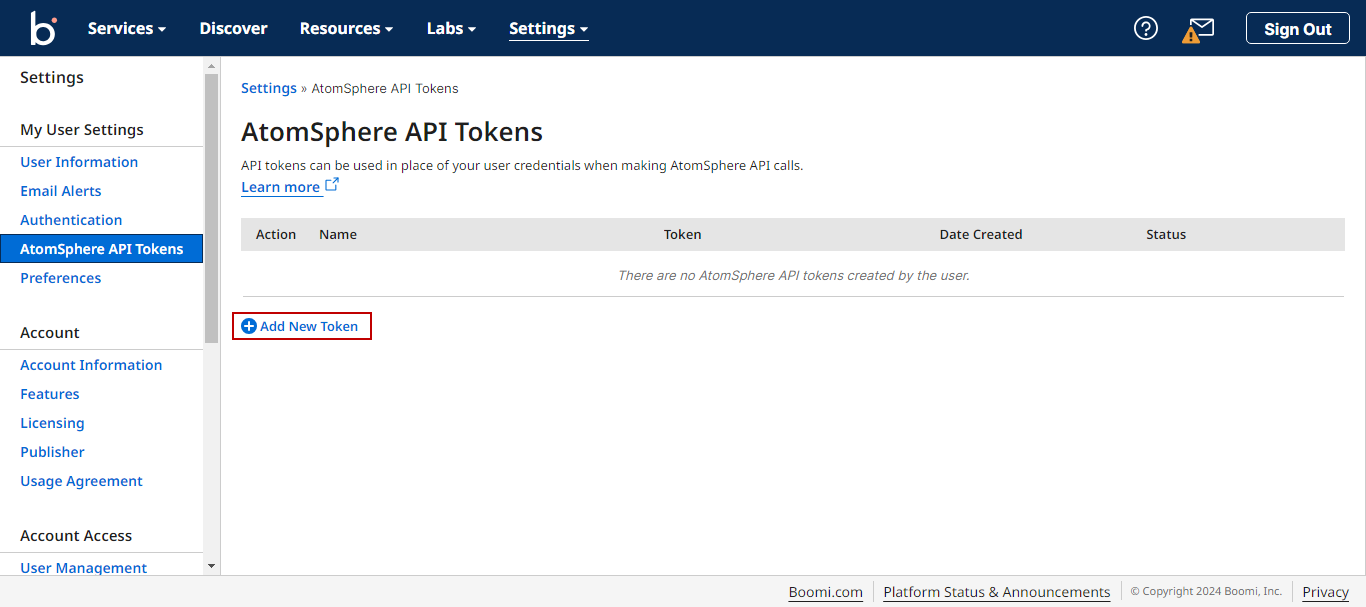
-
Click the Add New Token option in this page. A New AtomSphere API Token window will appear requesting for the API Token name (see Figure 2).
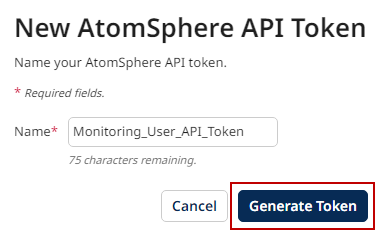
-
After providing the name of the API token in the Name text box, click the Generate Token button (see Figure 2). A new AtomSphere token will be created (see Figure 3).
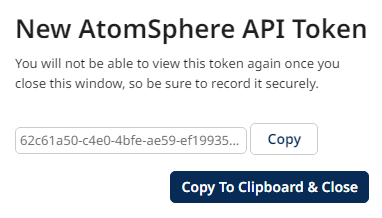
-
Once the API token is created, it will get listed in the AtomSphere API Tokens page (see Figure 4). Similarly, "n" number of tokens can be generated with different names.
