Configuring Tests for the Citrix Cloud Connector
If you try to sign out of the eG admin interface, Figure 2 will appear listing the tests that need to be manually configured for the managed Citrix Cloud Connector.
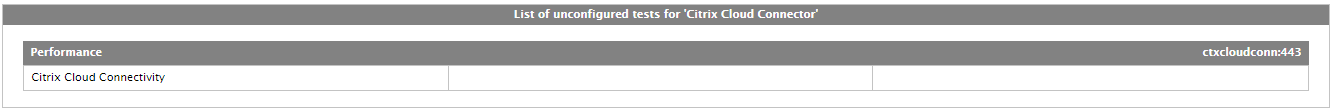
Figure 2 : List of unconfigured tests for the Citrix Cloud Connector component
The Citrix Cloud Connectivity test is displayed in Figure 2, as unconfigured. This test reports whether/not the Citrix cloud is available, and if so, how long it took to connect to the cloud. To configure the test, click on it.
Figure 3 will then appear.
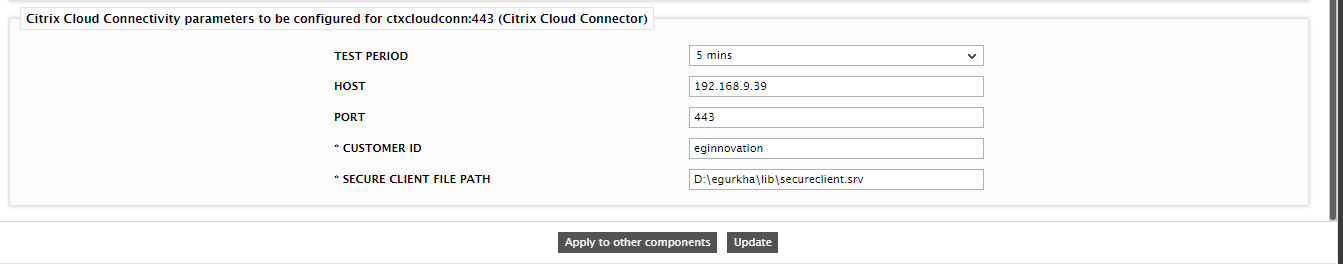
Figure 3 : Configuring the Citrix Cloud Connectivity test
To know how to configure this test, refer to Monitoring the Citrix Cloud Connector.
Once the Customer ID and Secure Client File Path are provided in Figure 3, click the Update button to save the changes.
Finally, click Signout to exit the eG admin interface.