Troubleshooting
If one/more of the Xen DDC tests fail, then a possible reason for this anomaly would be the failure of the powershell scripts associated with the affected tests. To verify this, do the following:
- Login to the admin server of the DDC farm.
- Go to the PowerShell command prompt on the server.
-
Switch to the root directory and execute a command in the following format:
powershell -psconsolefile “<consloefile_path>” -command “<powershell_script> <IP_address_of_the_admin_server>”
-
For instance, if the DDC Farm test failed, then, to check whether it can be attributed to the failure of the XenFarms.ps1 script associated with the test, execute the following command:
powershell –psconsolefile “C:\Program Files\Citrix\Desktop Delivery Controller\
Powershell\XdCommands.psc1” –command “C:\egurkha\lib\XenFarms.ps1 192.168.10.87”
-
If the script does not execute at all, then, it could imply that the PowerShell SDK restricts script execution. To lift this restriction, execute the following command before attempting script execution:
Set-ExecutionPolicy unrestricted
Note:
On a 64 bit platform, you must set the execution policy for the 32 bit PowerShell environment rather than the execution policy for the 64 bit PowerShell environment. In such a case therefore, use the Windows PowerShell(32) shell instance to set the policy.
-
Then, try to execute the XenFarms.ps1 script (in the case of our example) again. If the script executes successfully, then the output will be displayed as depicted by Figure 1 below.
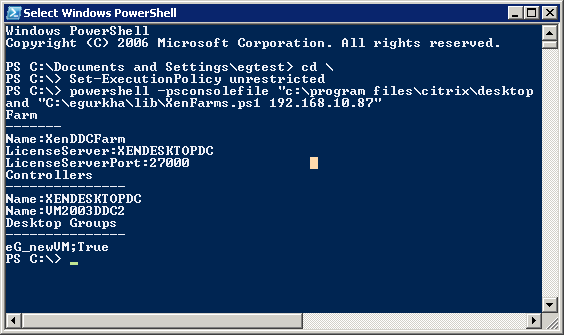
-
Similarly, you can check whether the script associated with each of the Xen DDC tests execute successfully or not. The tests and their corresponding script files are provided below for your benefit:
Test Name Script DDC Farm
XenFarms.ps1
Desktops in Farm
XenFarmDesktops.ps1
VM Platform Status
HostInfra.ps1
Desktop Groups
DesktopGroups.ps1
VM Platform for Desktop Groups
XenVMInfra.ps1
Desktop Groups Availability
XenDGs.ps1
VD Connectivity Check
XenVD.ps1
Virtual Desktop Availability
XenVD.ps1
Virtual Desktop Logins
VDLogins.ps1
Virtual Desktops
XenVD.ps1