Installing NVWMI via the Command Line
- Download the driver from the URL www.nvidia.com/drivers
- Using the command line navigate to the extracted directory of the downloaded driver.
-
Issue the following command at the command prompt:
setup.exe [switches][package]
Here:
- [package] = Display NVWMI
-
[switches] can be one of the following:
Switches Description -s
Silent install or uninstall
-k
Force a reboot after install or uninstall
-uninstall
Performs an uninstall instead of an install
To confirm if NVIDIA WMI is already installed, simply look in the list of programs available to change or uninstall in the Control Panel under Programs and Features heading.
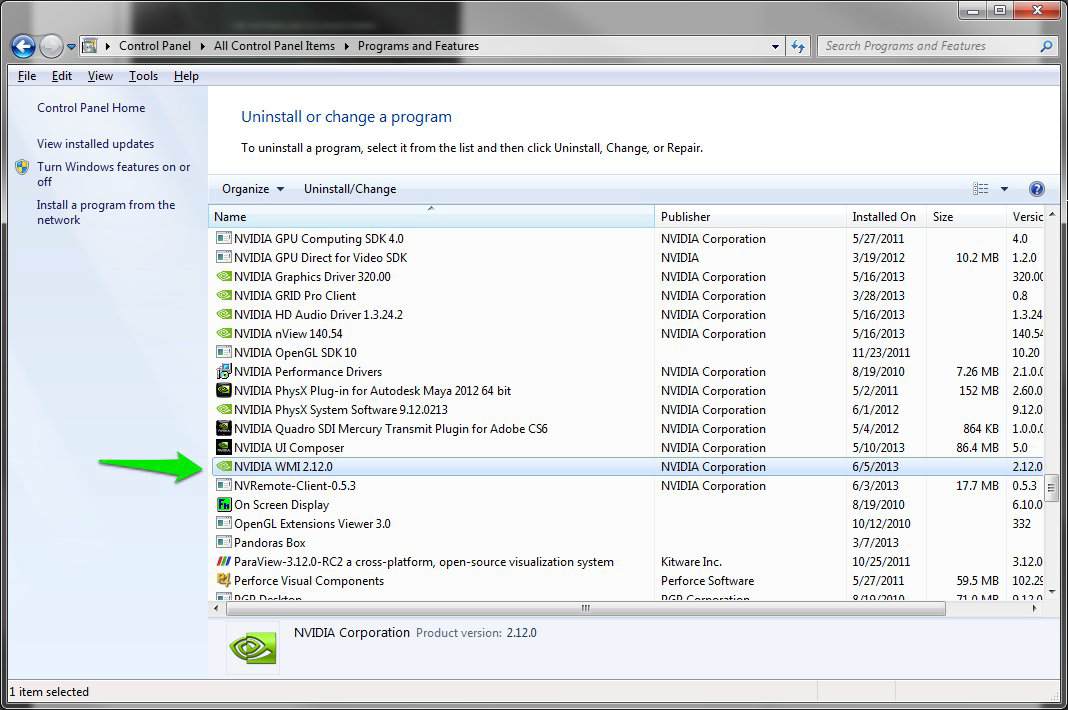
Figure 1 : Checking the Control Panel for NVIDIA WMI
- Repeat steps 1-3 on every VM on which you want to run the GPU Stats – VM test.
Once the pre-requisites for the “inside” and “outside” views are fulfilled, the eG agent periodically executes tests on the XenServer host and VMs, collects useful resource usage metrics from them, and reports the measurements so collected to the eG manager. The eG manager then consolidates and presents the metrics so received using a layer model representation.
The chapters that follow discuss the layer models that eG Enterprise offers out-of-the-box for the Citrix XenServer and Citrix XenServer - VDI components, and what each layer reveals.