Administering the eG Manager to work with a Citrix STA 6.x
To do the above, do the following:
- Log into the eG administrative interface.
-
If a Citrix STA 6.x is already discovered, then directly proceed towards managing it using the COMPONENTS - MANAGE/UNMANAGE page (Infrastructure -> Components -> Manage/Unmanage). However, if it is yet to be discovered, then run discovery (Infrastructure-> Components -> Discover) to get it discovered or add the Citrix STA 6.x manually using the COMPONENTS page (Infrastructure-> Components -> Add/Modify). Remember that components manually added are managed automatically. Discovered components, however, are managed using the COMPONENTS - MANAGE/UNMANAGE page. Figure 1 and Figure 2 clearly illustrate the process of managing a Citrix STA 6.x.
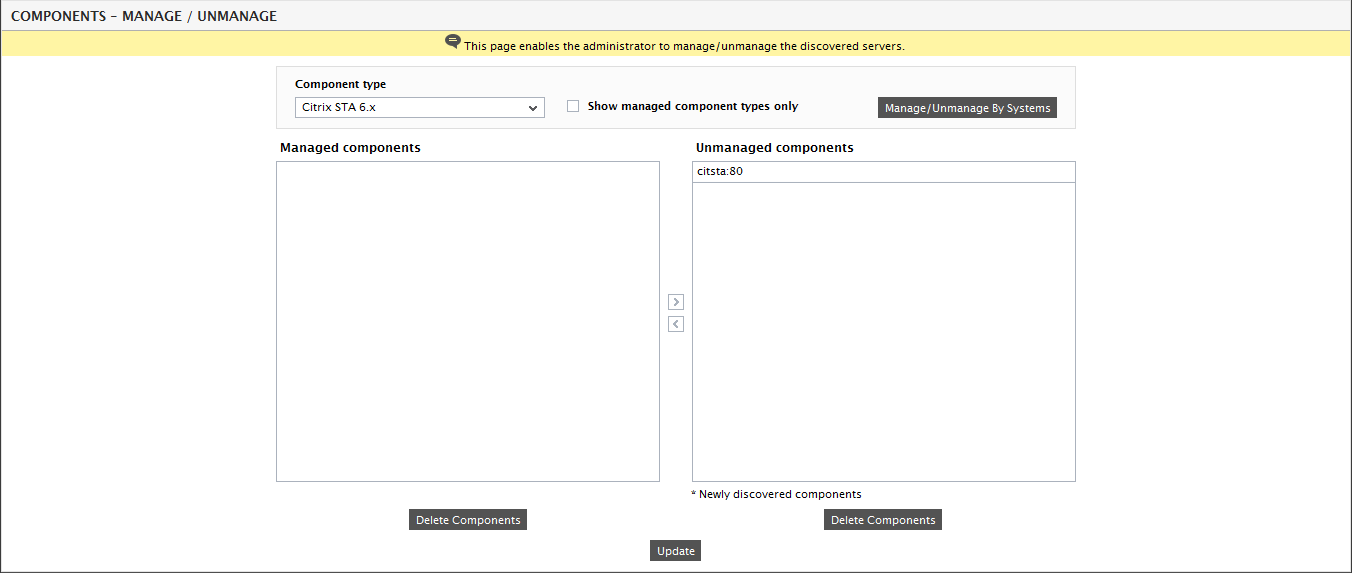
Figure 1 : Selecting the Citrix STA 6.x to be managed
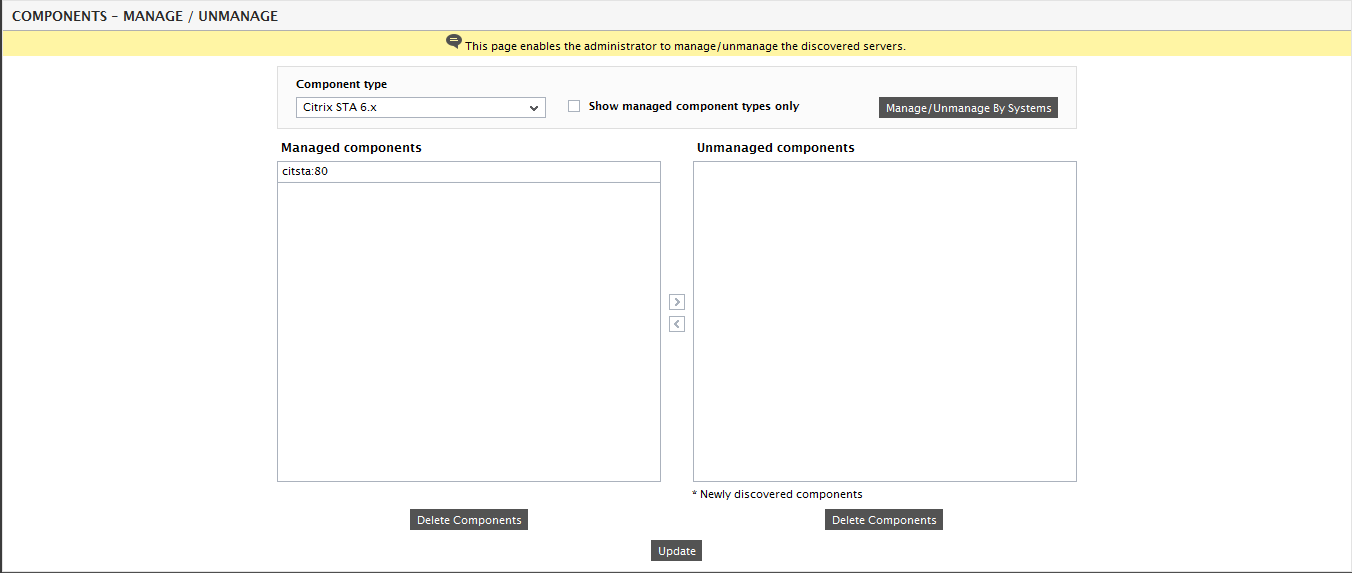
- Next, sign out of the eG administrative interface.