ShareFile Account & Users Test
Accounts represent Tenants in ShareFile.com - an isolated area in ShareFile.com. Content Collaboration accounts represent a single customer boundary and are represented by the subdomain names. The metrics reported by the ShareFile Account & Users test help administrators manage their accounts better and exercise greater control over Content Collaboration usage and users. This test reports how the Content Collaboration account being monitored uses its employee licenses, and thus proactively alerts administrators to a potential license shortfall. The storage space usage is also tracked, so that probable space crunches can be pre-emptively detected and mitigated. In addition, the test studies how the configured employee and client users use Content Collaboration and points to those users who frequently use Content Collaboration and those who seldom use this service. Based on this, administrators can plan future license requirements effectively and efficiently.
Target of the test : Citrix Content Collaboration
Agent deploying the test : A remote agent
Outputs of the test : One set of results for the Citrix Content Collaboration account that is monitored
| Parameters | Description |
|---|---|
|
Test period |
How often should the test be executed |
|
Host |
The host for which the test is to be configured. |
|
Port |
The port at which the Host listens. By default, this is NULL. |
|
Report by Employee |
Set this flag to Yes if you want the test to report detailed diagnostics for the Most active employee users and Least active employee users measures. Turn off this flag, if you do not want detailed diagnostics for these measures. |
|
Report by Client |
Set this flag to Yes if you want the test to report detailed diagnostics for the Most active client users and Least active client users measures. Turn off this flag, if you do not want detailed diagnostics for these measures. |
|
Email ID |
Provide the email ID of the Citrix Content Collaboration user with ‘Admin’ access to Citrix Content Collaboration. The credentials of this user are necessary for connecting to the Citrix Content Collaboration REST API, running API commands, and pulling out metrics. |
|
Password |
Specify the password associated with the configured Email ID. |
|
Confirm Password |
Confirm the Password by retyping it here. |
|
Days |
Specify the number of days of inactivity beyond which a user will be counted as inactive or least active. For instance, if the number 30 is specified against Days, then this test will include all users who have not logged into ShareFile for the last 30 days (or more) in the Least active users count. Likewise, this test will count all users who logged into ShareFile at least once during the last 30 days as Most active users. |
|
SSL |
Indicate whether/not Content Collaboration is SSL-enabled. By default, this flag is set to Yes. |
|
Proxy Host, Proxy Port, Proxy User Name, Proxy Password and Confirm Password |
These parameters are applicable only if the eG agent needs to communicate with the Citrix Content Collaboration portal via a Proxy server. In this case, provide the IP/host name and port number of the Proxy server that the eG agent should use in the Proxy Host and Proxy Port parameters, respectively. If the Proxy server requires authentication, then specify the credentials of a valid Proxy user against the Proxy User Name and Proxy Password text boxes. Confirm that password by retyping it in the Confirm Password text box. If the Proxy server does not require authentication, then specify none against the Proxy User Name, Proxy Password, and Confirm Password text boxes. On the other hand, if the eG agent is not behind a Proxy server, then you need not disturb the default setting of any of the Proxy-related parameters. By default, these parameters are set to none. |
|
Detailed Diagnosis |
To make diagnosis more efficient and accurate, the eG Enterprise embeds an optional detailed diagnostic capability. With this capability, the eG agents can be configured to run detailed, more elaborate tests as and when specific problems are detected. To enable the detailed diagnosis capability of this test for a particular server, choose the On option. To disable the capability, click on the Off option. The option to selectively enabled/disable the detailed diagnosis capability will be available only if the following conditions are fulfilled:
|
| Measurement | Description | Measurement Unit | Interpretation | ||||||||||
|---|---|---|---|---|---|---|---|---|---|---|---|---|---|
|
Plan type |
Indicates the Content Collaboration plan. |
|
Citrix Content Collaboration offers several plans to fit every company size and budget. The plans differ in the number of employees, included features, and amount of bandwidth and storage. All plans provide unlimited accounts for the clients and partners, custom branding, and telephone customer support. Depending upon the type of plan chosen, the value of this measure can be one of the following:
The numeric values that correspond to each of the measure values above are as follows:
Note: By default, this test reports one of the Measure Values listed in the table above to indicate the plan. In the graph of this measure, the plan type is represented using the numeric equivalents only. |
||||||||||
|
Base employee licenses |
Indicates the total number of employee licenses held by the Content Collaboration account. |
Number |
|
||||||||||
|
Used employee licenses |
Indicates the number of employee licenses used. |
Number |
|
||||||||||
|
Employee licenses usage |
Indicates the percentage of employee licenses utilized. |
Percent |
A value close to 100% is a cause for concern, as it indicates that employee licenses are about to be exhausted. To ensure that more employees use Content Collaboration, you will have to purchase additional employee licenses. |
||||||||||
|
Base disk space |
Indicates the total disk space that can be used for storage. |
MB |
|
||||||||||
|
Used disk space |
Indicates the amount of space that is in use currently. |
MB |
|
||||||||||
|
Storage usage |
Indicates the percentage of disk space used. |
Percent |
A value close to 100% indicates a potential contention for disk space. You may have to allocate more space to your storage zones or configure more storage zones to provide for additional space. |
||||||||||
|
Employee users |
Indicates the total number of employee users configured on Content Collaboration. |
Number |
Use the detailed diagnosis of this measure to know who are the employee users. |
||||||||||
|
Client users |
Indicates the total number of client users configured on Content Collaboration. |
Number |
Use the detailed diagnosis of this measure to know who are the client users. |
||||||||||
|
Most active employee users |
Indicates the number of employee users who have been actively using Content Collaboration. |
Number |
Use the detailed diagnosis of this measure to know the names of the most active employee users. |
||||||||||
|
Least active employee users |
Indicates the number of employee users who are not active Content Collaboration users. |
Number |
This measure reports the number of employee users who have not logged into Content Collaboration beyond the duration specified against the days parameter. Use the detailed diagnosis of this measure to know the names of the least active employee users. |
||||||||||
|
Most active client users |
Indicates the number of client users who have been actively using Content Collaboration. |
Number |
Use the detailed diagnosis of this measure to know the names of the most active client users. |
||||||||||
|
Least active client users |
Indicates the number of client users who are not active Content Collaboration users. |
Number |
This measure reports the number of client users who have not logged into Content Collaboration beyond the duration specified against the days parameter. Use the detailed diagnosis of this measure to know the names of the least active client users. |
||||||||||
|
Total users |
Indicates the total number of users configured on Content Collaboration. |
Number |
The value of this measure is the sum of the value of the Employee users and Client users measures. |
Use the detailed diagnosis of the Most active employee users measure to know the names of the most active employee users and when they logged in last.
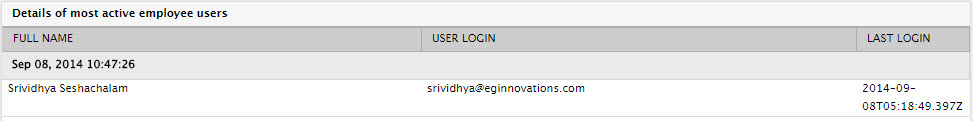
Figure 1 : The detailed diagnosis of the Most active employee users measure
Use the detailed diagnosis of the Least active employee users measure to know the names of the least active employee users and when they logged in last.
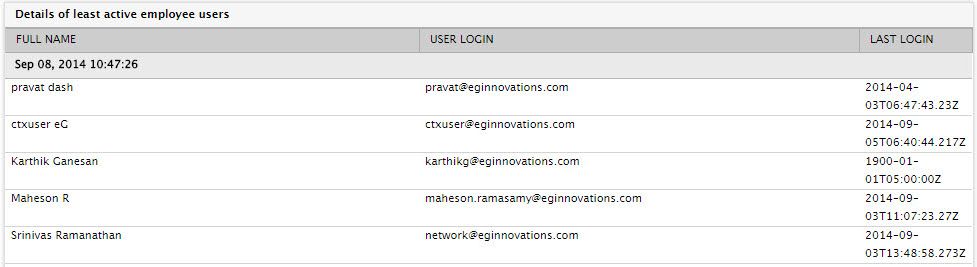
Figure 2 : The detailed diagnosis of the Least active employee users measure
Use the detailed diagnosis of the Least active client users measure to know the names of the least active client users and then they logged in last.
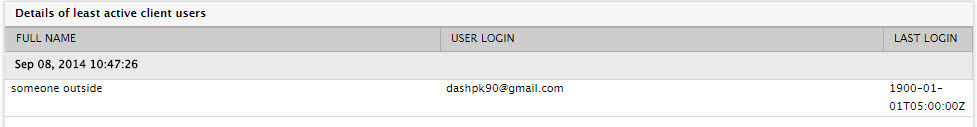
Figure 3 : The detailed diagnosis of the Least active employee users measure



